8-bit image strange thresholding.
|
Hello.
I am using Fiji, latest edition on Mac OS X. When I did the thresholding of 8-bit grey image before (and also now on other machines) by default the threshold, for example, like (0;100, B§W) detect everything which is darker then "100", and makes invisible (white) everything which is above that threshold. After working with other Java-based program (GemIdent), the threshold in Fiji works strange. If using the settings: (Default, 0;100, B§W), then everything which is darker then "100" is turned to white, and above 100 to black. This is nor Fiji bag, because it works fine on other machines. And I reinstalled Fiji and Java 6 with no result. Does anyone knows how to fix it? Artur |
Re: 8-bit image strange thresholding.
|
Hi Artur,
You could select Dark background. Kind regards, Jacqui Jacqueline Ross Biomedical Imaging Microscopist Biomedical Imaging Research Unit School of Medical Sciences Faculty of Medical & Health Sciences The University of Auckland Private Bag 92019 Auckland 1142, NEW ZEALAND Tel: 64 9 923 7438 Fax: 64 9 373 7484 http://www.fmhs.auckland.ac.nz/sms/biru/ -----Original Message----- From: ImageJ Interest Group [mailto:[hidden email]] On Behalf Of ArturMezh Sent: Tuesday, 6 May 2014 5:29 a.m. To: [hidden email] Subject: 8-bit image strange thresholding. Hello. I am using Fiji, latest edition on Mac OS X. When I did the thresholding of 8-bit grey image before (and also now on other machines) by default the threshold, for example, like (0;100, B§W) detect everything which is darker then "100", and makes invisible (white) everything which is above that threshold. After working with other Java-based program (GemIdent), the threshold in Fiji works strange. If using the settings: (Default, 0;100, B§W), then everything which is darker then "100" is turned to white, and above 100 to black. This is nor Fiji bag, because it works fine on other machines. And I reinstalled Fiji and Java 6 with no result. Does anyone knows how to fix it? Artur -- View this message in context: http://imagej.1557.x6.nabble.com/8-bit-image-strange-thresholding-tp5007572.html Sent from the ImageJ mailing list archive at Nabble.com. -- ImageJ mailing list: http://imagej.nih.gov/ij/list.html -- ImageJ mailing list: http://imagej.nih.gov/ij/list.html |
|
Hi Jacqui and thank you for response.
Well, I can select dark background but it still does not work like it should. I mean, I can solve the problem, but I can not fix it! I want to understand what is wrong. I have attached example images to illustrate my question. Artur 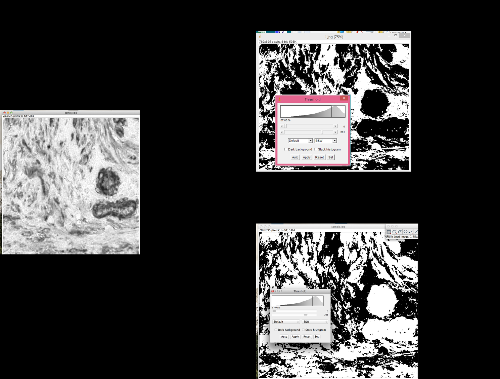 |
Re: 8-bit image strange thresholding.
|
Hi Artur,
sorry, your screenshot is too small for me to see what happens (downscaled a lot, the resolution is too low). A few things to try: - Does it work correctly in Threshold mode 'Red'? - Did you make sure that Process>Binary>Options has the same setting for 'Black background'? - Is there a problem with the display of other colors as well? Michael ________________________________________________________________ On May 13, 2014, at 11:02, ArturMezh wrote: > Hi Jacqui and thank you for response. > > Well, I can select dark background but it still does not work like it > should. I mean, I can solve the problem, but I can not fix it! I want to > understand what is wrong. > > I have attached example images to illustrate my question. > > Artur > <http://imagej.1557.x6.nabble.com/file/n5007711/question.png> -- ImageJ mailing list: http://imagej.nih.gov/ij/list.html |
«
Return to ImageJ
|
1 view|%1 views
| Free forum by Nabble | Edit this page |

