Coloc2 - quantifying colocalization
|
I am quantifying the colocalization between the green and red channel in my sample (attached) and am not sure if I do it right
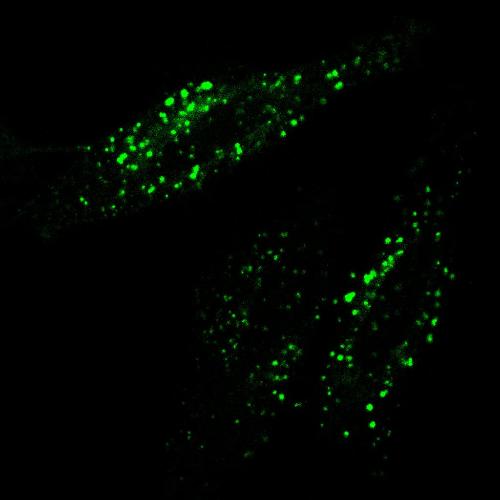 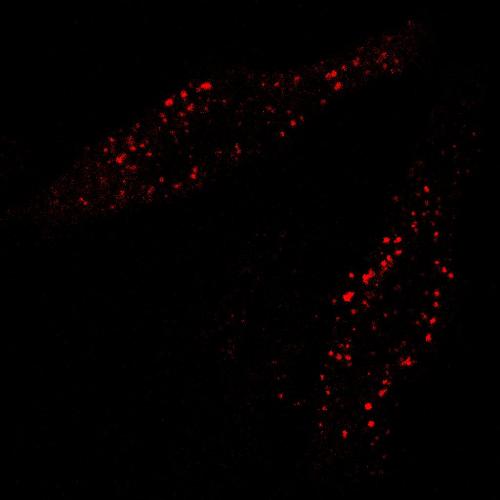 I do as follows: 1) Process > Subtract Background (Rolloing ball radius 50 pixels) > OK 2) I draw a shape around a cell 3) Coloc2 > Run (ROI or mask: ROI in channel 1) (PSF 10) (Costes randomisations 10) My questions are: a) is this correct? in particular the numbers: radius 50, PSF 10, Costes 10 b) in point 3. should I choose the option 'ROI in channel 1' or 'C1-Green'? (these give different values) and c) for Pearson's correlation, do I take the value 'above treshold' or 'no treshold'? I will be grateful for any comments/suggestions. Many thanks, Sylwia |
Re: Coloc2 - quantifying colocalization
|
Hi Sylwia,
I would do: 0) split the jpeg image, and use the green channel for Green.jpeg, the red channel for Red.jpeg 1) Process > Subtract Background, with radius 50 seems to be okay 2) I draw a shape around a cell in channel 1 i.e. green one 3) Coloc2 > Run (ROI or mask: ROI in channel 1) (PSF ??) (Costes randomisations 100) In 3), you should calculate the PSF for these images! If you have recorded the NA, wavelength, pixel sizes, then you can use e.g. the Anaylze > Colocalization > Colocalization Test to estimate PSF, and then fill this value for step 3) If you wish to compute colocalization only in the mask bounding box region, then you should use ROI in channel 1 instead of C1-Green Costes randomisations test should have sufficient number of randomly generated images, thus 10 is probably too few, maybe you can start with 100 I would take Pearson's correlation value "above threshold", and the same for Manders coefficient, unless every pixel inside the ROI bounding box is of your interest. Best, Chong -- Dr. Chong Zhang CellNetworks Math-Clinic Scientist Office 001, Bioquant, INF267 Phone +49 (0) 6221 54 51435 Heidelberg University Cluster of Excellence CellNetworks 69120 Heidelberg, Germany http://cellnetworks.uni-hd.de/464674/Math-Clinic -----Original Message----- From: ImageJ Interest Group [mailto:[hidden email]] On Behalf Of Sylwia J Sent: Wednesday, July 30, 2014 2:41 PM To: [hidden email] Subject: Coloc2 - quantifying colocalization I am quantifying the colocalization between the green and red channel in my sample (attached) and am not sure if I do it right <http://imagej.1557.x6.nabble.com/file/n5008964/Green.jpeg> <http://imagej.1557.x6.nabble.com/file/n5008964/Red.jpeg> I do as follows: 1) Process > Subtract Background (Rolloing ball radius 50 pixels) > OK 2) I draw a shape around a cell 3) Coloc2 > Run (ROI or mask: ROI in channel 1) (PSF 10) (Costes randomisations 10) My questions are: a) is this correct? in particular the numbers: radius 50, PSF 10, Costes 10 b) in point 3. should I choose the option 'ROI in channel 1' or 'C1-Green'? (these give different values) and c) for Pearson's correlation, do I take the value 'above treshold' or 'no treshold'? I will be grateful for any comments/suggestions. Many thanks, Sylwia -- View this message in context: http://imagej.1557.x6.nabble.com/Coloc2-quantifying-colocalization-tp5008964 .html Sent from the ImageJ mailing list archive at Nabble.com. -- ImageJ mailing list: http://imagej.nih.gov/ij/list.html -- ImageJ mailing list: http://imagej.nih.gov/ij/list.html |
|
Hi Chong,
That's really helpful, thank you! Would you be so kind to briefly explain to me a bit more about PSF? As I haven't used ImageJ before and thus don't know what exactly it is. I tried to follow your suggestion (Colocalisation > Colocalisation Test) to estimate PSF but am not sure how. I chosen Randomisation method > Costes approximation (smoothed noice) and then a window appeared: PSF details (as below) 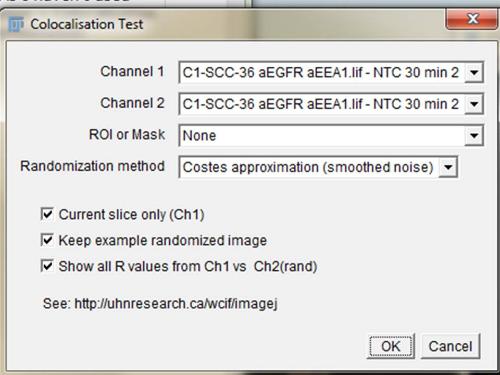 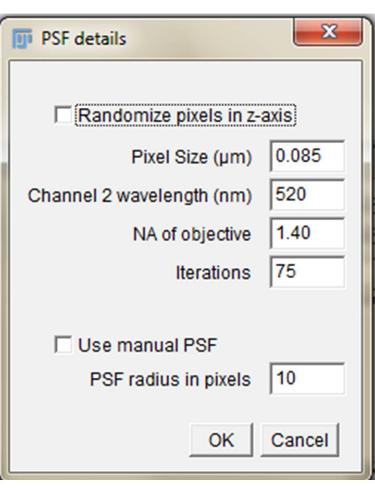 When I choose Analyze > Colocalisation > Coloc2 it automatically assignes PSF 10 and Costes 10 (as below), so that's why I assumed this was correct 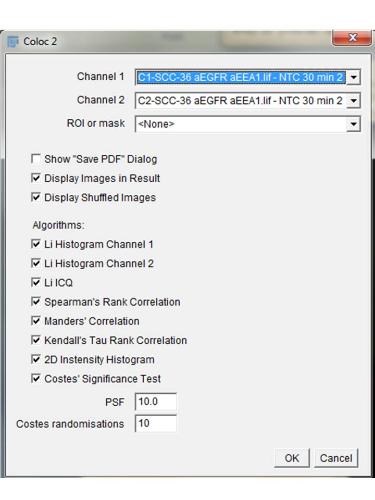 Also, do I really need Costes if I want to look at Pearson's or Mander's coefficients? Thanks so much for your help! Sylwia |
«
Return to ImageJ
|
1 view|%1 views
| Free forum by Nabble | Edit this page |

