Convert blobs/points to equal size circles
|
I have a binary image with some spots/blobs/points as shown below. I would like to convert them all to circles of the same size. The diameter doesn't matter so much.
I tried using 'Erode' followed by 'Ultimate point' to make each point a pixel. Then use 'Dilate' to bring up the size but that produces a square. If anyone has any suggestions, please let me know.
Thanks,
Roy
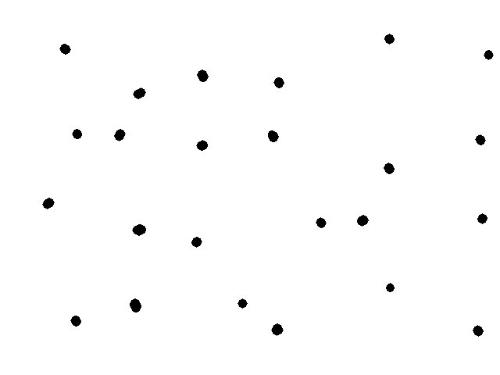
|
Re: Convert blobs/points to equal size circles
|
Hi Roy-
I recently learned that some of the shape artifacts that arise when using dilate and erode in ImageJ can be eliminated by using the dilate and erode functions built into the BioVoxxel plugin. Jan Brocher, developer of BioVoxxel, talked about this at the recent ImageJ conference in Madison: http://fiji.sc/BioVoxxel_Toolbox#EDM_Binary_Operations Best -Jason ------- Jason Miller, MD, PhD University of Michigan Kellogg Eye Center Home address: 117 Worden Ave Ann Arbor, MI 48103 Cell: (415) 225-2134 E-mail: *[hidden email] <[hidden email]>* "When I was 5 years old, my mother always told me that happiness was the key to life. When I went to school, they asked me what I wanted to be when I grew up. I wrote down, 'Happy.' They told me I didn't understand the assignment. I told them they didn't understand life." - John Lennon On Fri, Sep 25, 2015 at 12:52 PM, roymf <[hidden email]> wrote: > I have a binary image with some spots/blobs/points as shown below. I would > like to convert them all to circles of the same size. The diameter doesn't > matter so much. I tried using 'Erode' followed by 'Ultimate point' to make > each point a pixel. Then use 'Dilate' to bring up the size but that > produces > a square. If anyone has any suggestions, please let me know.Thanks,Roy > <http://imagej.1557.x6.nabble.com/file/n5014466/new1.jpg> > > > > -- > View this message in context: > http://imagej.1557.x6.nabble.com/Convert-blobs-points-to-equal-size-circles-tp5014466.html > Sent from the ImageJ mailing list archive at Nabble.com. > > -- > ImageJ mailing list: http://imagej.nih.gov/ij/list.html > -- ImageJ mailing list: http://imagej.nih.gov/ij/list.html |
Re: Convert blobs/points to equal size circles
|
In reply to this post by roymf
Hi Roi,
for a dilation operation with circular mask, you can use Process>Filters>Maximum if your spots have a pixel value of 255 on background 0, or Process>Filters>Minimum, if the spots are 0 on background 255. Michael ________________________________________________________________ On Sep 25, 2015, at 18:52, roymf wrote: > I have a binary image with some spots/blobs/points as shown below. I would > like to convert them all to circles of the same size. The diameter doesn't > matter so much. I tried using 'Erode' followed by 'Ultimate point' to make > each point a pixel. Then use 'Dilate' to bring up the size but that produces > a square. If anyone has any suggestions, please let me know.Thanks,Roy > <http://imagej.1557.x6.nabble.com/file/n5014466/new1.jpg> > > > > -- > View this message in context: http://imagej.1557.x6.nabble.com/Convert-blobs-points-to-equal-size-circles-tp5014466.html > Sent from the ImageJ mailing list archive at Nabble.com. > > -- > ImageJ mailing list: http://imagej.nih.gov/ij/list.html -- ImageJ mailing list: http://imagej.nih.gov/ij/list.html |
|
Hi all,
thanks Jason, for quoting. Indeed the EDM Binary operatiosn should do the job. The Maximum... function also gives you circles but thouse will be in different intensities and you will need to threshold tehm afterwards in addition. The other option would be analyze particles, take x and y coordinates and create circular selections if you would need the circles as ROIs, because thouse you could add to the ROI Manager. regards, Jan 2015-09-25 19:27 GMT+02:00 Michael Schmid <[hidden email]>: > Hi Roi, > > for a dilation operation with circular mask, you can use > Process>Filters>Maximum if your spots have a pixel value of 255 on > background 0, or Process>Filters>Minimum, if the spots are 0 on background > 255. > > Michael > ________________________________________________________________ > On Sep 25, 2015, at 18:52, roymf wrote: > > > I have a binary image with some spots/blobs/points as shown below. I > would > > like to convert them all to circles of the same size. The diameter > doesn't > > matter so much. I tried using 'Erode' followed by 'Ultimate point' to > make > > each point a pixel. Then use 'Dilate' to bring up the size but that > produces > > a square. If anyone has any suggestions, please let me know.Thanks,Roy > > <http://imagej.1557.x6.nabble.com/file/n5014466/new1.jpg> > > > > > > > > -- > > View this message in context: > http://imagej.1557.x6.nabble.com/Convert-blobs-points-to-equal-size-circles-tp5014466.html > > Sent from the ImageJ mailing list archive at Nabble.com. > > > > -- > > ImageJ mailing list: http://imagej.nih.gov/ij/list.html > > -- > ImageJ mailing list: http://imagej.nih.gov/ij/list.html > -- CEO: Dr. rer. nat. Jan Brocher phone: +49 (0)6234 917 03 39 mobile: +49 (0)176 705 746 81 e-mail: [hidden email] info: [hidden email] inquiries: [hidden email] web: www.biovoxxel.de -- ImageJ mailing list: http://imagej.nih.gov/ij/list.html |
«
Return to ImageJ
|
1 view|%1 views
| Free forum by Nabble | Edit this page |

