Hello Guys,
I am totally new to ImageJ, so maybe this is a simple question.
Background: I am working with an Acoustic Microscope. I can scan the surface of objects and will get a 2D image (tiff). It sends out an accoustic wave and detects it when it comes back refllected by the surface. The information about the depth is shown to me by a grayscale (or other color-scales I like). I managed to create a 3D plot with analyze -> 3D Surface Plot.
For better understanding:
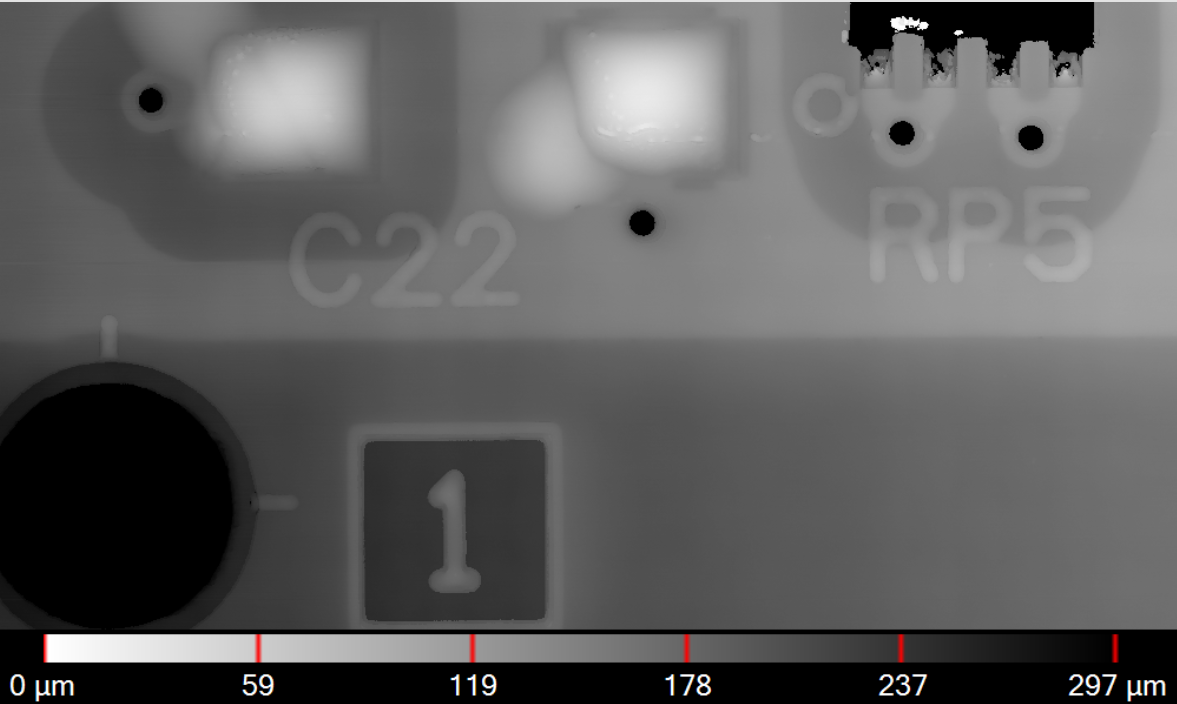
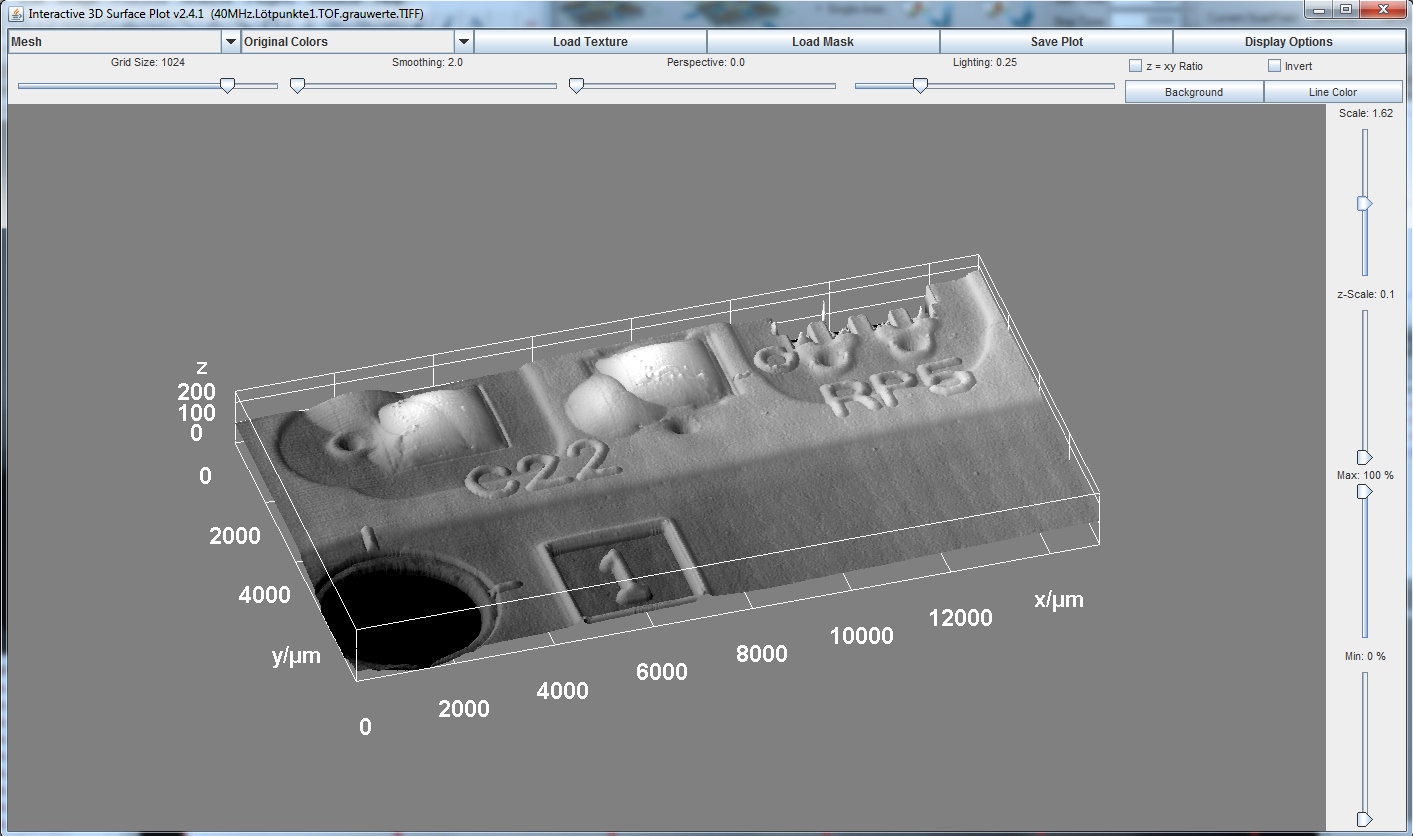
I got the x- and y-axis right, because i know exactly how many pixels my image has and how big the image is in mm. But i can't get the z-axis right. The grayscale always goes from 0 to 255. The Surface variies, so I would have to adjust that everytime anew, but that's fine.
Is there a way to calibrate the z-axis or something? For example: grayscale 0 - 255, min/max difference of height in the image: 0 µm (white) to 300 µm (black) or the other way around.
I hope some one can help me. Thanks in advance.
Axel