Fill holes of circles on edge
|
Hi,
I wish to fill circles that intersect the edge of the image. I've tried Fill Holes but this only fills holes that are completely bounded. Is there a macro that enables a hole to be filled where one of its edges is the edge of the window? Please see the image below which shows some doughnut shapes on the edges that I would like to fill. 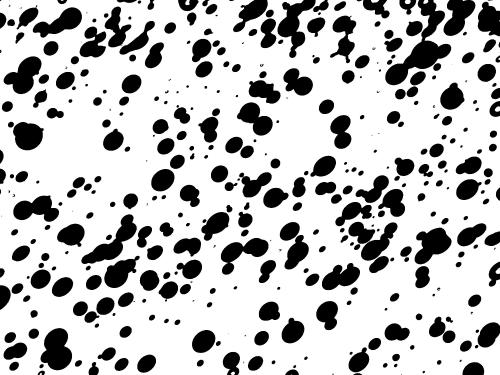 Thanks, Justin |
Re: Fill holes of circles on edge
|
Hi Justin,
Please try: Process->Binary->Fill_Holes Best regards, Philippe -----Message d'origine----- De : ImageJ Interest Group [mailto:[hidden email]] De la part de jmcginnity Envoyé : mardi 14 janvier 2014 16:43 À : [hidden email] Objet : Fill holes of circles on edge Hi, I wish to fill circles that intersect the edge of the image. I've tried Fill Holes but this only fills holes that are completely bounded. Is there a macro that enables a hole to be filled where one of its edges is the edge of the window? Please see the image below which shows some doughnut shapes on the edges that I would like to fill. <http://imagej.1557.x6.nabble.com/file/n5006118/Slice1a.jpg> Thanks, Justin -- View this message in context: http://imagej.1557.x6.nabble.com/Fill-holes-of-circles-on-edge-tp5006118.htm l Sent from the ImageJ mailing list archive at Nabble.com. -- ImageJ mailing list: http://imagej.nih.gov/ij/list.html -- ImageJ mailing list: http://imagej.nih.gov/ij/list.html |
Re: Fill holes of circles on edge
|
In reply to this post by jmcginnity
Hi Justin,
you can try this macro: w=getWidth(); h=getHeight(); run("Invert"); run("Canvas Size...", "width="+(w+1)+" height="+(h+1)+" position=Top-Left"); run("Invert"); run("Fill Holes"); run("Canvas Size...", "width=&w height=&h position=Top-Left zero"); run("Invert"); run("Canvas Size...", "width="+(w+1)+" height="+(h+1)+" position=Bottom-Right"); run("Invert"); run("Fill Holes"); run("Canvas Size...", "width=&w height=&h position=Bottom-Right zero"); Michael ________________________________________________________________ On Jan 14, 2014, at 16:43, jmcginnity wrote: > Hi, > I wish to fill circles that intersect the edge of the image. I've tried > Fill Holes but this only fills holes that are completely bounded. Is there > a macro that enables a hole to be filled where one of its edges is the edge > of the window? Please see the image below which shows some doughnut shapes > on the edges that I would like to fill. > <http://imagej.1557.x6.nabble.com/file/n5006118/Slice1a.jpg> > > Thanks, > > Justin > > > > -- > View this message in context: http://imagej.1557.x6.nabble.com/Fill-holes-of-circles-on-edge-tp5006118.html > Sent from the ImageJ mailing list archive at Nabble.com. > > -- > ImageJ mailing list: http://imagej.nih.gov/ij/list.html -- ImageJ mailing list: http://imagej.nih.gov/ij/list.html |
|
Hi Michael,
Thanks. It works really well. with appreciation, Justin |
|
From: jmcginnity [via ImageJ] [mailto:ml-node+[hidden email]]
Hi Michael, If you reply to this email, your message will be added to the discussion below: http://imagej.1557.x6.nabble.com/Fill-holes-of-circles-on-edge-tp5006118p5006127.html
To unsubscribe from Fill holes of circles on edge,
click here. |
Re: Fill holes of circles on edge
|
In reply to this post by Michael Schmid
Hello Michael
Your code works perfectly so thank you for sharing. Although if an area that needs to be filled is touching to the "bottom left" or "top right" corner of the image simultaneously, it escapes filling. A workarround is obviously adding 2 more Canvas expansions to include Top Right and Bottom Left as well but then it becomes too much work just to fill maximum two empty areas. Cheers & Thanks Ferhat |
«
Return to ImageJ
|
1 view|%1 views
| Free forum by Nabble | Edit this page |

