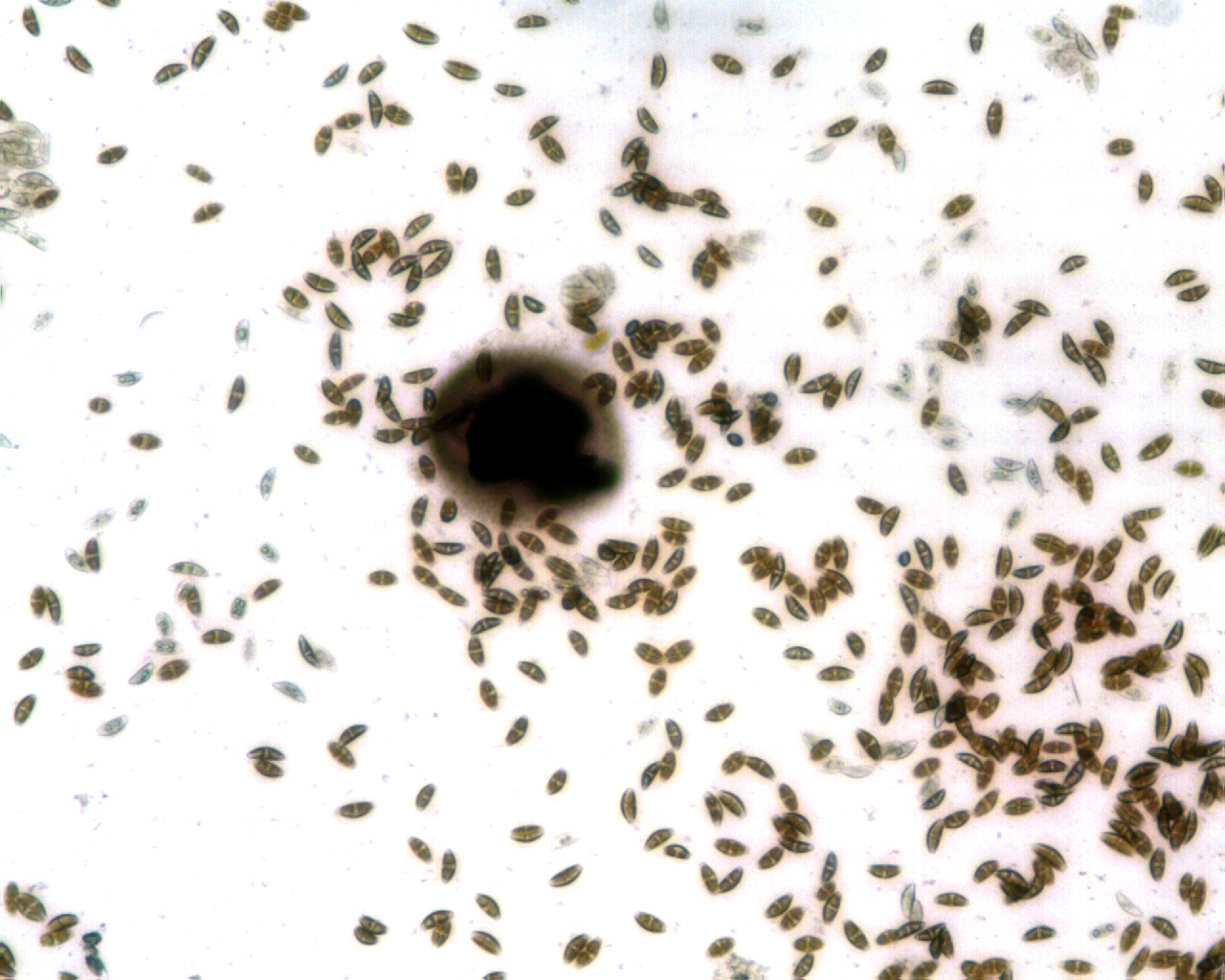Hello,
I have been trying to make a macros for counting the cells in the image. However, I have a hard time removing the overlap between cells and for the program to distinguish between the clumps.
run("8-bit", "stack");
run("Subtract Background...", "rolling=5 light sliding stack");
run("Median...", "radius=1 stack");
run("Unsharp Mask...", "radius=0.8 mask=0.50 stack");
run("Invert LUT");
run("Auto Threshold", "method=Yen white stack");
run("Erode");
run("Erode");
run ("Watershed");
run("Analyze Particles...", "size=200-2000 circularity=0.50-1.00 show=[Count Masks] display exclude clear summarize add in_situ");
I am using the macros on a stack of images.
I also tried using GreyscaleReconstruct but I was not that successful either. I used this code
run("Open...");
selectWindow("A.png");
setBatchMode(true);
a=getTitle();
run("8-bit");
run("Invert LUT");
run("Gaussian Blur...", "sigma=2");
run("Duplicate...", "title=_seed");
run("Minimum...", "radius=3");
run("GreyscaleReconstruct ", "mask="+a+" seed=_seed create");
imageCalculator("Subtract create", a,"_seed");
selectWindow("Result of "+a);
rename("WhiteTopHatReconstructed");
run("Auto Threshold", "method=Otsu white");
setBatchMode(false);
run("Analyze Particles...", "size=200-2000 circularity=0.50-1.00 show=[Count Masks] display exclude clear summarize add in_situ");
Pleas help (either with the first or second code!) Thanks! :)