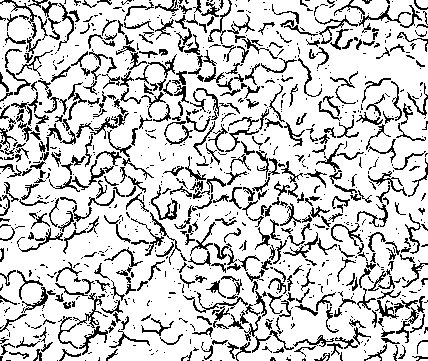Large number of particles
|
This post was updated on .
Hi folks,
I am trying to get the diameter of a large number of particles from a SEM image, but I failed so far. Thersholding and "analyze particles" did not work. I tried to use "find edges" and take the result to extract the particles but my lack of knowledge with imageJ brought me to no result either. Can somebody suggest a procedure to analyze the particles of the attached image? Thanks in advance! Sascha |
|
Sascha,
In my experience the particle density in this image is too high. Not only do the particles overlap in a multitude of grayscales, they are also imaged at different magnifications due to the depth of field in your image (perhaps negligible, depending on your working distance). If possible, I suggest you disperse your sample considerably, for example with ultrasound in acetone, to get individual particles on a black background (e.g. a carbon tab). If successful you should be able to threshold or use watershed segmentation, or perhaps granulometric filtering, to extract your particle size/morphology. P. Baggethun Elkem Technology Kristiansand, Norway -----Original Message----- From: ImageJ Interest Group [mailto:[hidden email]] On Behalf Of superUke Sent: Wednesday, October 10, 2012 9:58 AM To: [hidden email] Subject: Large number of particles Hi folks, I am trying to get the diameter of a large number of particles from a SEM image, but I failed so far. Thersholding and "analyze particles" did not work. I tried to use "find edges" and take the result to extract the particles but my lack of knowledge with imageJ brought me to no result either. Can somebody suggest a procedure to analyze the particles of the attached image? Thanks in advance! Sascha <http://imagej.1557.n6.nabble.com/file/n5000357/1210A02032_crop.jpg> -- View this message in context: http://imagej.1557.n6.nabble.com/Large-number-of-particles-tp5000357.html Sent from the ImageJ mailing list archive at Nabble.com. -- ImageJ mailing list: http://imagej.nih.gov/ij/list.html NOTICE: Please immediately e-mail back to sender if you are not the intended recipient. Thereafter delete the e-mail along with any attachments without making copies. The sender reserves all rights of privilege, confidentiality and copyright. -- ImageJ mailing list: http://imagej.nih.gov/ij/list.html |
|
I'm getting a file not found error. Can you see if the link is still
working. I'm doing extensive particle analysis right now and may be able to help. I agree with the above poster that if you can afford to redo the imaging at sparse clustering, that's likely to be helpful. On Wed, Oct 10, 2012 at 6:30 AM, Pål Baggethun <[hidden email]>wrote: > Sascha, > In my experience the particle density in this image is too high. Not only > do the particles overlap in a multitude of grayscales, they are also imaged > at different magnifications due to the depth of field in your image > (perhaps negligible, depending on your working distance). If possible, I > suggest you disperse your sample considerably, for example with ultrasound > in acetone, to get individual particles on a black background (e.g. a > carbon tab). If successful you should be able to threshold or use watershed > segmentation, or perhaps granulometric filtering, to extract your particle > size/morphology. > > P. Baggethun > Elkem Technology > Kristiansand, Norway > > -----Original Message----- > From: ImageJ Interest Group [mailto:[hidden email]] On Behalf Of > superUke > Sent: Wednesday, October 10, 2012 9:58 AM > To: [hidden email] > Subject: Large number of particles > > Hi folks, > > I am trying to get the diameter of a large number of particles from a SEM > image, but I failed so far. > Thersholding and "analyze particles" did not work. I tried to use "find > edges" and take the result to extract the particles but my lack of > knowledge with imageJ brought me to no result either. > Can somebody suggest a procedure to analyze the particles of the attached > image? > > Thanks in advance! > > Sascha > <http://imagej.1557.n6.nabble.com/file/n5000357/1210A02032_crop.jpg> > > > > -- > View this message in context: > http://imagej.1557.n6.nabble.com/Large-number-of-particles-tp5000357.html > Sent from the ImageJ mailing list archive at Nabble.com. > > -- > ImageJ mailing list: http://imagej.nih.gov/ij/list.html > > NOTICE: Please immediately e-mail back to sender if you are not the > intended recipient. Thereafter delete the e-mail along with any attachments > without making copies. The sender reserves all rights of privilege, > confidentiality and copyright. > > -- > ImageJ mailing list: http://imagej.nih.gov/ij/list.html > -- ImageJ mailing list: http://imagej.nih.gov/ij/list.html |
|
Hy Adam,
yes. The link does not work anymore. It was basically an image of many particles clustered together. Due to the process, I cannot dilute them. The cluster look similar to this image: http://grmanet.sogang.ac.kr/media/results/animation/practical_anitsw/image/no_smoothing_click.jpg <http://grmanet.sogang.ac.kr/media/results/animation/practical_anitsw/image/no_smoothing_click.jpg> How do you do analysis of your images? Is there any way to analyze such images? Thanks. superUke -- View this message in context: http://imagej.1557.n6.nabble.com/Large-number-of-particles-tp5000357p5000411.html Sent from the ImageJ mailing list archive at Nabble.com. -- ImageJ mailing list: http://imagej.nih.gov/ij/list.html |
|
Well, if the clustering is that dense, it is a problem. Depending on the
contrast at the boundaries, have you tried using the watershed filter in ImageJ? It may help to outline the boundaries of your particles better. If that doesn't work, about how many clusters to free particles do you have in the picture? If you have, for example, 1000 clusters and 100 free particles in your image, then you can run analyze particles with a size/circularity cutoff to only sample the individual particles. Do you have enough to get a statistical sampling or just clusters? On Mon, Oct 15, 2012 at 1:02 PM, superUke <[hidden email]> wrote: > Hy Adam, > yes. The link does not work anymore. It was basically an image of many > particles clustered together. Due to the process, I cannot dilute them. The > cluster look similar to this image: > > http://grmanet.sogang.ac.kr/media/results/animation/practical_anitsw/image/no_smoothing_click.jpg > < > http://grmanet.sogang.ac.kr/media/results/animation/practical_anitsw/image/no_smoothing_click.jpg > > > How do you do analysis of your images? > Is there any way to analyze such images? > > Thanks. > > superUke > > > > -- > View this message in context: > http://imagej.1557.n6.nabble.com/Large-number-of-particles-tp5000357p5000411.html > Sent from the ImageJ mailing list archive at Nabble.com. > > -- > ImageJ mailing list: http://imagej.nih.gov/ij/list.html > -- ImageJ mailing list: http://imagej.nih.gov/ij/list.html |
«
Return to ImageJ
|
1 view|%1 views
| Free forum by Nabble | Edit this page |