Measuring images in screen pixels
|
I am measuring bacteria ratios for various species and I need to be able to make several measurement at the center and quarter marks of the diameter. I did a macro to get the quarter points along the diameter to make the three other horizontal measurements when I hit draw. This works perfectly on my larger bacteria with very clear images, but this width is too large when I get to my smallest bacteria. I have found that the line segment tool is the perfect size for all my measurements and line widths, but I believe it is in screen pixels rather then image pixels. I have drawn a picture that shows what I need, but I need it done at the thickness of the line segment tool (on the right) for smaller bacteria.
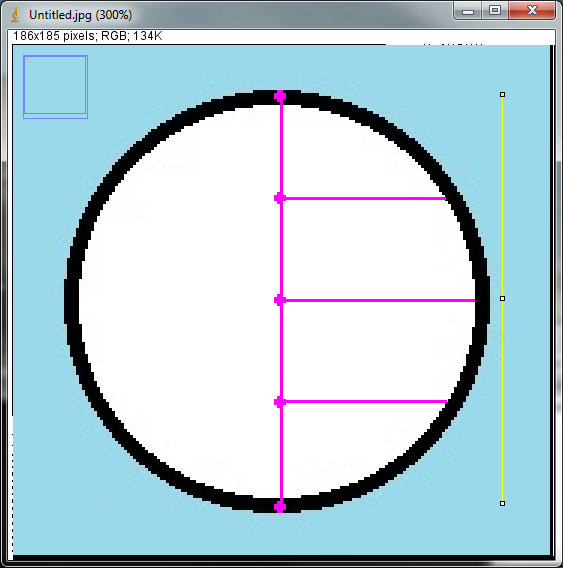
|
Re: Measuring images in screen pixels
|
Hi Elkee,
what is the 'line segment tool' you are talking about? If you refer to the 'Segmented Line' in the standard ImageJ Toolbar, its measurement results are in pixels for images without spatial calibration, or the units defined in the spatial calibration if the image has one (Image>Properties shows the calibration). The length measurement of a segmented line should never depend on how you display it on the screen (zoom level). Michael ---------------------------------------------------------------------- On Fri, November 22, 2013 21:14, Elkee wrote: > I am measuring bacteria ratios for various species and I need to be able > to > make several measurement at the center and quarter marks of the diameter. > I > did a macro to get the quarter points along the diameter to make the three > other horizontal measurements when I hit draw. This works perfectly on my > larger bacteria with very clear images, but this width is too large when I > get to my smallest bacteria. I have found that the line segment tool is > the > perfect size for all my measurements and line widths, but I believe it is > in > screen pixels rather then image pixels. I have drawn a picture that shows > what I need, but I need it done at the thickness of the line segment tool > (on the right) for smaller bacteria. > > > <http://imagej.1557.x6.nabble.com/file/n5005667/Untitled_2.png> > > > > -- > View this message in context: > http://imagej.1557.x6.nabble.com/Measuring-images-in-screen-pixels-tp5005667.html > Sent from the ImageJ mailing list archive at Nabble.com. > > -- > ImageJ mailing list: http://imagej.nih.gov/ij/list.html > -- ImageJ mailing list: http://imagej.nih.gov/ij/list.html |
|
I guess I did not explain this well. I tried to get a real picture to show you what I am talking about. I am dealing with ratios, so I do not care whether or not I am measuring in screen pixels or image pixels, though I think screen pixels would allow for finer measurements. However, I find when I draw the segment and do not click "draw" on the I have very fine lines and the endpoints and center point are also a great size and re integrated with the line as the center. I assume this is because the tool is using screen pixels. However, when I click to have the segment drawn on the image the line and points I am measuring from get much thicker because they fill a pixel on the image. This works fine with the larger bacteria, but with the smaller bacteria my image becomes almost completely filled in with lines (as you can see in the picture), making it difficult to see the bacteria. However, if I could base my line segments off of screen pixels, as is done before I click "draw" to the right of the smaller measured bacteria, I can see what I am doing much better and be far more accurate when I am doing my 2nd, 3rd, and 4th measurement. Plus, I would never have an off set as seen in the larger bacteria.
Maybe there is a way to use multiple segment tools and measure rather then draw on the actual image? Or select to measure and mark screen pixels rather than image pixels? I hope this clears it up slightly better. Thank you for your help 
|
Re: Measuring images in screen pixels
|
Hi Elkee,
you can use an overlay instead of drawing. The overlay can have a line thickness of "zero", which means as thin as possible at any magnification. Image>Overlay>Add Selection. Hold the alt key to set the properties of the overlay. Another (similar) approach is saving the lines to the ROI Manager instead of drawing them, and using 'show all' in the Roi Manager. To save the image with an overlay or rois, save it as tiff or zip. Michael ________________________________________________________________ On Nov 25, 2013, at 02:16, Elkee wrote: > I guess I did not explain this well. I tried to get a real picture to show > you what I am talking about. I am dealing with ratios, so I do not care > whether or not I am measuring in screen pixels or image pixels, though I > think screen pixels would allow for finer measurements. However, I find > when I draw the segment and do not click "draw" on the I have very fine > lines and the endpoints and center point are also a great size and re > integrated with the line as the center. I assume this is because the tool > is using screen pixels. However, when I click to have the segment drawn on > the image the line and points I am measuring from get much thicker because > they fill a pixel on the image. This works fine with the larger bacteria, > but with the smaller bacteria my image becomes almost completely filled in > with lines (as you can see in the picture), making it difficult to see the > bacteria. However, if I could base my line segments off of screen pixels, > as is done before I click "draw" to the right of the smaller measured > bacteria, I can see what I am doing much better and be far more accurate > when I am doing my 2nd, 3rd, and 4th measurement. Plus, I would never have > an off set as seen in the larger bacteria. > > Maybe there is a way to use multiple segment tools and measure rather then > draw on the actual image? Or select to measure and mark screen pixels > rather than image pixels? > > I hope this clears it up slightly better. Thank you for your help -- ImageJ mailing list: http://imagej.nih.gov/ij/list.html |
|
This is perfect for the lines, thank you. However, I put in a macro to mark the end and quarter points of the line segment when I hit "draw" but this still puts them too large and often off-centered on the image rather than the overlay. I'm terrible with making macros, but I figure the general idea is already there. Is there any way to get it to go to the overlay?
This is the macro I am using: // The macro "quarters" draws dots along a line selection // at the beginning, 1/4 way point, 1/2 way point, 3/4 point, and ending of the line. macro "quarters [q]" { getLine(x1,y1,x5,y5,width); // Make oval size and line width a function of line length if(x1==x5) { orient = "v"; length = abs(y5-y1); ovwit = length/35; } if(y1==y5) { orient = "h"; length = abs(x5-x1); ovwit = length/55; } y2 = y1 + ((y5-y1)/4); y3 = y1 + ((y5-y1)/2); y4 = y5 - ((y5-y1)/4); x2 = x1 + ((x5-x1)/4); x3 = x1 + ((x5-x1)/2); x4 = x5 - ((x5-x1)/4); // Adjust coordinates for the fillOval function adj = ovwit/2; x1 = x1 - adj; x2 = x2 - adj; x3 = x3 - adj; x4 = x4 - adj; x5 = x5 - adj; y1 = y1 - adj; y2 = y2 - adj; y3 = y3 - adj; y4 = y4 - adj; y5 = y5 - adj; setTool("brush"); setColor("magenta"); setLineWidth(3); fillOval(x1,y1,ovwit,ovwit); fillOval(x2,y2,ovwit,ovwit); fillOval(x3,y3,ovwit,ovwit); fillOval(x4,y4,ovwit,ovwit); fillOval(x5,y5,ovwit,ovwit); setLineWidth(1); setTool("line"); } Date: Mon, 25 Nov 2013 06:42:13 -0800 From: [hidden email] To: [hidden email] Subject: Re: Measuring images in screen pixels Hi Elkee, you can use an overlay instead of drawing. The overlay can have a line thickness of "zero", which means as thin as possible at any magnification. Image>Overlay>Add Selection. Hold the alt key to set the properties of the overlay. Another (similar) approach is saving the lines to the ROI Manager instead of drawing them, and using 'show all' in the Roi Manager. To save the image with an overlay or rois, save it as tiff or zip. Michael ________________________________________________________________ On Nov 25, 2013, at 02:16, Elkee wrote: > I guess I did not explain this well. I tried to get a real picture to show > you what I am talking about. I am dealing with ratios, so I do not care > whether or not I am measuring in screen pixels or image pixels, though I > think screen pixels would allow for finer measurements. However, I find > when I draw the segment and do not click "draw" on the I have very fine > lines and the endpoints and center point are also a great size and re > integrated with the line as the center. I assume this is because the tool > is using screen pixels. However, when I click to have the segment drawn on > the image the line and points I am measuring from get much thicker because > they fill a pixel on the image. This works fine with the larger bacteria, > but with the smaller bacteria my image becomes almost completely filled in > with lines (as you can see in the picture), making it difficult to see the > bacteria. However, if I could base my line segments off of screen pixels, > as is done before I click "draw" to the right of the smaller measured > bacteria, I can see what I am doing much better and be far more accurate > when I am doing my 2nd, 3rd, and 4th measurement. Plus, I would never have > an off set as seen in the larger bacteria. > > Maybe there is a way to use multiple segment tools and measure rather then > draw on the actual image? Or select to measure and mark screen pixels > rather than image pixels? > > I hope this clears it up slightly better. Thank you for your help ImageJ mailing list: http://imagej.nih.gov/ij/list.html If you reply to this email, your message will be added to the discussion below:
http://imagej.1557.x6.nabble.com/Measuring-images-in-screen-pixels-tp5005667p5005691.html
|
Re: Measuring images in screen pixels
|
Hi Elkee,
currently the ImageJ macro language does not support ovals with subpixel resolution, neither for drawing nor as overlays. I would suggest using short lines perpendicular to the long line, i.e., small tick marks. You can have these in the ROI Manager (show all) or as overlayer, both with subpixel resolution. By the way, please make sure that you update ImageJ to the last version; the shift between the lines and ovals reminds me of a problem prior to version 1.48e. Michael ________________________________________________________________ On Nov 25, 2013, at 18:20, Elkee wrote: > This is perfect for the lines, thank you. However, I put in a macro to mark the end and quarter points of the line segment when I hit "draw" but this still puts them too large and often off-centered on the image rather than the overlay. I'm terrible with making macros, but I figure the general idea is already there. Is there any way to get it to go to the overlay? > > This is the macro I am using: > > // The macro "quarters" draws dots along a line selection > // at the beginning, 1/4 way point, 1/2 way point, 3/4 point, and ending of the line. > > > macro "quarters [q]" { > > > getLine(x1,y1,x5,y5,width); > > > // Make oval size and line width a function of line length > if(x1==x5) { > orient = "v"; > length = abs(y5-y1); > ovwit = length/35; > } > > > if(y1==y5) { > orient = "h"; > length = abs(x5-x1); > ovwit = length/55; > } > > > y2 = y1 + ((y5-y1)/4); > y3 = y1 + ((y5-y1)/2); > y4 = y5 - ((y5-y1)/4); > > > x2 = x1 + ((x5-x1)/4); > x3 = x1 + ((x5-x1)/2); > x4 = x5 - ((x5-x1)/4); > > > // Adjust coordinates for the fillOval function > adj = ovwit/2; > x1 = x1 - adj; > x2 = x2 - adj; > x3 = x3 - adj; > x4 = x4 - adj; > x5 = x5 - adj; > > > y1 = y1 - adj; > y2 = y2 - adj; > y3 = y3 - adj; > y4 = y4 - adj; > y5 = y5 - adj; > > > setTool("brush"); > setColor("magenta"); > setLineWidth(3); > fillOval(x1,y1,ovwit,ovwit); > fillOval(x2,y2,ovwit,ovwit); > fillOval(x3,y3,ovwit,ovwit); > fillOval(x4,y4,ovwit,ovwit); > fillOval(x5,y5,ovwit,ovwit); > setLineWidth(1); > setTool("line"); > > > } > > > Date: Mon, 25 Nov 2013 06:42:13 -0800 > From: [hidden email] > To: [hidden email] > Subject: Re: Measuring images in screen pixels > > > > Hi Elkee, > > > you can use an overlay instead of drawing. The overlay can have a line thickness of "zero", which means as thin as possible at any magnification. > > Image>Overlay>Add Selection. Hold the alt key to set the properties of the overlay. > > > Another (similar) approach is saving the lines to the ROI Manager instead of drawing them, and using 'show all' in the Roi Manager. > > > To save the image with an overlay or rois, save it as tiff or zip. > > > Michael > > ________________________________________________________________ > > On Nov 25, 2013, at 02:16, Elkee wrote: > > >> I guess I did not explain this well. I tried to get a real picture to show > >> you what I am talking about. I am dealing with ratios, so I do not care > >> whether or not I am measuring in screen pixels or image pixels, though I > >> think screen pixels would allow for finer measurements. However, I find > >> when I draw the segment and do not click "draw" on the I have very fine > >> lines and the endpoints and center point are also a great size and re > >> integrated with the line as the center. I assume this is because the tool > >> is using screen pixels. However, when I click to have the segment drawn on > >> the image the line and points I am measuring from get much thicker because > >> they fill a pixel on the image. This works fine with the larger bacteria, > >> but with the smaller bacteria my image becomes almost completely filled in > >> with lines (as you can see in the picture), making it difficult to see the > >> bacteria. However, if I could base my line segments off of screen pixels, > >> as is done before I click "draw" to the right of the smaller measured > >> bacteria, I can see what I am doing much better and be far more accurate > >> when I am doing my 2nd, 3rd, and 4th measurement. Plus, I would never have > >> an off set as seen in the larger bacteria. > >> > >> Maybe there is a way to use multiple segment tools and measure rather then > >> draw on the actual image? Or select to measure and mark screen pixels > >> rather than image pixels? > >> > >> I hope this clears it up slightly better. Thank you for your help > > -- > > ImageJ mailing list: http://imagej.nih.gov/ij/list.html > > > > > > > > > > > > If you reply to this email, your message will be added to the discussion below: > http://imagej.1557.x6.nabble.com/Measuring-images-in-screen-pixels-tp5005667p5005691.html > > > > To unsubscribe from Measuring images in screen pixels, click here. > > NAML > > > > > -- > View this message in context: http://imagej.1557.x6.nabble.com/Measuring-images-in-screen-pixels-tp5005667p5005698.html > Sent from the ImageJ mailing list archive at Nabble.com. > > -- > ImageJ mailing list: http://imagej.nih.gov/ij/list.html -- ImageJ mailing list: http://imagej.nih.gov/ij/list.html |
Re: Measuring images in screen pixels
|
In reply to this post by Elkee
On Nov 25, 2013, at 12:20 PM, Elkee wrote:
> This is perfect for the lines, thank you. However, I put in a macro to mark the end and quarter points of the line segment when I hit "draw" but this still puts them too large and often off-centered on the image rather than the overlay. I'm terrible with making macros, but I figure the general idea is already there. Is there any way to get it to go to the overlay? Upgrade to the latest daily build (1.48h11) and you will be able to draw the marked lines in an overlay using oval selections as the marks. Here is an example: getLine(x1, y1, x2, y2, width); Overlay.addSelection("red"); ovalSize = 0.33; dx = x2-x1; dy = y2-y1; for (i=0; i<5; i++) { x = x1 + i*dx/4- ovalSize/2; y = y1 + i*dy/4 - ovalSize/2; makeOval(x, y, ovalSize, ovalSize); Overlay.addSelection("", 0, "red"); } Overlay.show; run("Select None"); I attached a screenshot that shows what the lines look like. -wayne [cid:[hidden email]] > > This is the macro I am using: > > // The macro "quarters" draws dots along a line selection > // at the beginning, 1/4 way point, 1/2 way point, 3/4 point, and ending of the line. > > > macro "quarters [q]" { > > > getLine(x1,y1,x5,y5,width); > > > // Make oval size and line width a function of line length > if(x1==x5) { > orient = "v"; > length = abs(y5-y1); > ovwit = length/35; > } > > > if(y1==y5) { > orient = "h"; > length = abs(x5-x1); > ovwit = length/55; > } > > > y2 = y1 + ((y5-y1)/4); > y3 = y1 + ((y5-y1)/2); > y4 = y5 - ((y5-y1)/4); > > > x2 = x1 + ((x5-x1)/4); > x3 = x1 + ((x5-x1)/2); > x4 = x5 - ((x5-x1)/4); > > > // Adjust coordinates for the fillOval function > adj = ovwit/2; > x1 = x1 - adj; > x2 = x2 - adj; > x3 = x3 - adj; > x4 = x4 - adj; > x5 = x5 - adj; > > > y1 = y1 - adj; > y2 = y2 - adj; > y3 = y3 - adj; > y4 = y4 - adj; > y5 = y5 - adj; > > > setTool("brush"); > setColor("magenta"); > setLineWidth(3); > fillOval(x1,y1,ovwit,ovwit); > fillOval(x2,y2,ovwit,ovwit); > fillOval(x3,y3,ovwit,ovwit); > fillOval(x4,y4,ovwit,ovwit); > fillOval(x5,y5,ovwit,ovwit); > setLineWidth(1); > setTool("line"); > > > } > > > Date: Mon, 25 Nov 2013 06:42:13 -0800 > From: [hidden email] > To: [hidden email] > Subject: Re: Measuring images in screen pixels > > > > Hi Elkee, > > > you can use an overlay instead of drawing. The overlay can have a line thickness of "zero", which means as thin as possible at any magnification. > > Image>Overlay>Add Selection. Hold the alt key to set the properties of the overlay. > > > Another (similar) approach is saving the lines to the ROI Manager instead of drawing them, and using 'show all' in the Roi Manager. > > > To save the image with an overlay or rois, save it as tiff or zip. > > > Michael > > ________________________________________________________________ > > On Nov 25, 2013, at 02:16, Elkee wrote: > > >> I guess I did not explain this well. I tried to get a real picture to show > >> you what I am talking about. I am dealing with ratios, so I do not care > >> whether or not I am measuring in screen pixels or image pixels, though I > >> think screen pixels would allow for finer measurements. However, I find > >> when I draw the segment and do not click "draw" on the I have very fine > >> lines and the endpoints and center point are also a great size and re > >> integrated with the line as the center. I assume this is because the tool > >> is using screen pixels. However, when I click to have the segment drawn on > >> the image the line and points I am measuring from get much thicker because > >> they fill a pixel on the image. This works fine with the larger bacteria, > >> but with the smaller bacteria my image becomes almost completely filled in > >> with lines (as you can see in the picture), making it difficult to see the > >> bacteria. However, if I could base my line segments off of screen pixels, > >> as is done before I click "draw" to the right of the smaller measured > >> bacteria, I can see what I am doing much better and be far more accurate > >> when I am doing my 2nd, 3rd, and 4th measurement. Plus, I would never have > >> an off set as seen in the larger bacteria. > >> > >> Maybe there is a way to use multiple segment tools and measure rather then > >> draw on the actual image? Or select to measure and mark screen pixels > >> rather than image pixels? > >> > >> I hope this clears it up slightly better. Thank you for your help > > -- > > ImageJ mailing list: http://imagej.nih.gov/ij/list.html > > > > > > > > > > > > If you reply to this email, your message will be added to the discussion below: > http://imagej.1557.x6.nabble.com/Measuring-images-in-screen-pixels-tp5005667p5005691.html > > > > To unsubscribe from Measuring images in screen pixels, click here. > > NAML > > > > > -- > View this message in context: http://imagej.1557.x6.nabble.com/Measuring-images-in-screen-pixels-tp5005667p5005698.html > Sent from the ImageJ mailing list archive at Nabble.com. > > -- > ImageJ mailing list: http://imagej.nih.gov/ij/list.html -- ImageJ mailing list: http://imagej.nih.gov/ij/list.html |
|
That is what I was looking for!!!! Thank you!
Date: Tue, 26 Nov 2013 15:52:18 -0800 From: [hidden email] To: [hidden email] Subject: Re: Measuring images in screen pixels On Nov 25, 2013, at 12:20 PM, Elkee wrote: > This is perfect for the lines, thank you. However, I put in a macro to mark the end and quarter points of the line segment when I hit "draw" but this still puts them too large and often off-centered on the image rather than the overlay. I'm terrible with making macros, but I figure the general idea is already there. Is there any way to get it to go to the overlay? Upgrade to the latest daily build (1.48h11) and you will be able to draw the marked lines in an overlay using oval selections as the marks. Here is an example: getLine(x1, y1, x2, y2, width); Overlay.addSelection("red"); ovalSize = 0.33; dx = x2-x1; dy = y2-y1; for (i=0; i<5; i++) { x = x1 + i*dx/4- ovalSize/2; y = y1 + i*dy/4 - ovalSize/2; makeOval(x, y, ovalSize, ovalSize); Overlay.addSelection("", 0, "red"); } Overlay.show; run("Select None"); I attached a screenshot that shows what the lines look like. -wayne [cid:[hidden email]] > > This is the macro I am using: > > // The macro "quarters" draws dots along a line selection > // at the beginning, 1/4 way point, 1/2 way point, 3/4 point, and ending of the line. > > > macro "quarters [q]" { > > > getLine(x1,y1,x5,y5,width); > > > // Make oval size and line width a function of line length > if(x1==x5) { > orient = "v"; > length = abs(y5-y1); > ovwit = length/35; > } > > > if(y1==y5) { > orient = "h"; > length = abs(x5-x1); > ovwit = length/55; > } > > > y2 = y1 + ((y5-y1)/4); > y3 = y1 + ((y5-y1)/2); > y4 = y5 - ((y5-y1)/4); > > > x2 = x1 + ((x5-x1)/4); > x3 = x1 + ((x5-x1)/2); > x4 = x5 - ((x5-x1)/4); > > > // Adjust coordinates for the fillOval function > adj = ovwit/2; > x1 = x1 - adj; > x2 = x2 - adj; > x3 = x3 - adj; > x4 = x4 - adj; > x5 = x5 - adj; > > > y1 = y1 - adj; > y2 = y2 - adj; > y3 = y3 - adj; > y4 = y4 - adj; > y5 = y5 - adj; > > > setTool("brush"); > setColor("magenta"); > setLineWidth(3); > fillOval(x1,y1,ovwit,ovwit); > fillOval(x2,y2,ovwit,ovwit); > fillOval(x3,y3,ovwit,ovwit); > fillOval(x4,y4,ovwit,ovwit); > fillOval(x5,y5,ovwit,ovwit); > setLineWidth(1); > setTool("line"); > > > } > > > Date: Mon, 25 Nov 2013 06:42:13 -0800 > From: [hidden email] > To: [hidden email] > Subject: Re: Measuring images in screen pixels > > > > Hi Elkee, > > > you can use an overlay instead of drawing. The overlay can have a line thickness of "zero", which means as thin as possible at any magnification. > > Image>Overlay>Add Selection. Hold the alt key to set the properties of the overlay. > > > Another (similar) approach is saving the lines to the ROI Manager instead of drawing them, and using 'show all' in the Roi Manager. > > > To save the image with an overlay or rois, save it as tiff or zip. > > > Michael > > ________________________________________________________________ > > On Nov 25, 2013, at 02:16, Elkee wrote: > > >> I guess I did not explain this well. I tried to get a real picture to show > >> you what I am talking about. I am dealing with ratios, so I do not care > >> whether or not I am measuring in screen pixels or image pixels, though I > >> think screen pixels would allow for finer measurements. However, I find > >> when I draw the segment and do not click "draw" on the I have very fine > >> lines and the endpoints and center point are also a great size and re > >> integrated with the line as the center. I assume this is because the tool > >> is using screen pixels. However, when I click to have the segment drawn on > >> the image the line and points I am measuring from get much thicker because > >> they fill a pixel on the image. This works fine with the larger bacteria, > >> but with the smaller bacteria my image becomes almost completely filled in > >> with lines (as you can see in the picture), making it difficult to see the > >> bacteria. However, if I could base my line segments off of screen pixels, > >> as is done before I click "draw" to the right of the smaller measured > >> bacteria, I can see what I am doing much better and be far more accurate > >> when I am doing my 2nd, 3rd, and 4th measurement. Plus, I would never have > >> an off set as seen in the larger bacteria. > >> > >> Maybe there is a way to use multiple segment tools and measure rather then > >> draw on the actual image? Or select to measure and mark screen pixels > >> rather than image pixels? > >> > >> I hope this clears it up slightly better. Thank you for your help > > -- > > ImageJ mailing list: http://imagej.nih.gov/ij/list.html > > > > > > > > > > > > If you reply to this email, your message will be added to the discussion below: > http://imagej.1557.x6.nabble.com/Measuring-images-in-screen-pixels-tp5005667p5005691.html > > > > To unsubscribe from Measuring images in screen pixels, click here. > > NAML > > > > > -- > View this message in context: http://imagej.1557.x6.nabble.com/Measuring-images-in-screen-pixels-tp5005667p5005698.html > Sent from the ImageJ mailing list archive at Nabble.com. > > -- > ImageJ mailing list: http://imagej.nih.gov/ij/list.html ImageJ mailing list: http://imagej.nih.gov/ij/list.html If you reply to this email, your message will be added to the discussion below:
http://imagej.1557.x6.nabble.com/Measuring-images-in-screen-pixels-tp5005667p5005712.html
To unsubscribe from Measuring images in screen pixels, click here. <a href="http://imagej.1557.x6.nabble.com/template/NamlServlet.jtp?macro=macro_viewer&id=instant_html%21nabble:email.naml&base=nabble.naml.namespaces.BasicNamespace-nabble.view.web.template.NabbleNamespace-nabble.view.web.template.NodeNamespace&breadcrumbs=notify_subscribers%21nabble:email.naml-instant_emails%21nabble:email.naml-send_instant_email%21nabble:email.naml" rel=nofollow style="font:9px serif;" target=_blank>NAML |
«
Return to ImageJ
|
1 view|%1 views
| Free forum by Nabble | Edit this page |

