Measuring lengths of multiple paths in an image
|
Hi,
I cannot seem to find a way of doing something that I thought would have been done for sure. I think, as the coding goes, it should be much simpler to code than many of the plugins I've seen, so I'll be really surprised if it's not available.
I need to trace multiple paths in an image. Is there a way to trace multiple freehand selections manually, and then obtain the measurements of all of them at once. And it'd be nice to keep the traces as selections or as an overlay and save them. If you've used ImageQuant, you probably have an idea of what I am talking about, but ImageQuant does this for area selections and volume(2D) analysis, but not for freehand linear selections and 1D length measurements.
I'm looking forward to an answer.
Thank you.
PS: Here's an example image that I created
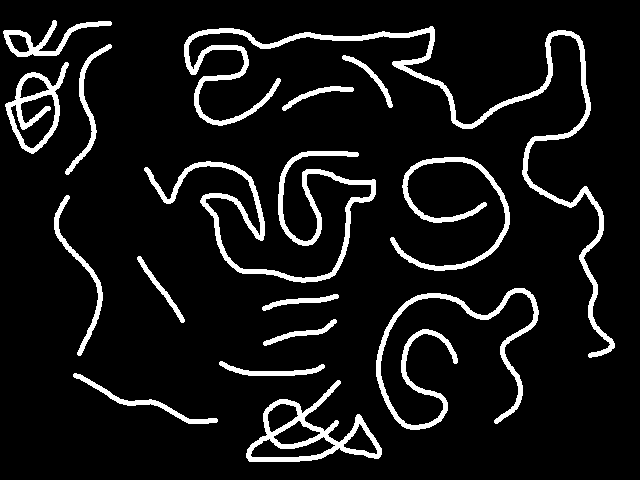
|
Re: Measuring lengths of multiple paths in an image
|
Quoting GT-Force <[hidden email]>:
> Hi, > > I cannot seem to find a way of doing something that I thought would have > been done for sure. I think, as the coding goes, it should be much simpler > to code than many of the plugins I've seen, so I'll be really surprised if > it's not available. > > I need to trace multiple paths in an image. Is there a way to trace multiple > freehand selections manually, and then obtain the measurements of all of > them at once. And it'd be nice to keep the traces as selections or as an > overlay and save them. If you've used ImageQuant, you probably have an idea > of what I am talking about, but ImageQuant does this for area selections and > volume(2D) analysis, but not for freehand linear selections and 1D length > measurements. > > I'm looking forward to an answer. > > Thank you. > > PS: Here's an example image that I created > > http://n2.nabble.com/file/n2883899/Lines.gif > -- > View this message in context: > http://n2.nabble.com/Measuring-lengths-of-multiple-paths-in-an-image-tp2883899p2883899.html > Sent from the ImageJ mailing list archive at Nabble.com. > Hi there, you can use any drawing tool in imageJ, trace your path and then click "t", thus this selection (ROI) will be adde to the "ROI-manager", there if you go to "more" --- "combine" -- you will combine all your ROI's...the whole set can be saved as a zip file ... Hope this helps, Fabrice. |
|
Thanks a lot. Looks like this is what i needed.

|
Re: Measuring lengths of multiple paths in an image
|
In reply to this post by Fabrice Senger
Hi,
Here is a slightly different answer: With the current ImageJ (1.42o daily build), you can't combine line selections (neither with the shift key nore with Roi Manager 'Combine'); but this is not needed. You can add them to the roi manager (press 't' or ctrl-t for aech of them), then save everything as a roi set (no 'combine' needed, just make sure that all rois are deselected). Doing measurements for all of them works with the roi manager 'measure' button (again all rois deselected). If you have the rois as an image (your example image), you have to threshold it or convert it to a binary image (8-bit, correct foreground/background colors as in Process>Binary>Options). With redirect to the original image (Analyze>Set Measurements), the particle analyzer will give you those results you can get by viewing the line selections as areas. Michael ________________________________________________________________ On 13 May 2009, at 16:18, Fabrice Senger wrote: > Quoting GT-Force <[hidden email]>: > >> Hi, >> >> I cannot seem to find a way of doing something that I thought >> would have >> been done for sure. I think, as the coding goes, it should be much >> simpler >> to code than many of the plugins I've seen, so I'll be really >> surprised if >> it's not available. >> >> I need to trace multiple paths in an image. Is there a way to >> trace multiple >> freehand selections manually, and then obtain the measurements of >> all of >> them at once. And it'd be nice to keep the traces as selections or >> as an >> overlay and save them. If you've used ImageQuant, you probably >> have an idea >> of what I am talking about, but ImageQuant does this for area >> selections and >> volume(2D) analysis, but not for freehand linear selections and 1D >> length >> measurements. >> >> I'm looking forward to an answer. >> >> Thank you. >> >> PS: Here's an example image that I created >> >> http://n2.nabble.com/file/n2883899/Lines.gif >> -- >> View this message in context: http://n2.nabble.com/Measuring- >> lengths-of-multiple-paths-in-an-image-tp2883899p2883899.html >> Sent from the ImageJ mailing list archive at Nabble.com. >> > > Hi there, > > you can use any drawing tool in imageJ, trace your path and then > click "t", > thus this selection (ROI) will be adde to the "ROI-manager", there > if you go to "more" --- "combine" -- you will combine all your > ROI's...the whole set can be saved as a zip file ... > > Hope this helps, > > Fabrice. |
This is actually how I did it, once I learned about 't' and ROI manager from the previous post. Thanks for your time, anyway. |
Re: Measuring lengths of multiple paths in an image
|
In reply to this post by GT-Force
Hi,
you can also use NeuronJ ( http://www.imagescience.org/meijering/software/neuronj/ ). It is especially designed for creating editing and measuring tracings for the needs of neuroscience. With this plugin you can save the tracings to a file, you can classify the different paths in different groups and measure them separately or all together. Hope this helps! |
«
Return to ImageJ
|
1 view|%1 views
| Free forum by Nabble | Edit this page |

