Need Help - comparing two images
Hellojust wonder if you could please help me as I am very new in ImageJ.Hope ImageJ would be proper tool for what I am trying to solve now.My question is how I can compare two images in ImageJ. I need compere one image which is copy screen of PDF drawing (original) and the other picture is copy screen of DXF drawing (hand made copy).My aim is to compare this two images as we have problems bad (bugs included copies) hand-made copies of PDF drawing and I am looking for some fast and effective way how to compare original PDF drawing with the DXF copy just to say that the copy is equal to the original in meaning of dimension.Hope you understand what I am looking for.Thanks for your kind helpRegardsLudek... PDF drawing need to be redraw by hand to DXF format and then compare to the original some fast effective way... |
Re: Need Help - comparing two images
|
Are both images exactly the same size? (i.e. width and height in pixels).
If so, I have a plugin that will allow you to rapidly alternate between them in a single frame. I have found this to be a very powerful way to make very detailed comparisons of two images, peimarily because you can zoom and pan on both images simultaneously. Let me know. Rich -- ImageJ mailing list: http://imagej.nih.gov/ij/list.html |
Re: Need Help - comparing two images
|
Another option would be to use the image
calculator<http://rsbweb.nih.gov/ij/docs/guide/146-29.html#tab:ImgCalculator>and use "difference" between the two images. This would create a result image highlighting the portions of the images that differ. If it's hard to tell visually, you can check a histogram<http://rsbweb.nih.gov/ij/docs/guide/146-30.html#sub:Histogram>on the result - if the two were equal, then after the calculation you should get an image with all 0's. - Mark On Mon, May 12, 2014 at 6:50 AM, Richard VanMetter <[hidden email]>wrote: > Are both images exactly the same size? (i.e. width and height in pixels). > > If so, I have a plugin that will allow you to rapidly alternate between > them in a single frame. I have found this to be a very powerful way to make > very detailed comparisons of two images, peimarily because you can zoom and > pan on both images simultaneously. > > Let me know. > > Rich > > -- > ImageJ mailing list: http://imagej.nih.gov/ij/list.html > -- ImageJ mailing list: http://imagej.nih.gov/ij/list.html |
|
In reply to this post by Richard VanMetter
Hello Rich,
I don't now how to make the two mentioned pictures - the original and copy same width and height in pixels. I just try to copy screen and then try to find some way how to compare them between each other. You might be right the scale could be problem. But I hope that ImageJ has some tool to set up same scale as the dimensions are known at the start. See attached images. First one is original in PDF format and the other one is DXF copy (both copy screens, as I am not able to process orignal formats as PDF or DXF) which we need to compare after redraw by hand in DXF format. Original PDF picture has dimensions on it. The copy which is basically copy screen of DXF file has to to be same but sometimes is not as is shown on the other picture I have attached. So what I am looking for is simple and fast way how to overlap them in some independent levels and compere them where we have made mistake by process of redrawing them manually. Thanks for help Regards Ludek 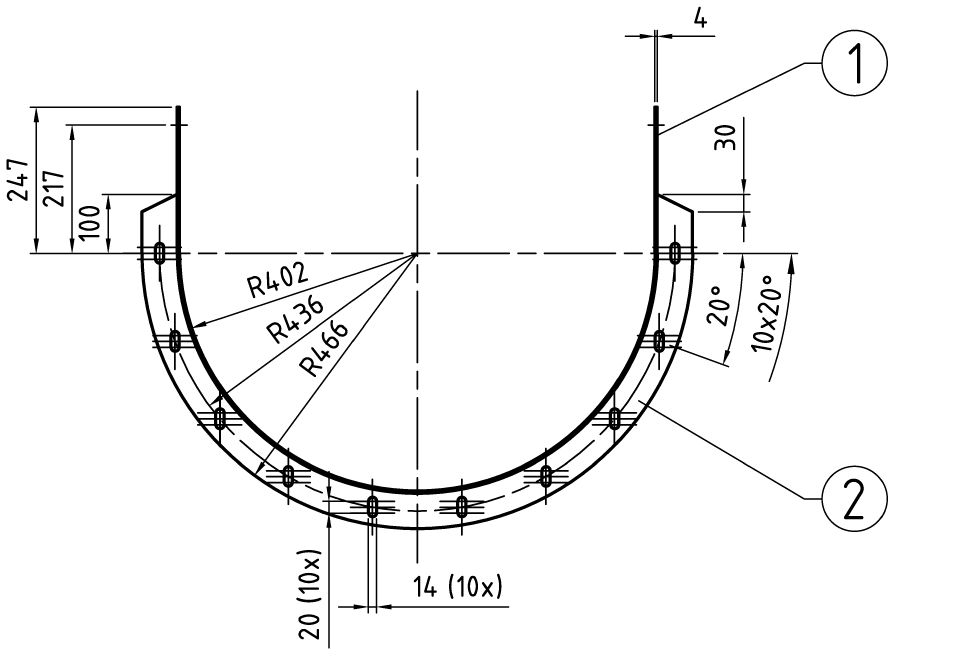 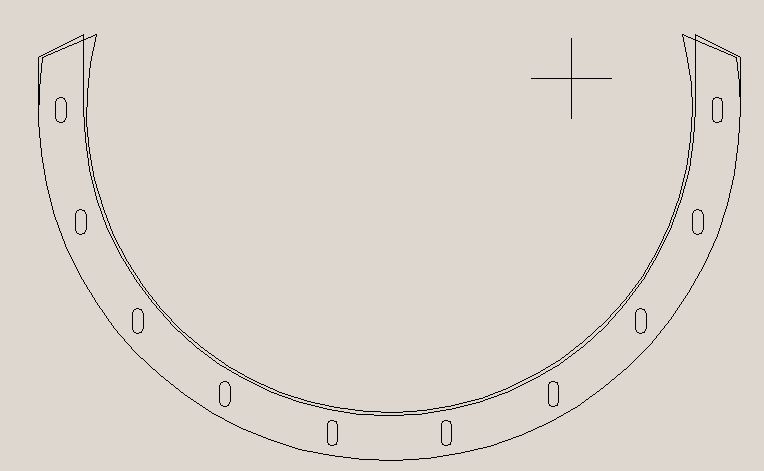
|
|
Hi Lu2,
On Mon, 12 May 2014, Lu2 wrote: > I don't now how to make the two mentioned pictures - the original and copy > same width and height in pixels. Please have a look at http://fiji.sc/Align_Image_by_line_ROI. The plugin is included in the Fiji distribution of ImageJ (http://fiji.sc/). It should be possible to find two particular landmarks (as far apart as possible) in both versions of the images that you can identify by straight line selections. After making the aligned version of one image, you can close the unaligned version and then convert the images into a stack where switching between slices should make it relatively easy to assess how different the images are. Ciao, Johannes -- ImageJ mailing list: http://imagej.nih.gov/ij/list.html |
«
Return to ImageJ
|
1 view|%1 views
| Free forum by Nabble | Edit this page |

