Object Detection, Length Detection
Object Detection, Length Detection
|
Hi,
I have a sequence of images and I want to detect length or elongation of the objects in it. For reference I have attached the images below. 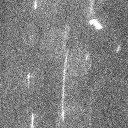 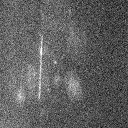    And what I want from these images is the length of the elongated objects in it. The problem is that there are a lot of out of focus objects that are corrupting the image and they should somehow be removed or not be detected. To explain better I am attaching the same images below but with and indication of what to be detected and what not to be detected. The lines and the sharp dots are what I want and the objects in the circle are what I DON'T want. 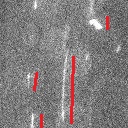    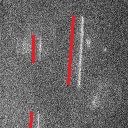 These images above belong to a sequence of images or a video and I want to record the elongation of the objects in the video that are sharp (or in focus) and discard the ones that are blurred (or out of focus). Is there any way I can go about doing this job? I have tried a few filters but they work for some images and not for all. I also have the video for this event and if it might be better to work on the video then I can post that as well. Thanking you for your help and kind consideration. Regards, Shaurya |
Re: Object Detection, Length Detection
|
Hi shaurya,
you can give a try with the lines of code below (macro language). Here is a link to the result I got on the first image you provide us with : https://dl.dropboxusercontent.com/u/22602328/shauryaTest.jpg Cheers, Romain title = getTitle(); sigma = 2; // GaussianBlur radius selectImage (title); run("Duplicate...", "title=blurpx"); run("Gaussian Blur...", "sigma="+sigma); selectImage (title); run("Duplicate...", "title=blur1.6px"); sigma16 = 1.6*sigma; run("Gaussian Blur...", "sigma="+sigma16); // difference of Gaussian Blur images imageCalculator("Subtract create 32-bit", "blur1.6px","blurpx"); // set a threshold setAutoThreshold("Default"); setOption("BlackBackground", true); run("Convert to Mask"); rename(title+"mask"); // set some output, Major and minor axis length , etc run("Set Measurements...", "area perimeter fit shape limit display redirect=None decimal=3"); // analyze particles inside the image run("Analyze Particles...", "size=10-Infinity display exclude clear add"); // if you process-> batch this code , comment the line above and uncomment the one below to keep results over images // run("Analyze Particles...", "size=10-Infinity display exclude add"); --------------------------------------------------------------- Dr. Romain Guiet Bioimaging and Optics Platform (PT-BIOP) Ecole Polytechnique Fédérale de Lausanne (EPFL) Faculty of Life Sciences Station 19, AI 0140 CH-1015 Lausanne Phone: [+4121 69] 39629 http://biop.epfl.ch/ --------------------------------------------------------------- ________________________________________ De : ImageJ Interest Group [[hidden email]] de la part de shauryasachdev [[hidden email]] Envoyé : samedi 7 février 2015 19:56 À : [hidden email] Objet : Object Detection, Length Detection Hi, I have a sequence of images and I want to detect length or elongation of the objects in it. For reference I have attached the images below. <http://imagej.1557.x6.nabble.com/file/n5011503/25_nov_14_63x_512x512_4x4_126fps_1_1000_X114.jpg> <http://imagej.1557.x6.nabble.com/file/n5011503/25_nov_14_63x_512x512_4x4_126fps_1_1000_X144.jpg> <http://imagej.1557.x6.nabble.com/file/n5011503/25_nov_14_63x_512x512_4x4_126fps_1_1000_X185.jpg> <http://imagej.1557.x6.nabble.com/file/n5011503/25_nov_14_63x_512x512_4x4_126fps_1_1000_X585.jpg> <http://imagej.1557.x6.nabble.com/file/n5011503/25_nov_14_63x_512x512_4x4_126fps_1_1000_X360.jpg> And what I want from these images is the length of the elongated objects in it. The problem is that there are a lot of out of focus objects that are corrupting the image and they should somehow be removed or not be detected. To explain better I am attaching the same images below but with and indication of what to be detected and what not to be detected. The lines and the sharp dots are what I want and the objects in the circle are what I DON'T want. <http://imagej.1557.x6.nabble.com/file/n5011503/25_nov_14_63x_512x512_4x4_126fps_1_1000_X114_changed.jpg> <http://imagej.1557.x6.nabble.com/file/n5011503/25_nov_14_63x_512x512_4x4_126fps_1_1000_X144_changed.jpg> <http://imagej.1557.x6.nabble.com/file/n5011503/25_nov_14_63x_512x512_4x4_126fps_1_1000_X185_changed.jpg> <http://imagej.1557.x6.nabble.com/file/n5011503/25_nov_14_63x_512x512_4x4_126fps_1_1000_X360_changed.jpg> <http://imagej.1557.x6.nabble.com/file/n5011503/25_nov_14_63x_512x512_4x4_126fps_1_1000_X585_changed.jpg> These images above belong to a sequence of images or a video and I want to record the elongation of the objects in the video that are sharp (or in focus) and discard the ones that are blurred (or out of focus). Is there any way I can go about doing this job? I have tried a few filters but they work for some images and not for all. I also have the video for this event and if it might be better to work on the video then I can post that as well. Thanking you for your help and kind consideration. Regards, Shaurya -- View this message in context: http://imagej.1557.x6.nabble.com/Object-Detection-Length-Detection-tp5011503.html Sent from the ImageJ mailing list archive at Nabble.com. -- ImageJ mailing list: http://imagej.nih.gov/ij/list.html -- ImageJ mailing list: http://imagej.nih.gov/ij/list.html |
Re: Object Detection, Length Detection
|
Hi Romain,
Thank you for the code. It works well for the other images as well. Thank you once again for the help. Best, Shaurya On Thu, Feb 12, 2015 at 3:58 PM, Guiet Romain [via ImageJ] <[hidden email]> wrote: Hi shaurya, Shaurya Sachdev MSc Chemical Engineering | TU Delft <a href="tel:%2B31-649320066" value="+31649320066" target="_blank">+31-649320066 || [hidden email] |
«
Return to ImageJ
|
1 view|%1 views
| Free forum by Nabble | Edit this page |

