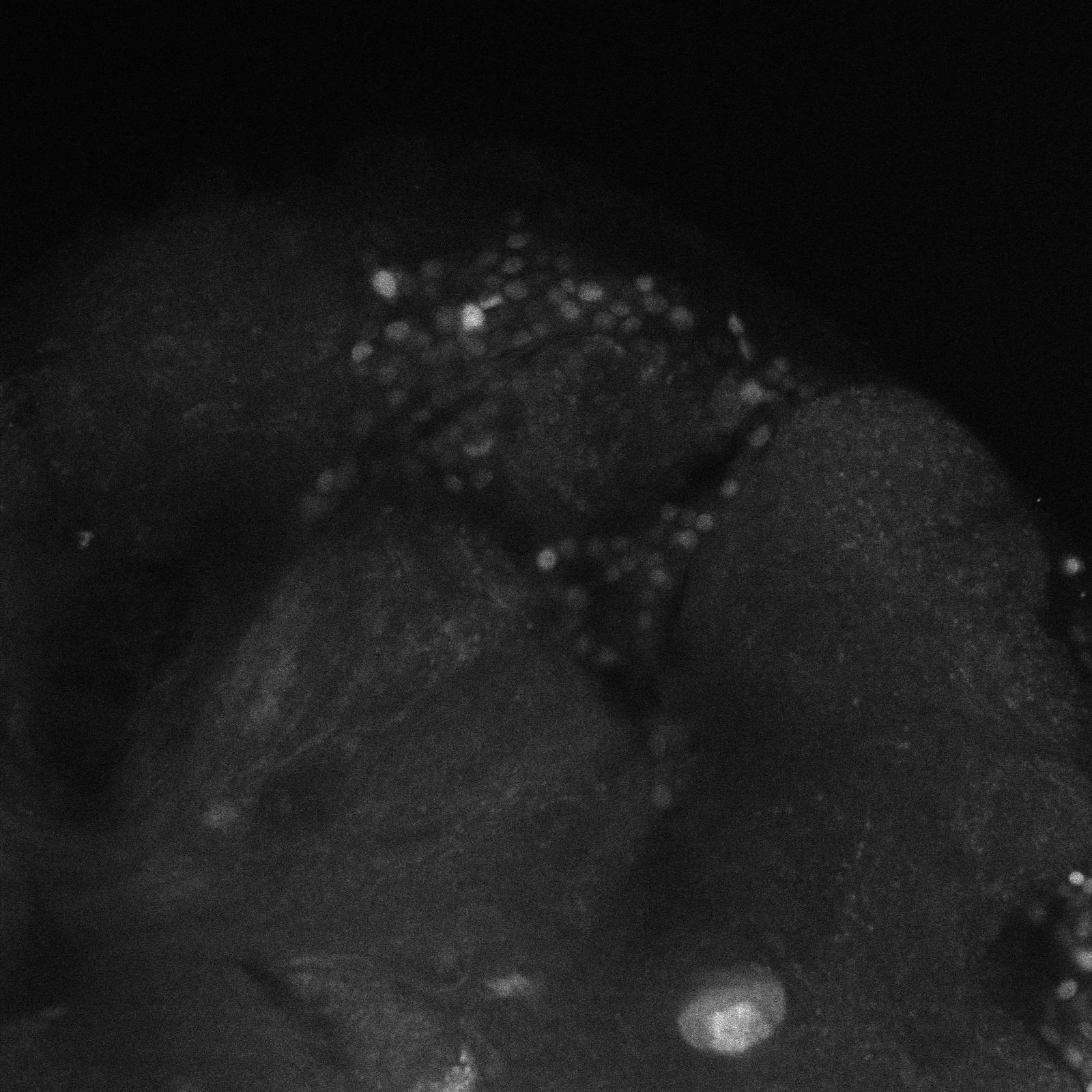Hello,
I am having a tough time separating my target particles from the material they are embedded in. I am trying to isolate the neurons, which are the white, sometimes gray spheres from the white/gray matter, which is the large blob of grayish material. The problem is that some of the neurons are not so much white as they are gray and match the unwanted areas, so that thresholding doesn't isolate them. If anyone knows of a way to approach this it would be greatly appreciated.