Quicktime problem
|
Dear all,
I am running ImageJ on a 64 bit Win7 platform. I've tried to import a QuickTime movie into ImageJ (lame but I cannot help it). I got the following exception (below) Any help about installing properly QuickTime will be welcome. Thanks Dimiter Prodanov =============================== ImageJ 1.48c; Java 1.6.0_20 [64-bit]; Windows 7 6.1; 9694K of 3024MB (<1%) java.lang.UnsatisfiedLinkError: quicktime.QTSession.InitializeQTML(I)S at quicktime.QTSession.InitializeQTML(Native Method) at quicktime.QTSession.initialize(QTSession.java:413) at quicktime.QTSession.initialize(QTSession.java:385) at quicktime.QTSession.open(QTSession.java:638) at quicktime.QTSession.open(QTSession.java:606) at QT_Movie_Opener.openAsVirtualStack(QT_Movie_Opener.java:222) at QT_Movie_Opener.run(QT_Movie_Opener.java:75) at ij.IJ.runUserPlugIn(IJ.java:196) at ij.IJ.runPlugIn(IJ.java:160) at ij.IJ.runPlugIn(IJ.java:149) at HandleExtraFileTypes.tryPlugIn(HandleExtraFileTypes.java:287) at HandleExtraFileTypes.tryOpen(HandleExtraFileTypes.java:173) at HandleExtraFileTypes.openImage(HandleExtraFileTypes.java:251) at HandleExtraFileTypes.run(HandleExtraFileTypes.java:37) at ij.IJ.runUserPlugIn(IJ.java:196) at ij.IJ.runPlugIn(IJ.java:160) at ij.IJ.runPlugIn(IJ.java:149) at ij.io.Opener.openWithHandleExtraFileTypes(Opener.java:438) at ij.io.Opener.openImage(Opener.java:310) at ij.io.Opener.openImage(Opener.java:333) at ij.io.Opener.open(Opener.java:143) at ij.io.Opener.openAndAddToRecent(Opener.java:246) at ij.plugin.DragAndDrop.openFile(DragAndDrop.java:176) at ij.plugin.DragAndDrop.run(DragAndDrop.java:152) at java.lang.Thread.run(Thread.java:619) ================================================ -- ImageJ mailing list: http://imagej.nih.gov/ij/list.html |
|
Am 24.09.2013 11:44, schrieb Prodanov Dimiter:
> Dear all, > > I am running ImageJ on a 64 bit Win7 platform. I've tried to import a QuickTime movie into ImageJ (lame but I cannot help it). > I got the following exception (below) > Any help about installing properly QuickTime will be welcome. > > Thanks > > Dimiter Prodanov Hey Dimiter I would like to know either what way is suggested in this case. Taking into account that Quicktime for itself is still only a container for a vast number of different codecs. I would think that a proper conversion (the decode from a codec would be a conversion too despite the case there is no compression used) to a stable format is the best choice in such cases. i.e. one could convert to images via ffmpeg and work with them as a HyperStack. Can you tell a bit more about the nature of your mov-file? Best regards, Rainer -- ImageJ mailing list: http://imagej.nih.gov/ij/list.html |
|
Hi Dimiter,
QuickTime for Java does not work on 64-bit Java. You have to either run ImageJ in 32-bit mode, or else use Bio-Formats to open your QuickTime data. Regards, Curtis On Sep 24, 2013 11:35 AM, "Rainer M. Engel" <[hidden email]> wrote: > Am 24.09.2013 11:44, schrieb Prodanov Dimiter: > > Dear all, > > > > I am running ImageJ on a 64 bit Win7 platform. I've tried to import a > QuickTime movie into ImageJ (lame but I cannot help it). > > I got the following exception (below) > > Any help about installing properly QuickTime will be welcome. > > > > Thanks > > > > Dimiter Prodanov > > > Hey Dimiter I would like to know either what way is suggested in this > case. Taking into account that Quicktime for itself is still only a > container for a vast number of different codecs. I would think that a > proper conversion (the decode from a codec would be a conversion too > despite the case there is no compression used) to a stable format is the > best choice in such cases. > > i.e. one could convert to images via ffmpeg and work with them as a > HyperStack. > > Can you tell a bit more about the nature of your mov-file? > > Best regards, > Rainer > > -- > ImageJ mailing list: http://imagej.nih.gov/ij/list.html > -- ImageJ mailing list: http://imagej.nih.gov/ij/list.html |
Re: Quicktime problem
|
In reply to this post by Dimiter Prodanov (imec)
Thanks for the suggestion guys! I will try out the Bioformats.
Once I open them I will let you know about the codec type. Best regards, Dimiter -- ImageJ mailing list: http://imagej.nih.gov/ij/list.html |
Conversion RGB > 32bit float
|
Dear List,
is there a philosophical reason why I cannot directly convert from RGB-Color to 32bit float? It annoys me every two months or so for the following two reasons: 1. pragmatic: ImageProcessor.getf(...) is defined in ColorProcessor, so why enforcing two extra mouse-clicks 2. precision: whatever mapping is done, going over RGB > 8bit > 32bit reduces precision from float to integer Thanks for any insight in advance. Best, Stephan On Wed, 2013-09-25 at 11:48 +0000, Prodanov Dimiter wrote: > Thanks for the suggestion guys! I will try out the Bioformats. > Once I open them I will let you know about the codec type. > > Best regards, > > Dimiter > > -- > ImageJ mailing list: http://imagej.nih.gov/ij/list.html -- ImageJ mailing list: http://imagej.nih.gov/ij/list.html |
Re: Conversion RGB > 32bit float
|
On Sep 27, 2013, at 9:10 AM, Stephan Saalfeld wrote:
> Dear List, > > is there a philosophical reason why I cannot directly convert from > RGB-Color to 32bit float? It annoys me every two months or so for the > following two reasons: > > 1. pragmatic: ImageProcessor.getf(...) is defined in ColorProcessor, so > why enforcing two extra mouse-clicks > 2. precision: whatever mapping is done, going over RGB > 8bit > 32bit > reduces precision from float to integer The Image>Type>32-bit command in the ImageJ 1.48 daily build now supports conversion of RGB stacks to 32-bit float. RGB to float conversions are now done directly so they are faster, more precise and require less memory. -wayne -- ImageJ mailing list: http://imagej.nih.gov/ij/list.html |
|
In reply to this post by Dimiter Prodanov (imec)
I think I meet the same question. I need someone's help very much. Now I am try to use ImageJ and CASA under window 7 system. I download the ImageJ with 32-bit Java for window(28MB) and installing Quick Time for Java on Windows. I installed, plug-in, QT and copied the zip file to the plug-in folder. QT time opens and works fine by itself. But I get this warning when I try to open the mov files.
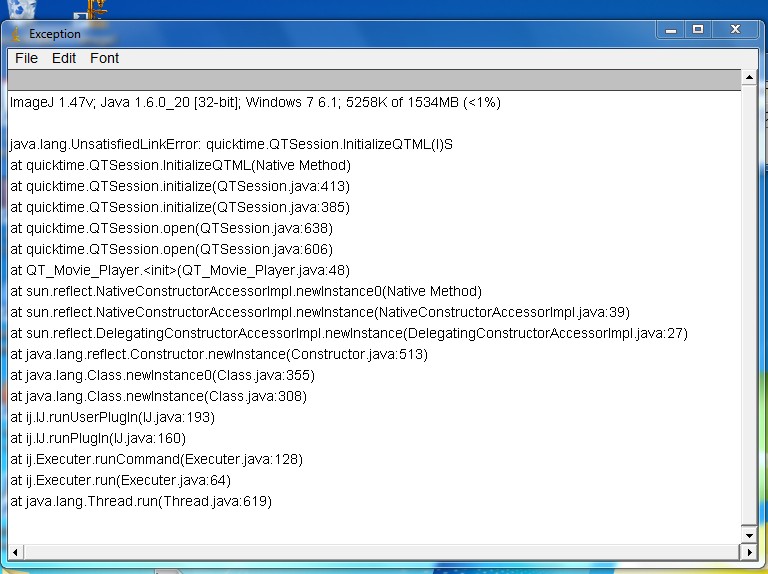 I also found that in the plugin folder some files such as casa_.java can not show the correct icron. See below. 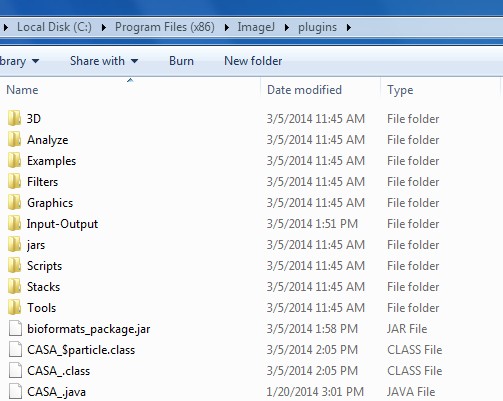 I am looking forward for someone's reply. Thank you very much! |
«
Return to ImageJ
|
1 view|%1 views
| Free forum by Nabble | Edit this page |

