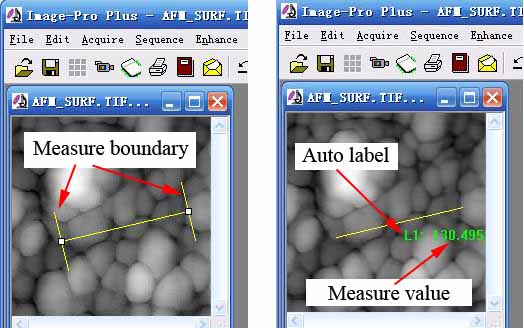I think the Measure tool, a basic function of this soft, should better than
it now be.
In ImageJ, when we measure the length, we must "Ctrl+M", and then Draw the
line (This line can't be precise because the measure line is straight line
without any boundary, which is better in the measure tools in "Image Pro
Plus 6"), and then press "M" to measure ,and then draw or Label this line...
Although the Macro can do this in ONE-KEY, but that's not the best method.
THIS PROCESS IS TOO COMPLEX!!!
The measure tool in "Image Pro Plus 6" is easily to use with only the Mouse
Click.I think ImageJ should study from Image Pro Plus". Such as the Measure
boundary (Shown in Figure), Auto label and show the measure value in the
measure line, easily measure and auto/manual record data (Auto or press the
Key "M" to measure), and so on...
ImageJ:
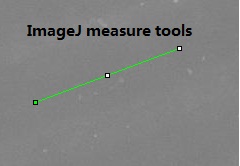
Image Pro Plus: