help with TrakEM2 alignment
|
This post was updated on .
Hello everybody!
I had a question about manual realignment with TrakEM2. I can align in x-y and also rotate, however I was wondering if: - i could choose different parts of the image and realign them differently (for ex. position one part more on the left, another part more on the right?)? - eliminate a part of the image and replace it with a part of the image above? - how can i save my realigned images so that they have the same name as before? Thank you very much in advance! |
Re: help with TrakEM2 alignment
|
Yes. Please try the deformable alignment tool (Shift + T). You place
some landmarks (Shift click) and drag them around. This, like the affine alignment tool is limited to the current selection. You can draw masks into selected patches (select (arrow tool, choose patches or Ctrl A), draw a region of interest (e.g. ImageJ freehand tool), fill with black (F)), you can copy individual patches, and you can send them to other layers (both somewhere in the right click menu). Using some appropriate combination of these operations will enable you to do what you asked. Best, Stephan On Thu, 2016-04-14 at 09:57 -0700, inesica wrote: > Hello everybody! > I had a question about manual realignment with TrakEM2. I can align > in x-y > and also rotate, however I was wondering if: > - i could choose different parts of the image and realign them > differently > (for ex. position one part more on the left, another part more on the > right?)? > - eliminate a part of the image and replace it with a part of the > image > above? > > Thank you very much in advance! > > > > -- > View this message in context: http://imagej.1557.x6.nabble.com/help-w > ith-TrakEM2-alignment-tp5016144.html > Sent from the ImageJ mailing list archive at Nabble.com. > > -- > ImageJ mailing list: http://imagej.nih.gov/ij/list.html ImageJ mailing list: http://imagej.nih.gov/ij/list.html |
|
Thank you very much! The deformable alignment tool helped me a lot. however,
when i export the images that i worked on, the one that i realigned seems more blurry that the others (the second image in comparison with the first)...is that normal? <http://imagej.1557.x6.nabble.com/file/n5016149/image1-1.jpg> <http://imagej.1557.x6.nabble.com/file/n5016149/image1-2.jpg> thank you! -- View this message in context: http://imagej.1557.x6.nabble.com/help-with-TrakEM2-alignment-tp5016144p5016149.html Sent from the ImageJ mailing list archive at Nabble.com. -- ImageJ mailing list: http://imagej.nih.gov/ij/list.html |
|
In reply to this post by Saalfeld, Stephan
Thank you very much! The deformable alignment tool helped me a lot. however, when i export the images that i worked on, the one that i realigned seems more blurry that the others (the second image in comparison with the first)...it's due to the re-sizing of the image and rotation, but is there any way to get better images while doing that?
thank you! 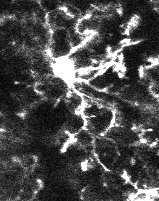 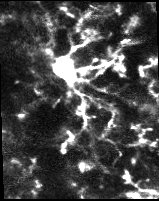 |
Re: help with TrakEM2 alignment
|
In reply to this post by inesica
The deformed image is rendered by interpolation. TrakEM2 uses bilinear
interpolation for export. Your rendered image will have bands of sharper and less sharp pixels depending on how close or far they fall compared to the original pixels. ImageJ's nearest neighbor interpolator would preserve original pixels but lead to blocks and aliasing. ImageJ's bicubic interpolation would remedy the banding to some extent but introduce halos. We also have a Lanczos interpolator in the pool that would also help with the banding and aliasing and also introduce halos. If there is true need to make this available in TrakEM2's export, I am willing to add this as an option some time soon. But please first check how important it is really. Thanks, Stephan On Fri, 2016-04-15 at 00:47 -0700, inesica wrote: > Thank you very much! The deformable alignment tool helped me a lot. > however, > when i export the images that i worked on, the one that i realigned > seems > more blurry that the others (the second image in comparison with the > first)...is that normal? > <http://imagej.1557.x6.nabble.com/file/n5016149/image1-1.jpg> > <http://imagej.1557.x6.nabble.com/file/n5016149/image1-2.jpg> > thank you! > > > > > -- > View this message in context: http://imagej.1557.x6.nabble.com/help-w > ith-TrakEM2-alignment-tp5016144p5016149.html > Sent from the ImageJ mailing list archive at Nabble.com. > > -- > ImageJ mailing list: http://imagej.nih.gov/ij/list.html ImageJ mailing list: http://imagej.nih.gov/ij/list.html |
«
Return to ImageJ
|
1 view|%1 views
| Free forum by Nabble | Edit this page |

