imaging enhancements
|
Hi,
Can anybody tell me how to implement imaging enhancements such as "Histogram Equalization", "Adaptive Histogram Equalization ","Contrast Limited Adaptive Histogram Equalization" using ImageJ Thanks, Phanikanth |
Re: imaging enhancements
|
This post was updated on .
Hi, Phanikanth!
For HE and CLAHE, you can download them from links below respectively. Just drag and drop the plugins to ImageJ, it's easy: 1. HE: http://svg.dmi.unict.it/iplab/imagej/Plugins/Forensics/Histogram%20Equalization/HistogramEqualization.html 2. CLAHE: http://rsbweb.nih.gov/ij/plugins/clahe/index.html By the way, I also have a problem in getting the AHE plugin that can be installed to the ImageJ software. I have been searching it from many sources in the internet but still did not find any. It is much appreciated if you can tell me from where I can get the plugin of AHE for free in the internet. Looking forward for your reply. Please help me. Thank you in advance.
Mohammad Faizal Hassan
|
|
Hi Mohammed and Phanikanth,
CLAHE is AHE with a contrast limit. That is, if you set the contrast limit in CLAHE to a very high value (the maximum intensity value of your image is sufficient), you get AHE. That said, all you need is the CLAHE implementation available in Fiji: http://fiji.sc/Enhance_Local_Contrast_%28CLAHE%29 Best, Stephan On Fri, 2014-12-05 at 22:33 -0800, Mohammad Faizal Hassan wrote: > Hi Phanikanth , > > For AHE and CLAHE, you can download them from this link respectively > 1. > http://svg.dmi.unict.it/iplab/imagej/Plugins/Forensics/Histogram%20Equalization/HistogramEqualization.html > > 2. http://rsbweb.nih.gov/ij/plugins/clahe/index.html > > By the way, I also have a problem in getting the AHE plugin that can be > implemented in the ImageJ software. I have been searching it from many > sources in the internet but still did not find any. It is much appreciated > if you can tell me from where I can get the plugin of AHE for free in the > internet. > > Looking forward for your reply. Please help me. Thank you in advance. > > > > ----- > Mohammad Faizal Hassan > -- > View this message in context: http://imagej.1557.x6.nabble.com/imaging-enhancements-tp3691329p5010810.html > Sent from the ImageJ mailing list archive at Nabble.com. > > -- > ImageJ mailing list: http://imagej.nih.gov/ij/list.html -- Stephan Saalfeld, Ph.D. Group Leader Janelia Farm Research Campus 19700 Helix Drive | Ashburn, VA 20147 Phone: 571-209-4184 | Fax: 571-209-4946 [hidden email] -- ImageJ mailing list: http://imagej.nih.gov/ij/list.html |
Re: Imaging Enhancements
|
This post was updated on .
Hi, Sir Stephan Saalfeld!
Thank you Sir for your help. I really appreciate your reply. Now, I understand what you mean. So, I have installed the CLAHE plugin to ImageJ software, but I still get confused on what values I should use in order to get the AHE and CLAHE result. I need you help again. Could you suggest me what standard or accepted values should I use for AHE and CLAHE according to these parameters: 1. blocksize? 2. histogram bins? 3. maximun slope? 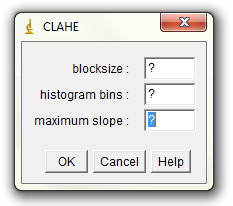 Looking forward to your further reply. For your information, I am a Medical Imaging student who has no background in digital image processing but need people with these backgrounds to help my research project about image enhancement of medical images. Thank you in advance!
Mohammad Faizal Hassan
|
|
Hi Mohammed,
> I need you help again. Could you suggest me what values should I use for AHE > and CLAHE according to these parameters: > 1. blocksize? Your choice, both AHE and CLAHE have this as a free parameter. Depends on your image and intention. Smaller radius boosts smaller details while erasing low scale intensity changes (it's something like a high-pass). > 2. histogram bins? Determines how many intensities your resulting image will have. If your input image is 8bit unsigned integers, set it to 256 or lower. > 3. maximun slope? Contrast limit in source intensity entities between adjacent values, limiting the slope of the target histogram. If there is not limit, i.e. adjacent target intensities can represent the most distant source intensities, the result is AHE. For an 8bit unsigned integer image, 256 results in AHE. Best, Stephan -- ImageJ mailing list: http://imagej.nih.gov/ij/list.html |
«
Return to ImageJ
|
1 view|%1 views
| Free forum by Nabble | Edit this page |

