Macro for Problem with 'Particle Remover' in ImageJ
Posted by sdegan on Mar 08, 2010; 5:12pm
URL: http://imagej.273.s1.nabble.com/Problem-with-Particle-Romover-tp3689042p3689045.html
Hi,
Yesterday and today I have tried several more times to run the Particles Remover plug-in and I still have the final image that looks exactly the same as the original one. Here is the recorded macro:
open("C:\\...\\100MDT001.jpg");
//run("Threshold...");
setThreshold(0, 147);
run("Convert to Mask");
run("Set Measurements...", "area mean min limit display redirect=[100MDT001.jpg (Colour[3])] decimal=3");
run("Particle Remover", "size=0-40 circularity=0.00-1.00 show=Ellipses clear include summarize");
selectWindow("Drawing of 100MDT001.jpg (Colour[3])");
selectWindow("100MDT001.jpg (Colour[3])");
selectWindow("100MDT001.jpg (Colour[3])2");
selectWindow("100MDT001.jpg (Colour[3])");
run("Measure");
selectWindow("100MDT001.jpg (Colour[3])2");
run("Measure");
And here are the results of the two above images (I do not know why the suffix >Colour[3])2< does not appear in row 2, the area is: 12796):
1 100MDT001.jpg (Colour[3]) 12796 255 255 255
2 100MDT001.jpg (Colour[3]) 12796 255 255 255
What am I doing wrong? The same image was tested months ago and I was able to delete the particles of smaller size with the same procedure.
Thank you very much for helping
simone
Comparison of the 2 images:
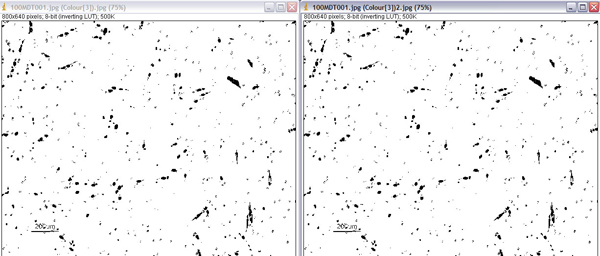
Elipses:
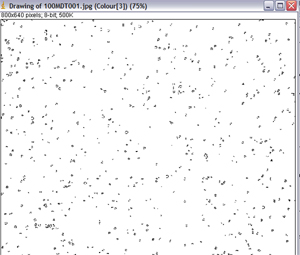
URL: http://imagej.273.s1.nabble.com/Problem-with-Particle-Romover-tp3689042p3689045.html
Hi,
Yesterday and today I have tried several more times to run the Particles Remover plug-in and I still have the final image that looks exactly the same as the original one. Here is the recorded macro:
open("C:\\...\\100MDT001.jpg");
//run("Threshold...");
setThreshold(0, 147);
run("Convert to Mask");
run("Set Measurements...", "area mean min limit display redirect=[100MDT001.jpg (Colour[3])] decimal=3");
run("Particle Remover", "size=0-40 circularity=0.00-1.00 show=Ellipses clear include summarize");
selectWindow("Drawing of 100MDT001.jpg (Colour[3])");
selectWindow("100MDT001.jpg (Colour[3])");
selectWindow("100MDT001.jpg (Colour[3])2");
selectWindow("100MDT001.jpg (Colour[3])");
run("Measure");
selectWindow("100MDT001.jpg (Colour[3])2");
run("Measure");
And here are the results of the two above images (I do not know why the suffix >Colour[3])2< does not appear in row 2, the area is: 12796):
1 100MDT001.jpg (Colour[3]) 12796 255 255 255
2 100MDT001.jpg (Colour[3]) 12796 255 255 255
What am I doing wrong? The same image was tested months ago and I was able to delete the particles of smaller size with the same procedure.
Thank you very much for helping
simone
Comparison of the 2 images:
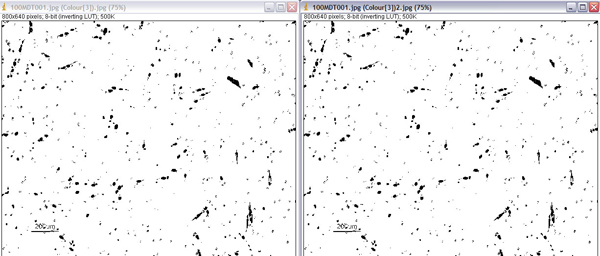
Elipses:
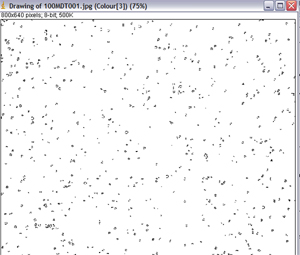
| Free forum by Nabble | Disable Popup Ads | Edit this page |