FIJI thinks my greyscale image stack is a coloured image?
Posted by Mr_Sonky on Aug 07, 2014; 1:56am
URL: http://imagej.273.s1.nabble.com/FIJI-thinks-my-greyscale-image-stack-is-a-coloured-image-tp5009051.html
Hi all, I've got a simple question. Why does FIJI open my stack of grayscale images as a colour image?? I know it does this because of the letter "c" in place of the "play" button when we want to scroll between slices in a stack. Also it does this annoying thing where it colour codes i.e. Slice #1: Red, Slice #2: Green..etc.. this goes on to Slice #6: Yellow.. and Slice 7 onwards to Slice 361 remains gray (its original colour). All images are acquired by a monochromatic sensor so I know the colour is not real.
When I apply a 'Grays' LUT, it either doesn't save or I wants me to convert to 8-bits first. But doing so doesnt solve the problem of the "c" slider. In addition, I found that when the "c" slider is present, I can't adjust the Brightness/Contrast for all slices whereas before I normally could with a standard greyscale stack. When I tried opening the SAME image file using ImageJ, it opens normally without the pseudo-colouring the first 6 slices. Everyhting else also works when opened in ImageJ (as opposed to FIJI)
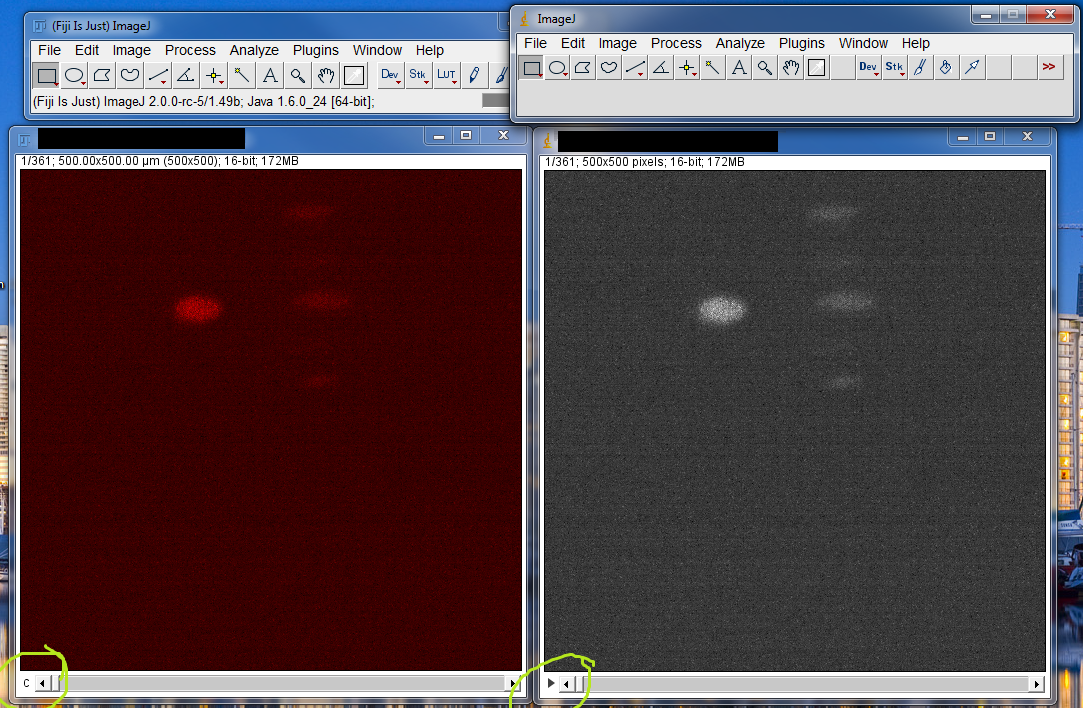
The image on the right and left essentially the same opened in different programs.. Would really appreciate if someine can explain to me how to stop this annoying behaviour!
URL: http://imagej.273.s1.nabble.com/FIJI-thinks-my-greyscale-image-stack-is-a-coloured-image-tp5009051.html
Hi all, I've got a simple question. Why does FIJI open my stack of grayscale images as a colour image?? I know it does this because of the letter "c" in place of the "play" button when we want to scroll between slices in a stack. Also it does this annoying thing where it colour codes i.e. Slice #1: Red, Slice #2: Green..etc.. this goes on to Slice #6: Yellow.. and Slice 7 onwards to Slice 361 remains gray (its original colour). All images are acquired by a monochromatic sensor so I know the colour is not real.
When I apply a 'Grays' LUT, it either doesn't save or I wants me to convert to 8-bits first. But doing so doesnt solve the problem of the "c" slider. In addition, I found that when the "c" slider is present, I can't adjust the Brightness/Contrast for all slices whereas before I normally could with a standard greyscale stack. When I tried opening the SAME image file using ImageJ, it opens normally without the pseudo-colouring the first 6 slices. Everyhting else also works when opened in ImageJ (as opposed to FIJI)
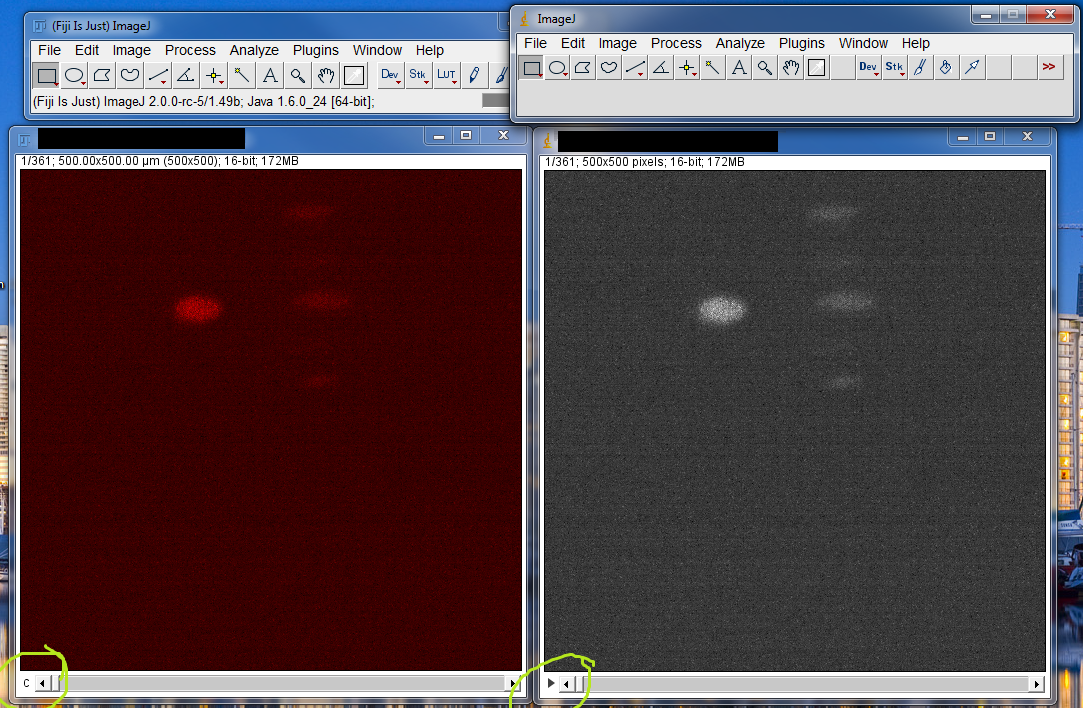
The image on the right and left essentially the same opened in different programs.. Would really appreciate if someine can explain to me how to stop this annoying behaviour!
| Free forum by Nabble | Disable Popup Ads | Edit this page |