Re: Removing Parts of the Image Below a Threshold Size
Posted by valenzul on Nov 10, 2015; 6:12pm
URL: http://imagej.273.s1.nabble.com/Removing-Parts-of-the-Image-Below-a-Threshold-Size-tp3689834p5014907.html
Hello,
I know this is an old post. I have 8-bit gray scale LUT root scanned images that I'm trying to clean out of small "dots" "unshaped particles" (sawdust and soil particles). I just installed the latest version of Image J and download the morphology plug-ins and macros and unzipped them inside the plug-in folder as instructed on your web page. However, I have not had any success getting the macro to work. After I upload the image I run the macro "KeppparticlesInRange" and is giving me a message "Unrecognized command: "Particles8".
I think where I'm confused is on the following statement/procedure "Partilces8 and Particles4 can delete particles less and larger than certain size in pixels". Do I'm missing a a step or another macro before trying to run the macro?
Will this procedure erase the "particles" from the image after? Would it be possible to save the image with the erased particles? I need to run the cleaned image on other software to measure root lengths.
I included an example of one of my images, all those dots are the particles I want to delete. I've been doing this manually using gimp but is taking a long time. I hope Image J can do that for me.
Thanks for your help,
Luis Valenzuela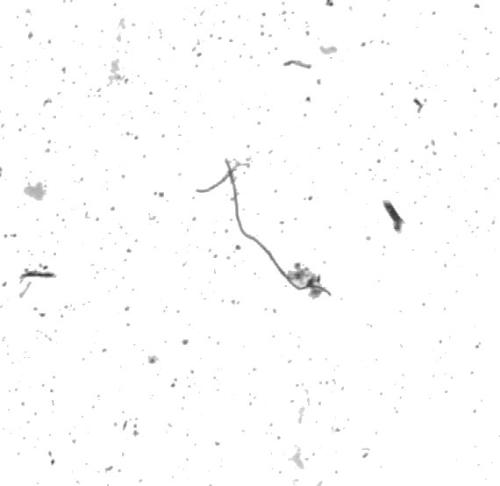
URL: http://imagej.273.s1.nabble.com/Removing-Parts-of-the-Image-Below-a-Threshold-Size-tp3689834p5014907.html
Hello,
I know this is an old post. I have 8-bit gray scale LUT root scanned images that I'm trying to clean out of small "dots" "unshaped particles" (sawdust and soil particles). I just installed the latest version of Image J and download the morphology plug-ins and macros and unzipped them inside the plug-in folder as instructed on your web page. However, I have not had any success getting the macro to work. After I upload the image I run the macro "KeppparticlesInRange" and is giving me a message "Unrecognized command: "Particles8".
I think where I'm confused is on the following statement/procedure "Partilces8 and Particles4 can delete particles less and larger than certain size in pixels". Do I'm missing a a step or another macro before trying to run the macro?
Will this procedure erase the "particles" from the image after? Would it be possible to save the image with the erased particles? I need to run the cleaned image on other software to measure root lengths.
I included an example of one of my images, all those dots are the particles I want to delete. I've been doing this manually using gimp but is taking a long time. I hope Image J can do that for me.
Thanks for your help,
Luis Valenzuela
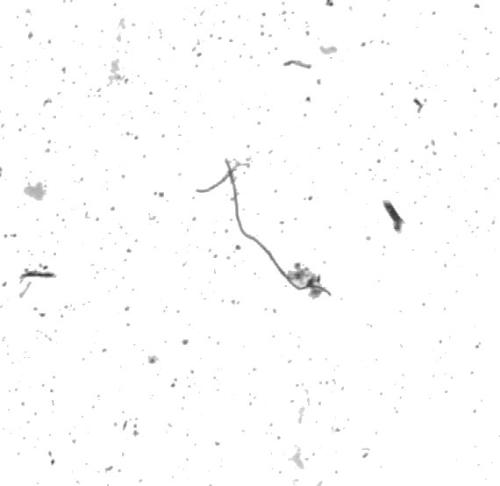
| Free forum by Nabble | Disable Popup Ads | Edit this page |