thickness map of a 3D object
|
I need to extract a thickness map from a 3D object on an arbitrary projection. With thickness I mean the depth of the object along the directio perpendicular to the plane of the sheet.
I'll try to explain in more detail with an example (see figure): In general an image of a 3D object is a projection along z coordinate. For each point (x,y) we have a different level of gray (or colour) and this gives the rapresentation of the 3d object. On the left image three different color (gray level) are associated to the three faces (A,B and C), this depending on the orientation of the faces in respect to the light source. On the right image (the image I’m interested on) to each p(x,y) point it is associated a grey level that depends on the object thickness along z. For example along the point p1(x1,y1) the object is thicker than along p2(x2,y2) and for this reason in p1 is brighter than p2. If we move on the edge the object is very thin and the points became darker (for example p3) Is there a rapresentation that gives this kind of image or there is a way to ectract the thickness information along a coordinate? Thanks 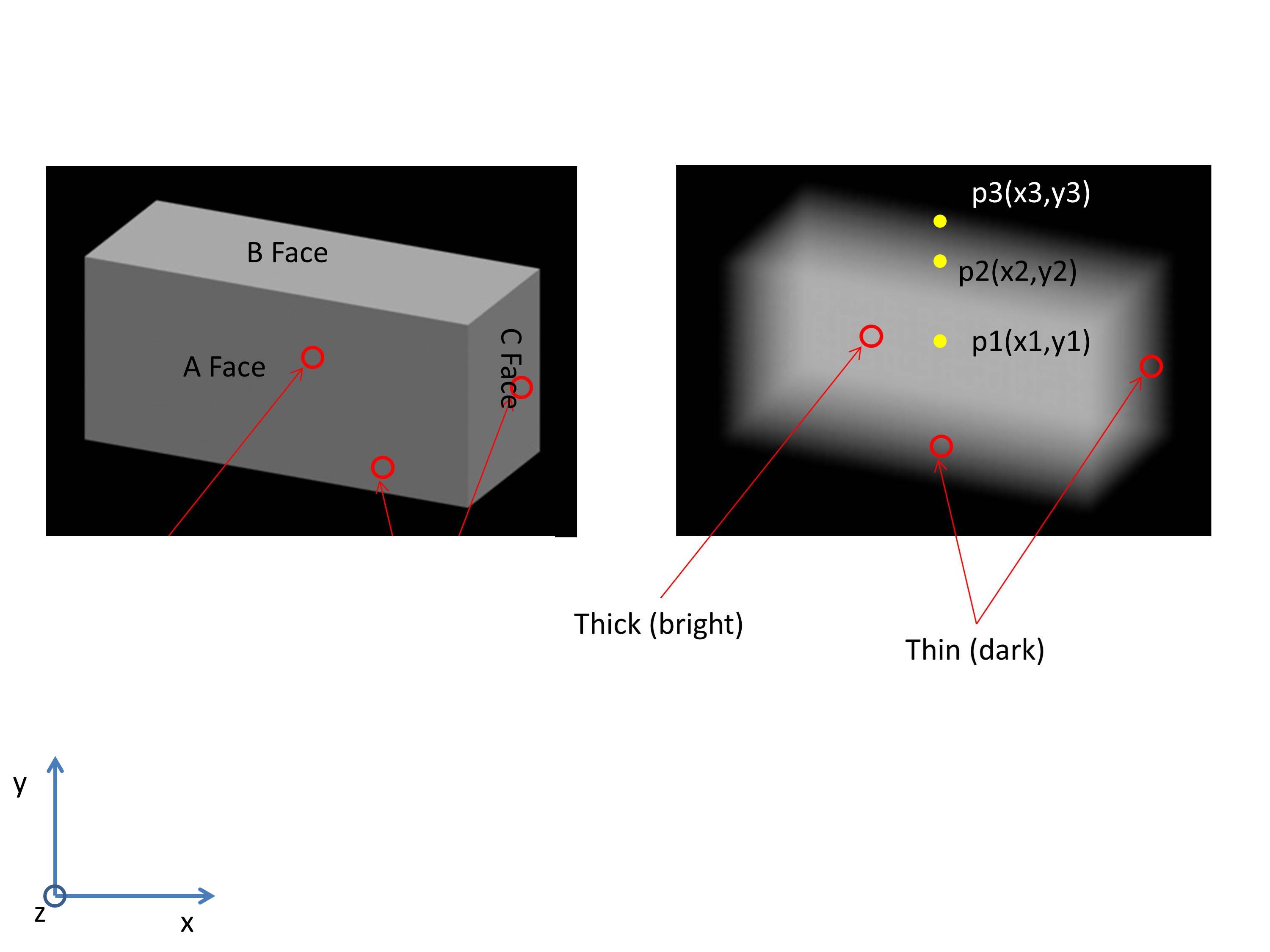 |
Re: thickness map of a 3D object
|
Hi Mario,
if you have an image stack, you can use Image>Stack>Z Project with projection type "Sum Slices". If pixels outside the object are 0, and inside the object all have the same value (e.g., 255, after thresholding), this will give you the thickness (number of slices) times the pixel value. For orientations other than z, you can either reslice the stack (e.g. for y projection; or rotate first and then reslice) and then project along z, or, alternatively, use Image>Stack>3D Project. The latter only has an 'Mean value' type, not a 'Sum Slices', and Depth Cueing should be off. Michael ________________________________________________________________ On 09/03/2017 12:38, mario wrote: > I need to extract a thickness map from a 3D object on an arbitrary > projection. With thickness I mean the depth of the object along the directio > perpendicular to the plane of the sheet. > > I'll try to explain in more detail with an example (see figure): > > In general an image of a 3D object is a projection along z coordinate. For > each point (x,y) we have a different level of gray (or colour) and this > gives the rapresentation of the 3d object. > > On the left image three different color (gray level) are associated to the > three faces (A,B and C), this depending on the orientation of the faces in > respect to the light source. > > On the right image (the image I’m interested on) to each p(x,y) point it is > associated a grey level that depends on the object thickness along z. For > example along the point p1(x1,y1) the object is thicker than along p2(x2,y2) > and for this reason in p1 is brighter than p2. If we move on the edge the > object is very thin and the points became darker (for example p3) > > Is there a rapresentation that gives this kind of image or there is a way to > ectract the thickness information along a coordinate? > Thanks > > <http://imagej.1557.x6.nabble.com/file/n5018255/fig_a.jpg> > > > > > -- > View this message in context: http://imagej.1557.x6.nabble.com/thickness-map-of-a-3D-object-tp5018255.html > Sent from the ImageJ mailing list archive at Nabble.com. > > -- > ImageJ mailing list: http://imagej.nih.gov/ij/list.html > -- ImageJ mailing list: http://imagej.nih.gov/ij/list.html |
|
Hi Michael,
thanks for yout reply. I don't have a stack but a 3D volume. If it is possible to extract a stack from the volume I can try to apply the method you describe. Is it possible? Thanks, Mario |
Re: thickness map of a 3D object
|
Hi Mario,
sorry, I don't understand in which form you have the data of your 3D volume. The usual way to represent it is a stack, as e.g. from computer tomography or magnetic resonance imaging (e.g. the "T1 Head" in File>Open Samples of ImageJ) Michael ________________________________________________________________ On 09/03/2017 14:55, mario wrote: > Hi Michael, > > thanks for yout reply. I don't have a stack but a 3D volume. If it is > possible to extract a stack from the volume I can try to apply the method > you describe. Is it possible? > Thanks, > > Mario -- ImageJ mailing list: http://imagej.nih.gov/ij/list.html |
|
Hi Michael,
the 3D objects that I want to treat are generated with drawings software as for example Autocad or 3ds max. They are not real objects that I acquire with some instrumentation, so I need to slice the 3D object and create a Stack to apply what you suggest thanks, Mario |
|
Hi Mario,
The ThreeDViewer plugin, currently in alpha, provides a voxelization routine, which will let you convert a mesh into an image stack. See: * https://imagej.net/ThreeDViewer * http://forum.imagej.net/t/converting-stl-file-into- stack-of-images/1721/38?u=ctrueden Regards, Curtis -- Curtis Rueden LOCI software architect - https://loci.wisc.edu/software ImageJ2 lead, Fiji maintainer - https://imagej.net/User:Rueden Did you know ImageJ has a forum? http://forum.imagej.net/ On Fri, Mar 10, 2017 at 3:06 AM, mario <[hidden email]> wrote: > Hi Michael, > > the 3D objects that I want to treat are generated with drawings software as > for example Autocad or 3ds max. They are not real objects that I acquire > with some instrumentation, so I need to slice the 3D object and create a > Stack to apply what you suggest > thanks, > > Mario > > > > > -- > View this message in context: http://imagej.1557.x6.nabble.c > om/thickness-map-of-a-3D-object-tp5018255p5018270.html > Sent from the ImageJ mailing list archive at Nabble.com. > > -- > ImageJ mailing list: http://imagej.nih.gov/ij/list.html > -- ImageJ mailing list: http://imagej.nih.gov/ij/list.html |
«
Return to ImageJ
|
1 view|%1 views
| Free forum by Nabble | Edit this page |

