Eliminate undesired black spots from picture
|
I took some pictures which there are some undesired black spots which effect contrast of the images. In fact, these spots are not related to my sample and they are related to pollution. 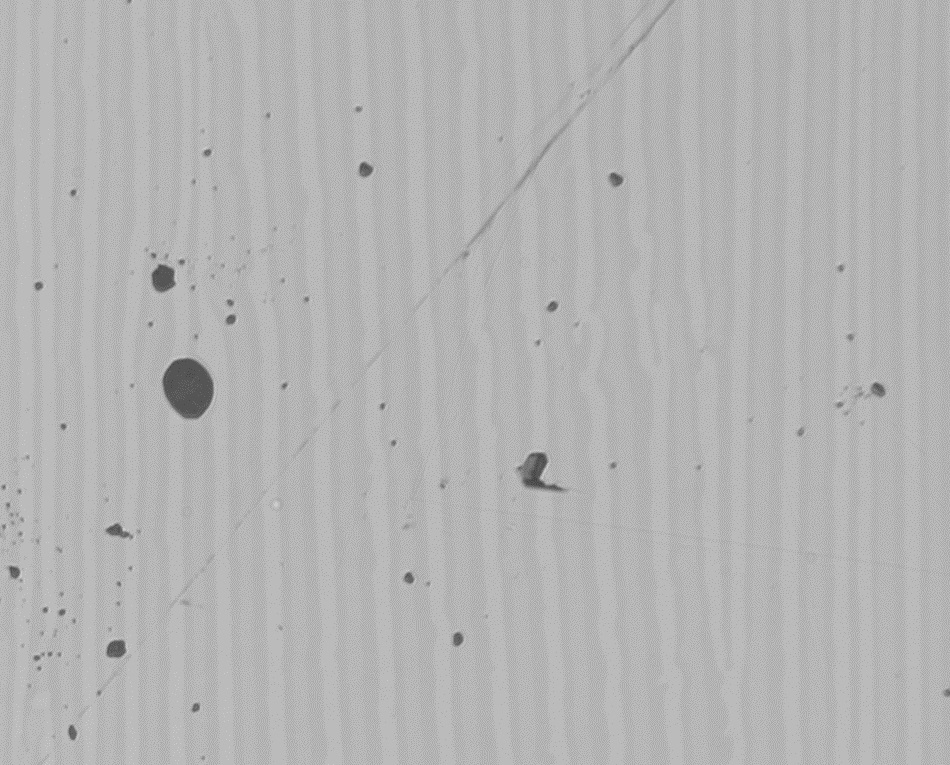 Is there any macro program or any option in Image J to remove them? Is there any macro program or any option in Image J to remove them?
|
|
Dear,
two questions regarding your request: 1. How can the spots "effect _contrast_ of the images" ? (As far as I can see from the sample image, the spots are opaque.) Therefore and if desired, I see no problem in enhancing the image contrast without removing the spots. 2. What do you expect at the locations of the spots after they have been removed ? Furthermore, I've the impression that your sample image is dithered which poses severe problems for its proper processing. Best Herbie :::::::::::::::::::::::::::::::: On 21.06.14 16:54, persian wrote: > I took some pictures which there are some undesired black spots which > effect contrast of the images. In fact, these spots are not related to my > sample and they are related to pollution. > <http://imagej.1557.x6.nabble.com/file/n5008358/22.jpg> Is there any macro > program or any option in Image J to remove them? > > > > -- > View this message in context: http://imagej.1557.x6.nabble.com/Eliminate-undesired-black-spots-from-picture-tp5008358.html > Sent from the ImageJ mailing list archive at Nabble.com. > > -- > ImageJ mailing list: http://imagej.nih.gov/ij/list.html -- ImageJ mailing list: http://imagej.nih.gov/ij/list.html |
|
when I use the following option in Image J, *Image-Adjust-Brightness and contrast to get better and distinguishable picture, all things around these undesirable spots and lines are so bright and the picture doesn't look good. I would like to eliminate or at least minimize them to have better picture. About second question about replacing, if it is possible to replace them by the matrix, I believe it would be ok. I know that for some lines maybe the (process-noise-remove out liner) could decrease but I am looking better option or macro program. Do you have any suggestion?
|
Re: Eliminate undesired black spots from picture
|
A few thoughts about this to ponder:
Some people are of the opinion that images are just like any other type of data, and only certain alterations to this original data are considered acceptable. I would caution against outright removal/supression of "undesired" features from an image. Read this posting to the ImageJ listserver from a few years ago: http://imagej.1557.x6.nabble.com/help-for-background-subtraction-td3686064.html A better solution might be to repeat the experiment (if possible) and try to determine the actual source of the image artifact (dust on the camera window perhaps?), and then maybe removing it if you can. Images that are not perfect or "don't look good" are okay too (so long as the artifact does not obstruct the point you're trying to make with the image)! If the artifact can't be removed physically, it's better to simply state that the spots are not part of the object of interest and are a defect of the instrumentation that was used to capture the image (provided you know this latter statement to be true by experience or experimentation). John Oreopoulos On 2014-06-21, at 3:57 PM, persian wrote: > when I use the following option in Image J, *Image-Adjust-Brightness and > contrast to get better and distinguishable picture, all things around these > undesirable spots and lines are so bright and the picture doesn't look > good. I would like to eliminate or at least minimize them to have better > picture. About second question about replacing, if it is possible to > replace them by the matrix, I believe it would be ok. I know that for some > lines maybe the (process-noise-remove out liner) could decrease but I am > looking better option or macro program. Do you have any suggestion? > > > > -- > View this message in context: http://imagej.1557.x6.nabble.com/Eliminate-undesired-black-spots-from-picture-tp5008358p5008362.html > Sent from the ImageJ mailing list archive at Nabble.com. > > -- > ImageJ mailing list: http://imagej.nih.gov/ij/list.html -- ImageJ mailing list: http://imagej.nih.gov/ij/list.html |
Re: Eliminate undesired black spots from picture
|
In reply to this post by persian
You can remove undesired spots and lines with using NL Means plugin under ImageJ (https://code.google.com/p/ij-non-local-means/). Using this plugin result a new image named NLMeansResult and on this new image, use ImageJ-Process-Substract Background and check with x : Light Background and Sliding paraboloid.
________________________________________________________________ Best wishes, Ion C. Andronache Independent Researcher in fractal analysis and medical geography, Braila, Romania PhD in geography (University of Bucharest, 2009) https://www.researchgate.net/profile/Ion_Andronache3/ [hidden email] 21.06.2014, 23:17, "persian" <[hidden email]>: > when I use the following option in Image J, *Image-Adjust-Brightness and > contrast to get better and distinguishable picture, all things around these > undesirable spots and lines are so bright and the picture doesn't look > good. I would like to eliminate or at least minimize them to have better > picture. About second question about replacing, if it is possible to > replace them by the matrix, I believe it would be ok. I know that for some > lines maybe the (process-noise-remove out liner) could decrease but I am > looking better option or macro program. Do you have any suggestion? > > -- > View this message in context: http://imagej.1557.x6.nabble.com/Eliminate-undesired-black-spots-from-picture-tp5008358p5008362.html > Sent from the ImageJ mailing list archive at Nabble.com. > > -- > ImageJ mailing list: http://imagej.nih.gov/ij/list.html -- ImageJ mailing list: http://imagej.nih.gov/ij/list.html |
«
Return to ImageJ
|
1 view|%1 views
| Free forum by Nabble | Edit this page |

