Imagej 1.48 - Java heap space error - unable to load high resolution images
Imagej 1.48 - Java heap space error - unable to load high resolution images
|
This post was updated on .
I'm working on ImageJ 1.48V and I received below error while I was trying to open high resolution images with it. Image size was approximately 500mb with 21600 x 21600 dimension. I'm not sure if i need to increase any heap size to bypass this error.
Any help would be appreciated. Error: at java.awt.image.DataBufferByte.<init>(DataBufferByte.java:58) at java.awt.image.ComponentSampleModel.createDataBuffer(ComponentSampleModel.java:397) at java.awt.image.Raster.createWritableRaster(Raster.java:938) at javax.imageio.ImageTypeSpecifier.createBufferedImage(ImageTypeSpecifier.java:1056) at javax.imageio.ImageReader.getDestination(ImageReader.java:2879) at com.sun.imageio.plugins.png.PNGImageReader.readImage(PNGImageReader.java:1263) at com.sun.imageio.plugins.png.PNGImageReader.read(PNGImageReader.java:1560) at javax.imageio.ImageIO.read(ImageIO.java:1422) at javax.imageio.ImageIO.read(ImageIO.java:1282) at ij.io.Opener.openUsingImageIO(Opener.java:595) at ij.io.Opener.openImage(Opener.java:298) at ij.io.Opener.openImage(Opener.java:334) at ij.io.Opener.open(Opener.java:144) at ij.io.Opener.openAndAddToRecent(Opener.java:247) at ij.plugin.DragAndDrop.openFile(DragAndDrop.java:176) at ij.plugin.DragAndDrop.run(DragAndDrop.java:152) at java.lang.Thread.run(Thread.java:619) 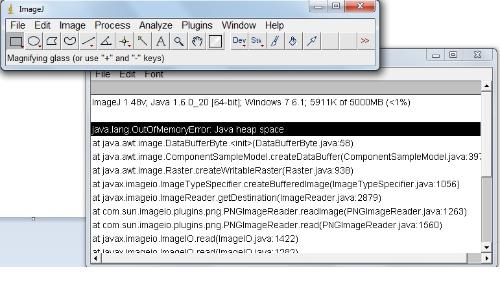
|
Re: Imagej 1.48 - Java heap space error - unable to load high resolution images
|
Hi Sharan,
you can try to increase the maximum memory allocated to ImageJ in Edit>Options>Memory&Threads. If you click on the status line below all the tools in the main ImageJ toolbar you will see how much free memory you have. If you run Plugins>Utilities>Monitor Memory while opening the stack you will also see how much memory is used. Michael ________________________________________________________________ On Oct 4, 2014, at 03:51, sharanbabuk wrote: > I'm working on ImageJ 1.48V and I received below error while I was trying to > open high resolution images with it. Imagej size was approximately 500mb > with 21600 x 21600 dimension. I'm not sure if i need to increase any heap > size to bypass this error. > Any help would be appreciated. > <http://imagej.1557.x6.nabble.com/file/n5009900/imagej-error.jpg> > > Error: > / at java.awt.image.DataBufferByte.<init>(DataBufferByte.java:58) > at > java.awt.image.ComponentSampleModel.createDataBuffer(ComponentSampleModel.java:397) > at java.awt.image.Raster.createWritableRaster(Raster.java:938) > at > javax.imageio.ImageTypeSpecifier.createBufferedImage(ImageTypeSpecifier.java:1056) > at javax.imageio.ImageReader.getDestination(ImageReader.java:2879) > at > com.sun.imageio.plugins.png.PNGImageReader.readImage(PNGImageReader.java:1263) > at > com.sun.imageio.plugins.png.PNGImageReader.read(PNGImageReader.java:1560) > at javax.imageio.ImageIO.read(ImageIO.java:1422) > at javax.imageio.ImageIO.read(ImageIO.java:1282) > at ij.io.Opener.openUsingImageIO(Opener.java:595) > at ij.io.Opener.openImage(Opener.java:298) > at ij.io.Opener.openImage(Opener.java:334) > at ij.io.Opener.open(Opener.java:144) > at ij.io.Opener.openAndAddToRecent(Opener.java:247) > at ij.plugin.DragAndDrop.openFile(DragAndDrop.java:176) > at ij.plugin.DragAndDrop.run(DragAndDrop.java:152) > at java.lang.Thread.run(Thread.java:619) > / > > > > <http://imagej.1557.x6.nabble.com/file/n5009900/imagej-error.jpg> > -- ImageJ mailing list: http://imagej.nih.gov/ij/list.html |
«
Return to ImageJ
|
1 view|%1 views
| Free forum by Nabble | Edit this page |

