Measuring multiple distances/angles on single image
Measuring multiple distances/angles on single image
|
Hello all;
I am very new to ImageJ, and maybe this is a very simple issue. i would like to perform multiple measurements of angles and distances on a simple image. the image is a frontal photo of the face and my goal would be to measure the facial symmetry by marking specific points like pupills, corner of the mouth, chin, horziontal/vertical plane.... and i have several hundred of that photos. i already tried it out with the ROI-manager - i entered all the relevant ROIs creating points with the pointing tool. but how can i connect the points to lines and measure the angles an distances between them at once? is there any plugin/macro that i can use? thank you for your patience, i'm looking forward to an answer, Thomas |
Re: Measuring multiple distances/angles on single image
|
Hi Thomas,
I think that you can use (in a first simply way) the line tool add to roi manager (cmd+t) and then measure (cmd+m). You can obtain the angle and the distance (calibrated, if you have a calibrated image) of all of the selected roi in in your roi manager. I attach a figure to be more clear, and I hope I was helpful. Have a nice day, Emanuele 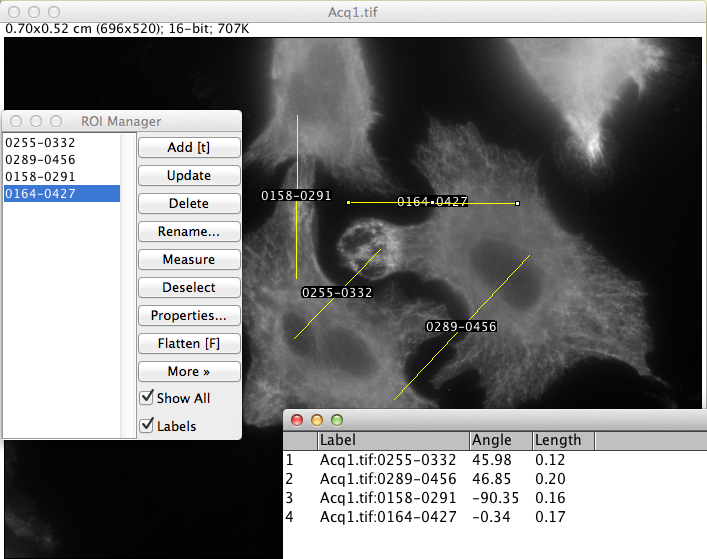
Image Analyst @Ifom-IEO research campus -MI-
|
|
In reply to this post by Thomas_Steinhuber
Hello Thomas,
this is a typical application for ObjectJ, which supports "composite objects", which I explain below. In your case, each face will be marked as an object, consisting of differently coloured lines or points or other ROIs. All properties of a face are then shown in a single row of the ObjectJ results table. When measuring hundreds of faces, you have these advantages: - measurements are organised well across many images - back-and-forth navigation between results and images - define any number of columns for desired results. - scaling and overlay is also handled correctly for jpg images - you only have a single project file (no external macros, results files, rois etc) You can define columns to hold the angle calculated from any 3 points that were used to mark a face, the distances between any 2 points, or lengths of lines, or areas of polygons etc. - kill, move or add markers with immediate update of the corresponding results - marking will typically be done in the sequence of the defined markers, using the tab key to switch to the next coloured item type (eye, chin..) for fluent marking without confusion. There is a tutorial on: http://simon.bio.uva.nl/objectj/2-Tutorial.html The tutorial uses item types that are useful for bacterial cells (Axis, Dia), but in your case, you rather would use item types like "Eye" or "Mouth". regards, Norbert > > On 17. Sep 2014, at 14:37, Thomas_Steinhuber <[hidden email]> wrote: > > i would like to perform multiple measurements of angles and distances on a > simple image. > > the image is a frontal photo of the face and my goal would be to measure the > facial symmetry by marking specific points like pupills, corner of the > mouth, chin, horziontal/vertical plane.... and i have several hundred of > that photos. > > i already tried it out with the ROI-manager - i entered all the relevant > ROIs creating points with the pointing tool. > but how can i connect the points to lines and measure the angles an > distances between them at once? > -- ImageJ mailing list: http://imagej.nih.gov/ij/list.html |
«
Return to ImageJ
|
1 view|%1 views
| Free forum by Nabble | Edit this page |

