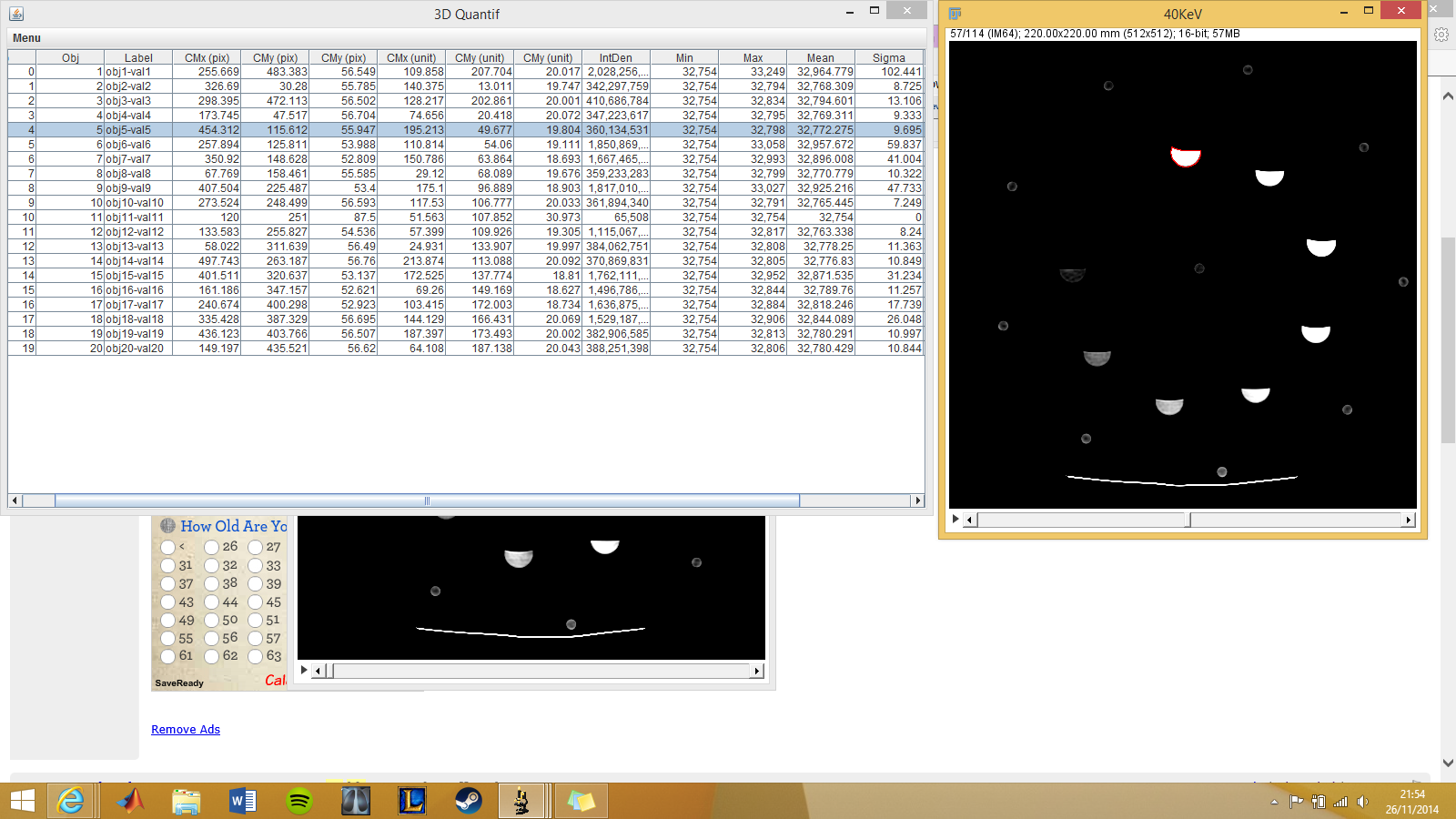Objects Counter can't find any objects on my screen?
|
This post was updated on .
Objects counter can't find any objects on my image, and 3D ROI manager shows a blank image when I segment it. I've checked that I've entered the correct threshold settings, that doesn't seem to be it. Any ideas why this could be happening?
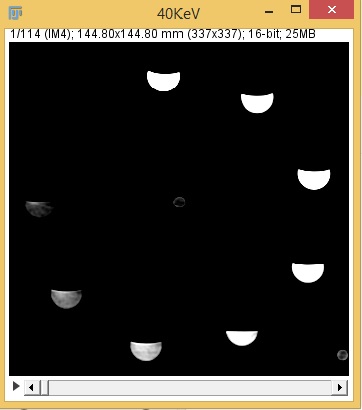 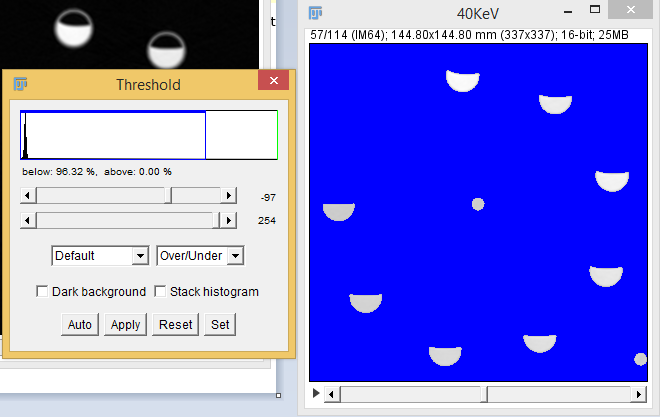 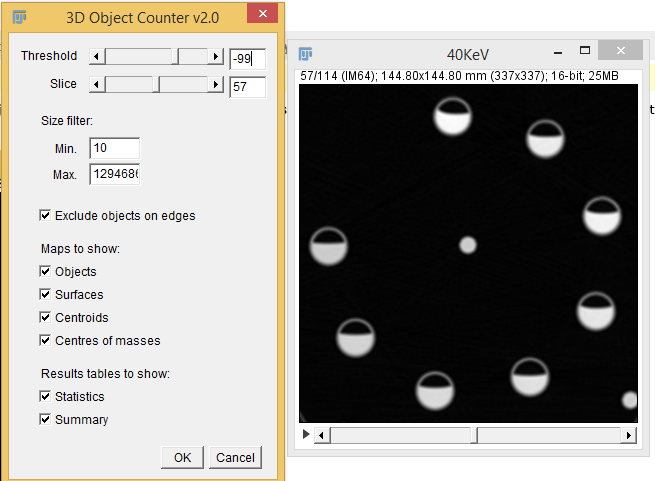 It then says that I didn't find any objects...bizarre? |
|
Hi esumft,
Try to selec the "dark background" on the Threshold window. It might give you different results. best, chin |
|
It doesn't seem to have made a difference. Anything else it could be?
Thanks |
Re: Objects Counter can't find any objects on my screen?
|
In reply to this post by esumft
Hi Elliott,
It doesn't look as if you have anything thresholded in that image. Mark > Date: Sun, 23 Nov 2014 11:55:43 -0800 > From: esumft <[hidden email]> > Reply-To: [hidden email] > To: [hidden email] > Subject: Objects Counter can't find any objects on my screen? > > Objects counter can't find any objects on my image, and 3D ROI manager shows > a blank image when I segment it. I've checked that I've entered the correct > threshold settings, that doesn't seem to be it. Any ideas why this could be > happening? > > <http://imagej.1557.x6.nabble.com/file/n5010585/cold.jpg> > > > > -- > View this message in context: http://imagej.1557.x6.nabble.com/Objects-Counter-can-t-find-any-objects-on-my-screen-tp5010585.html > Sent from the ImageJ mailing list archive at Nabble.com. > > -- > ImageJ mailing list: http://imagej.nih.gov/ij/list.html > -- ImageJ mailing list: http://imagej.nih.gov/ij/list.html |
|
Hi,
Have I misunderstood the thresholding process then? I assume that the parts shown in red are the segments which are within the specified intensity range? 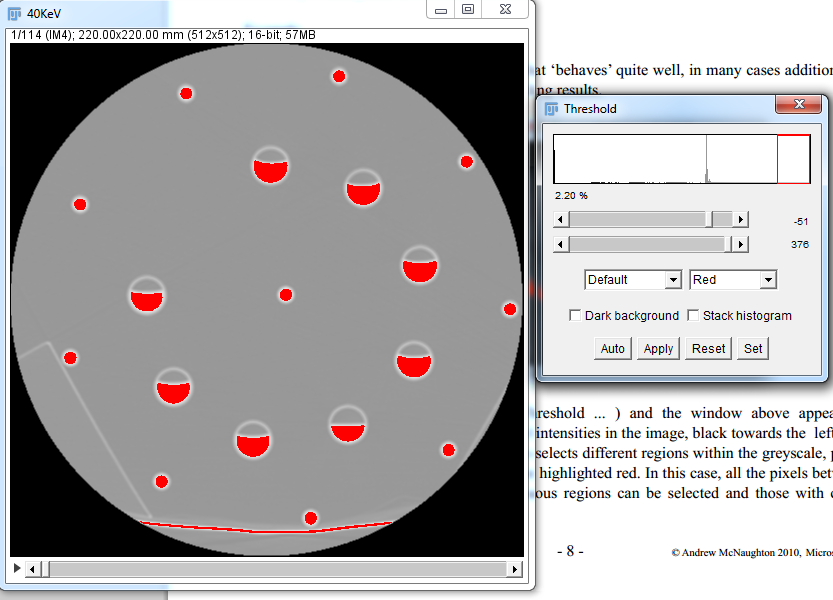 Thanks |
|
In reply to this post by Mark J. Chopping
I'm just going to describe what I'm trying to do, to see if you know another way to do it...
I have a stack of CT images, which I'm trying to get HU values (intensity) from. I want to set a 3D ROI over the samples to get an average value from the volume, not just each slice. How can I do this? I've really struggled with this so far... Thanks |
Re: Objects Counter can't find any objects on my screen?
|
Dear Elliot,
As you mentioned in your previous email 3DObjectsCounter and/or 3DManager should give you the answer to your question. First is segmentation (thresholding) in 3DObjectCounter you should visualize your objects in red, then apply and it should work, be sure to adjust contrast since the objects may appear with low values as labels; same applies for 3DManager, enter correct threshold then adjust contrast. Best, Thomas On 25/11/14 01:58, esumft wrote: > I'm just going to describe what I'm trying to do, to see if you know another > way to do it... > > I have a stack of CT images, which I'm trying to get HU values (intensity) > from. I want to set a 3D ROI over the samples to get an average value from > the volume, not just each slice. How can I do this? > > I've really struggled with this so far... > > Thanks > > > > -- > View this message in context: http://imagej.1557.x6.nabble.com/Objects-Counter-can-t-find-any-objects-on-my-screen-tp5010585p5010600.html > Sent from the ImageJ mailing list archive at Nabble.com. > > -- > ImageJ mailing list: http://imagej.nih.gov/ij/list.html > -- /***************************************************************/ Thomas Boudier, Associate Professor, UPMC, Université Pierre et Marie Curie, Paris, France. BioInformatics Institute (BII)/IPAL, Singapore. /**************************************************************/ -- ImageJ mailing list: http://imagej.nih.gov/ij/list.html |
|
Thank you for helping, I do appreciate it! The strange thing is, no matter what I change the threshold to on 3DObjectsCounter, the out region only appears red, not the inner region.
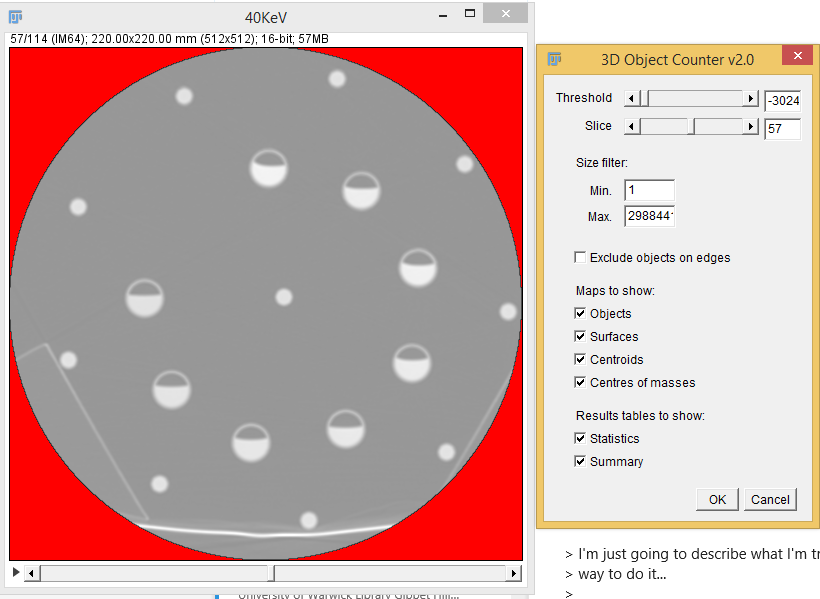
|
|
In reply to this post by Thomas Boudier
I must add, if I convert the image to 8-bit grayscale it works. But, it changes the values of the intensity (this is calibrated with a DICOM header) so the readings I get from the 3DObjectsDetector will be wrong?
|
Re: Objects Counter can't find any objects on my screen?
|
Dear Elliot,
It seems taht your image is 16 bits but signed, with negative values, so threshold algorithm may not work properly with this kind of data. I then advise you to : 1/ duplicate your original image 2/ convert the copy to 8-bits 3/ use segmentation from 3DManager 4/ add the segmented image to 3DManager 5/ select original image and perform quantification Hope this helps Thomas On 25/11/14 19:31, esumft wrote: > I must add, if I convert the image to 8-bit grayscale it works. But, it > changes the values of the intensity (this is calibrated with a DICOM header) > so the readings I get from the 3DObjectsDetector will be wrong? > > > > -- > View this message in context: http://imagej.1557.x6.nabble.com/Objects-Counter-can-t-find-any-objects-on-my-screen-tp5010585p5010617.html > Sent from the ImageJ mailing list archive at Nabble.com. > > -- > ImageJ mailing list: http://imagej.nih.gov/ij/list.html > -- /***************************************************************/ Thomas Boudier, Associate Professor, UPMC, Université Pierre et Marie Curie, Paris, France. BioInformatics Institute (BII)/IPAL, Singapore. /**************************************************************/ -- ImageJ mailing list: http://imagej.nih.gov/ij/list.html |
|
Dear Thomas,
Quick question on how to convert the copy. I'm using Image > Convert, a message then pops up saying "A ImgPlus is required but none exist", am I missing something? Or am I using the wrong method...
Thank you for your help,
Elliott From: Thomas Boudier [via ImageJ] <ml-node+[hidden email]>
Sent: 26 November 2014 02:56 To: Griffiths, Elliott Subject: Re: Objects Counter can't find any objects on my screen? Dear Elliot,
It seems taht your image is 16 bits but signed, with negative values, so threshold algorithm may not work properly with this kind of data. I then advise you to : 1/ duplicate your original image 2/ convert the copy to 8-bits 3/ use segmentation from 3DManager 4/ add the segmented image to 3DManager 5/ select original image and perform quantification Hope this helps Thomas On 25/11/14 19:31, esumft wrote: > I must add, if I convert the image to 8-bit grayscale it works. But, it > changes the values of the intensity (this is calibrated with a DICOM header) > so the readings I get from the 3DObjectsDetector will be wrong? > > > > -- > View this message in context: http://imagej.1557.x6.nabble.com/Objects-Counter-can-t-find-any-objects-on-my-screen-tp5010585p5010617.html > Sent from the ImageJ mailing list archive at Nabble.com. > > -- > ImageJ mailing list: http://imagej.nih.gov/ij/list.html > -- /***************************************************************/ Thomas Boudier, Associate Professor, UPMC, Université Pierre et Marie Curie, Paris, France. BioInformatics Institute (BII)/IPAL, Singapore. /**************************************************************/ -- ImageJ mailing list: http://imagej.nih.gov/ij/list.html If you reply to this email, your message will be added to the discussion below:
http://imagej.1557.x6.nabble.com/Objects-Counter-can-t-find-any-objects-on-my-screen-tp5010585p5010628.html
|
|
In reply to this post by Thomas Boudier
Dear Thomas,
The method you suggested works, however, it is not scaled to the DICOM header information (I'm getting intensity mean values of around 32,000 when it should be more like 250). Is there a way to do this? Have I missed something?
From: Thomas Boudier [via ImageJ] <ml-node+[hidden email]>
Sent: 26 November 2014 02:56 To: Griffiths, Elliott Subject: Re: Objects Counter can't find any objects on my screen? Dear Elliot,
It seems taht your image is 16 bits but signed, with negative values, so threshold algorithm may not work properly with this kind of data. I then advise you to : 1/ duplicate your original image 2/ convert the copy to 8-bits 3/ use segmentation from 3DManager 4/ add the segmented image to 3DManager 5/ select original image and perform quantification Hope this helps Thomas On 25/11/14 19:31, esumft wrote: > I must add, if I convert the image to 8-bit grayscale it works. But, it > changes the values of the intensity (this is calibrated with a DICOM header) > so the readings I get from the 3DObjectsDetector will be wrong? > > > > -- > View this message in context: http://imagej.1557.x6.nabble.com/Objects-Counter-can-t-find-any-objects-on-my-screen-tp5010585p5010617.html > Sent from the ImageJ mailing list archive at Nabble.com. > > -- > ImageJ mailing list: http://imagej.nih.gov/ij/list.html > -- /***************************************************************/ Thomas Boudier, Associate Professor, UPMC, Université Pierre et Marie Curie, Paris, France. BioInformatics Institute (BII)/IPAL, Singapore. /**************************************************************/ -- ImageJ mailing list: http://imagej.nih.gov/ij/list.html If you reply to this email, your message will be added to the discussion below:
http://imagej.1557.x6.nabble.com/Objects-Counter-can-t-find-any-objects-on-my-screen-tp5010585p5010628.html
|
Re: Objects Counter can't find any objects on my screen?
|
Dear Elliot,
I am glad to hear that it works; about calibration of grey level, unfortunately it is not implemented in 3DManager nor in 3DObjectCounter. If your calibration is linear that´s easy, maybe there´s a function or plugin somewhere to "apply" the calibration to the image, and modify pixel values. Best, Thomas On 27/11/14 05:56, esumft wrote: > ?Dear Thomas, > > > The method you suggested works, however, it is not scaled to the DICOM header information (I'm getting intensity mean values of around 32,000 when it should be more like 250). Is there a way to do this? Have I missed something? > > [cid:185aeb74-3577-493a-a524-b35059921449] > > ________________________________ > From: Thomas Boudier [via ImageJ] <[hidden email]> > Sent: 26 November 2014 02:56 > To: Griffiths, Elliott > Subject: Re: Objects Counter can't find any objects on my screen? > > Dear Elliot, > > It seems taht your image is 16 bits but signed, with negative values, so > threshold algorithm may not work properly with this kind of data. I then > advise you to : > > 1/ duplicate your original image > > 2/ convert the copy to 8-bits > > 3/ use segmentation from 3DManager > > 4/ add the segmented image to 3DManager > > 5/ select original image and perform quantification > > Hope this helps > > Thomas > > > On 25/11/14 19:31, esumft wrote: > >> I must add, if I convert the image to 8-bit grayscale it works. But, it >> changes the values of the intensity (this is calibrated with a DICOM header) >> so the readings I get from the 3DObjectsDetector will be wrong? >> >> >> >> -- >> View this message in context: http://imagej.1557.x6.nabble.com/Objects-Counter-can-t-find-any-objects-on-my-screen-tp5010585p5010617.html >> Sent from the ImageJ mailing list archive at Nabble.com. >> >> -- >> ImageJ mailing list: http://imagej.nih.gov/ij/list.html >> > > -- > /***************************************************************/ > Thomas Boudier, Associate Professor, UPMC, > Université Pierre et Marie Curie, Paris, France. > BioInformatics Institute (BII)/IPAL, Singapore. > /**************************************************************/ > > -- > ImageJ mailing list: http://imagej.nih.gov/ij/list.html > > > ________________________________ > If you reply to this email, your message will be added to the discussion below: > http://imagej.1557.x6.nabble.com/Objects-Counter-can-t-find-any-objects-on-my-screen-tp5010585p5010628.html > To unsubscribe from Objects Counter can't find any objects on my screen?, click here< > NAML<http://imagej.1557.x6.nabble.com/template/NamlServlet.jtp?macro=macro_viewer&id=instant_html%21nabble%3Aemail.naml&base=nabble.naml.namespaces.BasicNamespace-nabble.view.web.template.NabbleNamespace-nabble.view.web.template.NodeNamespace&breadcrumbs=notify_subscribers%21nabble%3Aemail.naml-instant_emails%21nabble%3Aemail.naml-send_instant_email%21nabble%3Aemail.naml> > > > pastedImage.png (321K) <http://imagej.1557.x6.nabble.com/attachment/5010652/0/pastedImage.png> > > > > > -- > View this message in context: http://imagej.1557.x6.nabble.com/Objects-Counter-can-t-find-any-objects-on-my-screen-tp5010585p5010652.html > Sent from the ImageJ mailing list archive at Nabble.com. > > -- > ImageJ mailing list: http://imagej.nih.gov/ij/list.html > -- /***************************************************************/ Thomas Boudier, Associate Professor, UPMC, Université Pierre et Marie Curie, Paris, France. BioInformatics Institute (BII)/IPAL, Singapore. /**************************************************************/ -- ImageJ mailing list: http://imagej.nih.gov/ij/list.html |
|
I am still having trouble with this unfortunately.
However, it appears that on my original stack, these numbers appear to be calibrated by the DICOM header. Highlighted in red is the calibrated HU value and in brackets, what I assume is the raw pixel value? How can I find out how the raw pixel value is scaled? 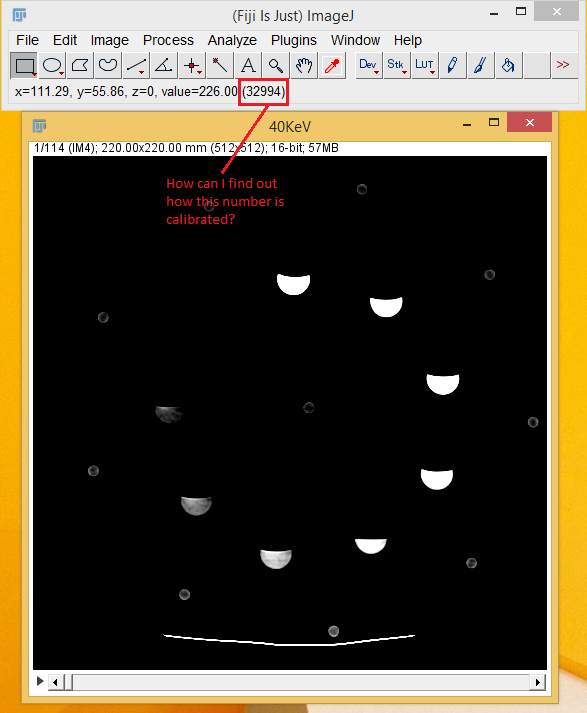 I have looked online, and apparently the typical HU calibration function is: hu = pixel_value * slope + intercept But this wouldn't work in this context? It would give: Pixel value= 1 Intercept = -1024 HU= 32994*1 - 1024 = 31970 HU It should be 226 HU. Any idea how I can find out how the number in brackets is scaled, please? |
Re: Objects Counter can't find any objects on my screen?
|
Hi,
It looks to me that your raw pixel value is 32994 (integer) and that then your calibrated value is 226.0 (float value), so the slope may be 146 and intercept 0 ? Try also to convert your image to 32-bits, I think it will then use calibrated values as normal values. Thomas On 07/12/14 21:26, esumft wrote: > I am still having trouble with this unfortunately. > > However, it appears that on my original stack, these numbers appear to be > calibrated by the DICOM header. Highlighted in red is the calibrated HU > value and in brackets, what I assume is the raw pixel value? How can I find > out how the raw pixel value is scaled? > > <http://imagej.1557.x6.nabble.com/file/n5010831/Numbercalibration.png> > > I have looked online, and apparently the typical HU calibration function is: > > hu = pixel_value * slope + intercept > > But this wouldn't work in this context? It would give: > > Pixel value= 1 > Intercept = -1024 > > HU= 32994*1 - 1024 = 31970 HU > > It should be 226 HU. Any idea how I can find out how the number in brackets > is scaled, please? > > > > -- > View this message in context: http://imagej.1557.x6.nabble.com/Objects-Counter-can-t-find-any-objects-on-my-screen-tp5010585p5010831.html > Sent from the ImageJ mailing list archive at Nabble.com. > > -- > ImageJ mailing list: http://imagej.nih.gov/ij/list.html > -- /***************************************************************/ Thomas Boudier, Associate Professor, UPMC, Université Pierre et Marie Curie, Paris, France. BioInformatics Institute (BII)/IPAL, Singapore. /**************************************************************/ -- ImageJ mailing list: http://imagej.nih.gov/ij/list.html |
«
Return to ImageJ
|
1 view|%1 views
| Free forum by Nabble | Edit this page |