Select areas based on size
|
Hi everyone!
I'm working on images of wood anatomy and need to select different areas. First of all, I apply the "Treshold color" (color space HSB) in order to select different areas of a certain color. I end up with different areas like shown in the example 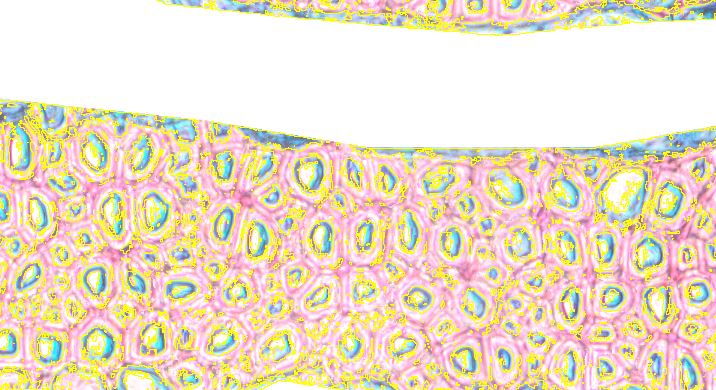 I would like to filter out the smallest areas and keep only the larger ones. I'm a noob on ImageJ and I don't find the option that would help me doing that. I tried to mess around with the "analyse particles" options but it doesn't help me. Can someone help me with this one? Thanks a lot Cheers Yegor |
|
Hello Yegor,
Again use the analyse particles function and input the square area in the input for the size you are looking for. Good luck, Bob ________________________________ From: Yegor <[hidden email]> Sent: Tuesday, July 18, 2017 8:54 AM To: [hidden email] Subject: Select areas based on size Hi everyone! I'm working on images of wood anatomy and need to select different areas. First of all, I apply the "Treshold color" (color space HSB) in order to select different areas of a certain color. I end up with different areas like shown in the example <http://imagej.1557.x6.nabble.com/file/n5019083/example1.jpg [http://imagej.1557.x6.nabble.com/file/n5019083/example1.jpg] > I would like to filter out the smallest areas and keep only the larger ones. I'm a noob on ImageJ and I don't find the option that would help me doing that. I tried to mess around with the "analyse particles" options but it doesn't help me. Can someone help me with this one? Thanks a lot Cheers Yegor -- View this message in context: http://imagej.1557.x6.nabble.com/Select-areas-based-on-size-tp5019083.html ImageJ - Select areas based on size<http://imagej.1557.x6.nabble.com/Select-areas-based-on-size-tp5019083.html> imagej.1557.x6.nabble.com Select areas based on size. Hi everyone! I'm working on images of wood anatomy and need to select different areas. First of all, I apply the "Treshold color" (color space HSB) in order to select... Sent from the ImageJ mailing list archive at Nabble.com. -- ImageJ mailing list: http://imagej.nih.gov/ij/list.html ImageJ Mailing List<http://imagej.nih.gov/ij/list.html> imagej.nih.gov home | news | docs | download | plugins | resources | list | links. ImageJ Mailing List The ImageJ mailing list is a discussion group for ImageJ users and developers. -- ImageJ mailing list: http://imagej.nih.gov/ij/list.html |
|
In reply to this post by Yegor
Hi Yegor,
The simplest way to remove the smallest particles is to do so with Analyse particles after determining the size of the particles you want to exclude. Make sure you do this on the thresholded image but don't click the Select button at the bottom of the Threshold window- this will give you the areas as one 'particle' so it can't find the individual sizes. Just set the threshold as desired using the the HSB sliders then click Analysis- Analyse Particles and set the size criteria as desired. This worked fine testing it on Lena, and gave the same result you describe if I clicked 'Select' in the threshold window. Hope this works, Glyn. |
«
Return to ImageJ
|
1 view|%1 views
| Free forum by Nabble | Edit this page |

