color doppler ultrasound quantification
color doppler ultrasound quantification
|
Hallo everyone,
I'm new of the forum and of ImageJ. Now, I ask a question that have probably an obvious answer. I need to quantify the amount of red and blue pixels in an image, and the proportion of the red and blue areas compared to the whole gray image. The image that I need to analyze is a color doppler image, in which the colours represented the blood vessels. I need to quantify the proportion of the boold vessels in the organ that I examine. If need, I could attach an example. I hope one of you could help a wretched researcher... Thanks in advance Alberto |
|
Dear Alberto,
Try something like color > split channels. Select the individual red and blue channels and run on each a threshold (Image > Adjust > threshold) with settings that select the areas you are interested in. Under Analyse > Set Measurements select Area and Area fraction and run Analyse > Analyse Particles for both your red and blue image. Hope this gives the result you are after. Best wishes Kees -----Original Message----- From: ImageJ Interest Group [mailto:[hidden email]] On Behalf Of albertocontri Sent: 05 May 2014 23:19 To: [hidden email] Subject: color doppler ultrasound quantification Hallo everyone, I'm new of the forum and of ImageJ. Now, I ask a question that have probably an obvious answer. I need to quantify the amount of red and blue pixels in an image, and the proportion of the red and blue areas compared to the whole gray image. The image that I need to analyze is a color doppler image, in which the colours represented the blood vessels. I need to quantify the proportion of the boold vessels in the organ that I examine. If need, I could attach an example. I hope one of you could help a wretched researcher... Thanks in advance Alberto -- View this message in context: http://imagej.1557.x6.nabble.com/color-doppler-ultrasound-quantification-tp5007582.html Sent from the ImageJ mailing list archive at Nabble.com. -- ImageJ mailing list: http://imagej.nih.gov/ij/list.html -- ImageJ mailing list: http://imagej.nih.gov/ij/list.html |
Re: color doppler ultrasound quantification
|
In reply to this post by albertocontri
I try the proposed procedure. However I did not found what I need.
I need to quantify the proportion of red + blue areas compared with the whole area of the structure of interest. Since the red and blue corresponded to the vessels, and the whole area the organ, in this manner I estimate the vascularization of the structure. I attach an exemplicative image. The area within the white line is the whole structure, the areas in red + blue were the blood vessels. I hope I have clarified what is my aim. Kind regards and thanks to everyone could help me. Alberto Contri 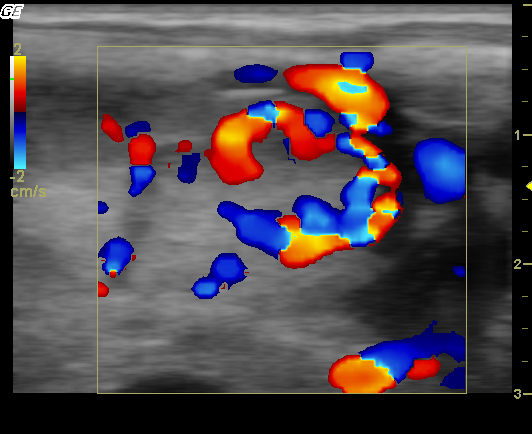
|
Re: color doppler ultrasound quantification
|
In reply to this post by Krs5
Dear dr. Straatman, I'm sorry because I acknowledged you only now for your response. I shelved the project until now, but now it is the time for me to complete the work. You suggested me a way to quantify the blue and red areas in my image. It is important to say that I don't need to separate the measurement of the blue and red areas, but them could be merged. I try to explain better what the ImageJ should give me. I need to quantify the proportion of the blue+red areas compared with the area enclosed in the ROI. I send you another image where I created around the region of interest (ROI) a perimeter with the freehand selections function. Now, I need to calculate the proportion(ratio) between the blue + red areas and the area enclosed in the yellow line. I could also calculate the ratio in a second time, but I need to have both the areas (total inside the yellow line and blue+red areas). I'm able to measure the area inside the yellow line but I'm not able to keep on. I hope you could suggest me how I can complete the analysis. Kind regards and thanks a lot for your time. Alberto Contri 2014-05-06 11:30 GMT+02:00 Straatman, Kees (Dr.) [via ImageJ] <[hidden email]>: Dear Alberto, |
Re: color doppler ultrasound quantification
|
Hi Alberto,
if you just need to distinguish between gray and colored areas, you can simply transform the image to an HSB stack (hue/saturation/brightness) and threshold the S (saturation) channel. The saturation value is zero for gray pixels. The small number in the Threshold panel will tell you the fraction of the red area in percent while moving the Threshold sliders. For a list output (Results Table), use 'Measure' with 'Area Fraction' enabled in 'Analyze>Set Measurements'. Michael __________________________________________________________ On Sun, April 3, 2016 14:24, albertocontri wrote: > Dear dr. Straatman, > > I'm sorry because I acknowledged you only now for your response. > I shelved the project until now, but now it is the time for me to complete > the work. > You suggested me a way to quantify the blue and red areas in my image. It > is important to say that I don't need to separate the measurement of the > blue and red areas, but them could be merged. > I try to explain better what the ImageJ should give me. I need to quantify > the proportion of the blue+red areas compared with the area enclosed in > the > ROI. > I send you another image where I created around the region of interest > (ROI) a perimeter with the freehand selections function. Now, I need to > calculate the proportion(ratio) between the blue + red areas and the area > enclosed in the yellow line. I could also calculate the ratio in a second > time, but I need to have both the areas (total inside the yellow line and > blue+red areas). > I'm able to measure the area inside the yellow line but I'm not able to > keep on. > > I hope you could suggest me how I can complete the analysis. > > > Kind regards and thanks a lot for your time. > > Alberto Contri > > 2014-05-06 11:30 GMT+02:00 Straatman, Kees (Dr.) [via ImageJ] < > [hidden email]>: > >> Dear Alberto, >> >> Try something like color > split channels. Select the individual red and >> blue channels and run on each a threshold (Image > Adjust > threshold) >> with >> settings that select the areas you are interested in. Under Analyse > >> Set >> Measurements select Area and Area fraction and run Analyse > Analyse >> Particles for both your red and blue image. Hope this gives the result >> you >> are after. >> >> Best wishes >> >> Kees >> >> -----Original Message----- >> From: ImageJ Interest Group [mailto:[hidden email] >> <http:///user/SendEmail.jtp?type=node&node=5007592&i=0>] On Behalf Of >> albertocontri >> Sent: 05 May 2014 23:19 >> To: [hidden email] >> <http:///user/SendEmail.jtp?type=node&node=5007592&i=1> >> Subject: color doppler ultrasound quantification >> >> Hallo everyone, >> I'm new of the forum and of ImageJ. Now, I ask a question that have >> probably an obvious answer. >> >> I need to quantify the amount of red and blue pixels in an image, and >> the >> proportion of the red and blue areas compared to the whole gray image. >> The >> image that I need to analyze is a color doppler image, in which the >> colours >> represented the blood vessels. I need to quantify the proportion of the >> boold vessels in the organ that I examine. If need, I could attach an >> example. >> >> I hope one of you could help a wretched researcher... >> >> Thanks in advance >> >> Alberto >> >> >> >> -- >> View this message in context: >> http://imagej.1557.x6.nabble.com/color-doppler-ultrasound-quantification-tp5007582.html >> Sent from the ImageJ mailing list archive at Nabble.com. >> >> -- >> ImageJ mailing list: http://imagej.nih.gov/ij/list.html >> >> -- >> ImageJ mailing list: http://imagej.nih.gov/ij/list.html >> >> >> ------------------------------ >> If you reply to this email, your message will be added to the discussion >> below: >> >> http://imagej.1557.x6.nabble.com/color-doppler-ultrasound-quantification-tp5007582p5007592.html >> To unsubscribe from color doppler ultrasound quantification, click here >> < >> . >> NAML >> <http://imagej.1557.x6.nabble.com/template/NamlServlet.jtp?macro=macro_viewer&id=instant_html%21nabble%3Aemail.naml&base=nabble.naml.namespaces.BasicNamespace-nabble.view.web.template.NabbleNamespace-nabble.view.web.template.NodeNamespace&breadcrumbs=notify_subscribers%21nabble%3Aemail.naml-instant_emails%21nabble%3Aemail.naml-send_instant_email%21nabble%3Aemail.naml> >> > > > Screen 1.PNG (178K) > <http://imagej.1557.x6.nabble.com/attachment/5016049/0/Screen%201.PNG> > > > > > -- > View this message in context: > http://imagej.1557.x6.nabble.com/color-doppler-ultrasound-quantification-tp5007582p5016049.html > Sent from the ImageJ mailing list archive at Nabble.com. > > -- > ImageJ mailing list: http://imagej.nih.gov/ij/list.html > -- ImageJ mailing list: http://imagej.nih.gov/ij/list.html |
Re: color doppler ultrasound quantification
|
Dear Michael, thank you for all your explanations. I'm near the solution of my troubles. I send you the point where I am: the colored parts are black, the gray one are white. Now, within the yellow line, I need to have the proportion between the black area and the area delimited within the yellow line. I tried with the measure function, and the result table gave me the total area enclosed in the yellow line and a percent, but I have not understood to what the percent referred. Maybe it is more simple if the result table give me bith the areas. I need to limit the evaluation to the region enclosed in the yellow line, because it is the structure of my interest. Thanks a lot Alberto 2016-04-03 19:46 GMT+02:00 Michael Schmid-3 [via ImageJ] <[hidden email]>: Hi Alberto, |
Re: color doppler ultrasound quantification
|
In reply to this post by Michael Schmid
Sorry I forgot the attachment.Thanks in advance. Alberto 2016-04-04 9:22 GMT+02:00 Alberto Contri <[hidden email]>:
|
Re: color doppler ultrasound quantification
|
In reply to this post by albertocontri
Hi Alberto,
if you have selected 'Area%' in 'Set Measurements', the %Area column gives you the area fraction of the thresholded area (if there is a threshold) or the area with non-zero pixels (if there is no threshold). If you have a binary image with an inverting LUT (as in your case), the black area is non-zero (255), the background is zero. If there is an area selection (=region of interest), the area fraction is for the region inside the selection, ignoring everything else. You can easily try this by selecting a region that contains only black or only white pixels; you will get 100 or 0%, respectively. Michael ________________________________________________________________ On 2016-04-04 09:09, albertocontri wrote: > Dear Michael, > thank you for all your explanations. > I'm near the solution of my troubles. I send you the point where I am: the > colored parts are black, the gray one are white. > Now, within the yellow line, I need to have the proportion between the > black area and the area delimited within the yellow line. I tried with the > measure function, and the result table gave me the total area enclosed in > the yellow line and a percent, but I have not understood to what the > percent referred. Maybe it is more simple if the result table give me bith > the areas. I need to limit the evaluation to the region enclosed in the > yellow line, because it is the structure of my interest. > > Thanks a lot > > Alberto > > > 2016-04-03 19:46 GMT+02:00 Michael Schmid-3 [via ImageJ] < > [hidden email]>: > >> Hi Alberto, >> >> if you just need to distinguish between gray and colored areas, you can >> simply transform the image to an HSB stack (hue/saturation/brightness) and >> threshold the S (saturation) channel. The saturation value is zero for >> gray pixels. >> The small number in the Threshold panel will tell you the fraction of the >> red area in percent while moving the Threshold sliders. >> For a list output (Results Table), use 'Measure' with 'Area Fraction' >> enabled in 'Analyze>Set Measurements'. >> >> Michael >> __________________________________________________________ >> >> On Sun, April 3, 2016 14:24, albertocontri wrote: >> >>> Dear dr. Straatman, >>> >>> I'm sorry because I acknowledged you only now for your response. >>> I shelved the project until now, but now it is the time for me to >> complete >>> the work. >>> You suggested me a way to quantify the blue and red areas in my image. >> It >>> is important to say that I don't need to separate the measurement of the >>> blue and red areas, but them could be merged. >>> I try to explain better what the ImageJ should give me. I need to >> quantify >>> the proportion of the blue+red areas compared with the area enclosed in >>> the >>> ROI. >>> I send you another image where I created around the region of interest >>> (ROI) a perimeter with the freehand selections function. Now, I need to >>> calculate the proportion(ratio) between the blue + red areas and the >> area >>> enclosed in the yellow line. I could also calculate the ratio in a >> second >>> time, but I need to have both the areas (total inside the yellow line >> and >>> blue+red areas). >>> I'm able to measure the area inside the yellow line but I'm not able to >>> keep on. >>> >>> I hope you could suggest me how I can complete the analysis. >>> >>> >>> Kind regards and thanks a lot for your time. >>> >>> Alberto Contri >>> >>> 2014-05-06 11:30 GMT+02:00 Straatman, Kees (Dr.) [via ImageJ] < >>> [hidden email] <http:///user/SendEmail.jtp?type=node&node=5016050&i=0>>: >> >>> >>>> Dear Alberto, >>>> >>>> Try something like color > split channels. Select the individual red >> and >>>> blue channels and run on each a threshold (Image > Adjust > threshold) >>>> with >>>> settings that select the areas you are interested in. Under Analyse > >>>> Set >>>> Measurements select Area and Area fraction and run Analyse > Analyse >>>> Particles for both your red and blue image. Hope this gives the result >>>> you >>>> are after. >>>> >>>> Best wishes >>>> >>>> Kees >>>> >>>> -----Original Message----- >>>> From: ImageJ Interest Group [mailto:[hidden email] >>>> <http:///user/SendEmail.jtp?type=node&node=5007592&i=0>] On Behalf Of >>>> albertocontri >>>> Sent: 05 May 2014 23:19 >>>> To: [hidden email] >>>> <http:///user/SendEmail.jtp?type=node&node=5007592&i=1> >>>> Subject: color doppler ultrasound quantification >>>> >>>> Hallo everyone, >>>> I'm new of the forum and of ImageJ. Now, I ask a question that have >>>> probably an obvious answer. >>>> >>>> I need to quantify the amount of red and blue pixels in an image, and >>>> the >>>> proportion of the red and blue areas compared to the whole gray image. >>>> The >>>> image that I need to analyze is a color doppler image, in which the >>>> colours >>>> represented the blood vessels. I need to quantify the proportion of the >>>> boold vessels in the organ that I examine. If need, I could attach an >>>> example. >>>> >>>> I hope one of you could help a wretched researcher... >>>> >>>> Thanks in advance >>>> >>>> Alberto >>>> >>>> >>>> >>>> -- >>>> View this message in context: >>>> >> http://imagej.1557.x6.nabble.com/color-doppler-ultrasound-quantification-tp5007582.html >>>> Sent from the ImageJ mailing list archive at Nabble.com. >>>> >>>> -- >>>> ImageJ mailing list: http://imagej.nih.gov/ij/list.html >>>> >>>> -- >>>> ImageJ mailing list: http://imagej.nih.gov/ij/list.html >>>> >>>> >>>> ------------------------------ >>>> If you reply to this email, your message will be added to the >> discussion >>>> below: >>>> >>>> >> http://imagej.1557.x6.nabble.com/color-doppler-ultrasound-quantification-tp5007582p5007592.html >>>> To unsubscribe from color doppler ultrasound quantification, click here >>>> < >>>> . >>>> NAML >>>> < >> http://imagej.1557.x6.nabble.com/template/NamlServlet.jtp?macro=macro_viewer&id=instant_html%21nabble%3Aemail.naml&base=nabble.naml.namespaces.BasicNamespace-nabble.view.web.template.NabbleNamespace-nabble.view.web.template.NodeNamespace&breadcrumbs=notify_subscribers%21nabble%3Aemail.naml-instant_emails%21nabble%3Aemail.naml-send_instant_email%21nabble%3Aemail.naml> >> >>>> >>> >>> >>> Screen 1.PNG (178K) >>> <http://imagej.1557.x6.nabble.com/attachment/5016049/0/Screen%201.PNG> >>> >>> >>> >>> >>> -- >>> View this message in context: >>> >> http://imagej.1557.x6.nabble.com/color-doppler-ultrasound-quantification-tp5007582p5016049.html >>> Sent from the ImageJ mailing list archive at Nabble.com. >>> >>> -- >>> ImageJ mailing list: http://imagej.nih.gov/ij/list.html >>> >> >> -- >> ImageJ mailing list: http://imagej.nih.gov/ij/list.html >> >> >> ------------------------------ >> If you reply to this email, your message will be added to the discussion >> below: >> >> http://imagej.1557.x6.nabble.com/color-doppler-ultrasound-quantification-tp5007582p5016050.html >> To unsubscribe from color doppler ultrasound quantification, click here >> < >> . >> NAML >> <http://imagej.1557.x6.nabble.com/template/NamlServlet.jtp?macro=macro_viewer&id=instant_html%21nabble%3Aemail.naml&base=nabble.naml.namespaces.BasicNamespace-nabble.view.web.template.NabbleNamespace-nabble.view.web.template.NodeNamespace&breadcrumbs=notify_subscribers%21nabble%3Aemail.naml-instant_emails%21nabble%3Aemail.naml-send_instant_email%21nabble%3Aemail.naml> >> > > > > > -- > View this message in context: http://imagej.1557.x6.nabble.com/color-doppler-ultrasound-quantification-tp5007582p5016052.html > Sent from the ImageJ mailing list archive at Nabble.com. > > -- > ImageJ mailing list: http://imagej.nih.gov/ij/list.html > -- ImageJ mailing list: http://imagej.nih.gov/ij/list.html |
Re: color doppler ultrasound quantification
|
Dear Michael, thanks a lot. I've reach my objective. Finally, do you think I could have the crude values of the areas (in the ROI and colored) instead the percentage? Thanks a lot for everything and I hope to stop my questions. Alberto Contri 2016-04-04 9:46 GMT+02:00 Michael Schmid-3 [via ImageJ] <[hidden email]>: Hi Alberto, |
Re: color doppler ultrasound quantification
|
Hi Alberto,
make sure the spatial calibration of the image is correct: http://imagej.net/SpatialCalibration http://serc.carleton.edu/eyesinthesky2/week2/get_to_know_imagej.html Then check 'Area' in 'Set Measurements' and you will get the area of the selection in the units used for calibrating the image. http://rsb.info.nih.gov/ij/docs/guide/146-30.html#toc-Subsection-30.7 Multiply the area and the percentage/100 to get the area. Alternatively, threshold the area of interest and check 'Limit to threshold' in the Measurements options. Then you get the thresholded area (but not the percentage). Michael ________________________________________________________________ On 2016-04-05 09:34, albertocontri wrote: > Dear Michael, thanks a lot. I've reach my objective. > Finally, do you think I could have the crude values of the areas (in the > ROI and colored) instead the percentage? > > Thanks a lot for everything and I hope to stop my questions. > > Alberto Contri > > 2016-04-04 9:46 GMT+02:00 Michael Schmid-3 [via ImageJ] < > [hidden email]>: > >> Hi Alberto, >> >> if you have selected 'Area%' in 'Set Measurements', the %Area column >> gives you the area fraction of the thresholded area (if there is a >> threshold) or the area with non-zero pixels (if there is no threshold). >> If you have a binary image with an inverting LUT (as in your case), the >> black area is non-zero (255), the background is zero. >> >> If there is an area selection (=region of interest), the area fraction >> is for the region inside the selection, ignoring everything else. You >> can easily try this by selecting a region that contains only black or >> only white pixels; you will get 100 or 0%, respectively. >> >> Michael >> ________________________________________________________________ >> >> On 2016-04-04 09:09, albertocontri wrote: >> >>> Dear Michael, >>> thank you for all your explanations. >>> I'm near the solution of my troubles. I send you the point where I am: >> the >>> colored parts are black, the gray one are white. >>> Now, within the yellow line, I need to have the proportion between the >>> black area and the area delimited within the yellow line. I tried with >> the >>> measure function, and the result table gave me the total area enclosed >> in >>> the yellow line and a percent, but I have not understood to what the >>> percent referred. Maybe it is more simple if the result table give me >> bith >>> the areas. I need to limit the evaluation to the region enclosed in the >>> yellow line, because it is the structure of my interest. >>> >>> Thanks a lot >>> >>> Alberto >>> >>> >>> 2016-04-03 19:46 GMT+02:00 Michael Schmid-3 [via ImageJ] < >>> [hidden email] <http:///user/SendEmail.jtp?type=node&node=5016054&i=0>>: >> >>> >>>> Hi Alberto, >>>> >>>> if you just need to distinguish between gray and colored areas, you can >>>> simply transform the image to an HSB stack (hue/saturation/brightness) >> and >>>> threshold the S (saturation) channel. The saturation value is zero for >>>> gray pixels. >>>> The small number in the Threshold panel will tell you the fraction of >> the >>>> red area in percent while moving the Threshold sliders. >>>> For a list output (Results Table), use 'Measure' with 'Area Fraction' >>>> enabled in 'Analyze>Set Measurements'. >>>> >>>> Michael >>>> __________________________________________________________ >>>> >>>> On Sun, April 3, 2016 14:24, albertocontri wrote: >>>> >>>>> Dear dr. Straatman, >>>>> >>>>> I'm sorry because I acknowledged you only now for your response. >>>>> I shelved the project until now, but now it is the time for me to >>>> complete >>>>> the work. >>>>> You suggested me a way to quantify the blue and red areas in my image. >>>> It >>>>> is important to say that I don't need to separate the measurement of >> the >>>>> blue and red areas, but them could be merged. >>>>> I try to explain better what the ImageJ should give me. I need to >>>> quantify >>>>> the proportion of the blue+red areas compared with the area enclosed >> in >>>>> the >>>>> ROI. >>>>> I send you another image where I created around the region of interest >>>>> (ROI) a perimeter with the freehand selections function. Now, I need >> to >>>>> calculate the proportion(ratio) between the blue + red areas and the >>>> area >>>>> enclosed in the yellow line. I could also calculate the ratio in a >>>> second >>>>> time, but I need to have both the areas (total inside the yellow line >>>> and >>>>> blue+red areas). >>>>> I'm able to measure the area inside the yellow line but I'm not able >> to >>>>> keep on. >>>>> >>>>> I hope you could suggest me how I can complete the analysis. >>>>> >>>>> >>>>> Kind regards and thanks a lot for your time. >>>>> >>>>> Alberto Contri >>>>> >>>>> 2014-05-06 11:30 GMT+02:00 Straatman, Kees (Dr.) [via ImageJ] < >>>>> [hidden email] <http:///user/SendEmail.jtp?type=node&node=5016050&i=0>>: >> >>>> >>>>> >>>>>> Dear Alberto, >>>>>> >>>>>> Try something like color > split channels. Select the individual red >>>> and >>>>>> blue channels and run on each a threshold (Image > Adjust > >> threshold) >>>>>> with >>>>>> settings that select the areas you are interested in. Under Analyse > >>>>>> Set >>>>>> Measurements select Area and Area fraction and run Analyse > Analyse >>>>>> Particles for both your red and blue image. Hope this gives the >> result >>>>>> you >>>>>> are after. >>>>>> >>>>>> Best wishes >>>>>> >>>>>> Kees >>>>>> >>>>>> -----Original Message----- >>>>>> From: ImageJ Interest Group [mailto:[hidden email] >>>>>> <http:///user/SendEmail.jtp?type=node&node=5007592&i=0>] On Behalf >> Of >>>>>> albertocontri >>>>>> Sent: 05 May 2014 23:19 >>>>>> To: [hidden email] >>>>>> <http:///user/SendEmail.jtp?type=node&node=5007592&i=1> >>>>>> Subject: color doppler ultrasound quantification >>>>>> >>>>>> Hallo everyone, >>>>>> I'm new of the forum and of ImageJ. Now, I ask a question that have >>>>>> probably an obvious answer. >>>>>> >>>>>> I need to quantify the amount of red and blue pixels in an image, and >>>>>> the >>>>>> proportion of the red and blue areas compared to the whole gray >> image. >>>>>> The >>>>>> image that I need to analyze is a color doppler image, in which the >>>>>> colours >>>>>> represented the blood vessels. I need to quantify the proportion of >> the >>>>>> boold vessels in the organ that I examine. If need, I could attach an >>>>>> example. >>>>>> >>>>>> I hope one of you could help a wretched researcher... >>>>>> >>>>>> Thanks in advance >>>>>> >>>>>> Alberto >>>>>> >>>>>> >>>>>> >>>>>> -- >>>>>> View this message in context: >>>>>> >>>> >> http://imagej.1557.x6.nabble.com/color-doppler-ultrasound-quantification-tp5007582.html >>>>>> Sent from the ImageJ mailing list archive at Nabble.com. >>>>>> >>>>>> -- >>>>>> ImageJ mailing list: http://imagej.nih.gov/ij/list.html >>>>>> >>>>>> -- >>>>>> ImageJ mailing list: http://imagej.nih.gov/ij/list.html >>>>>> >>>>>> >>>>>> ------------------------------ >>>>>> If you reply to this email, your message will be added to the >>>> discussion >>>>>> below: >>>>>> >>>>>> >>>> >> http://imagej.1557.x6.nabble.com/color-doppler-ultrasound-quantification-tp5007582p5007592.html >>>>>> To unsubscribe from color doppler ultrasound quantification, click >> here >>>>>> < >>>>>> . >>>>>> NAML >>>>>> < >>>> >> http://imagej.1557.x6.nabble.com/template/NamlServlet.jtp?macro=macro_viewer&id=instant_html%21nabble%3Aemail.naml&base=nabble.naml.namespaces.BasicNamespace-nabble.view.web.template.NabbleNamespace-nabble.view.web.template.NodeNamespace&breadcrumbs=notify_subscribers%21nabble%3Aemail.naml-instant_emails%21nabble%3Aemail.naml-send_instant_email%21nabble%3Aemail.naml> >> >>>> >>>>>> >>>>> >>>>> >>>>> Screen 1.PNG (178K) >>>>> <http://imagej.1557.x6.nabble.com/attachment/5016049/0/Screen%201.PNG> >> >>>>> >>>>> >>>>> >>>>> >>>>> -- >>>>> View this message in context: >>>>> >>>> >> http://imagej.1557.x6.nabble.com/color-doppler-ultrasound-quantification-tp5007582p5016049.html >>>>> Sent from the ImageJ mailing list archive at Nabble.com. >>>>> >>>>> -- >>>>> ImageJ mailing list: http://imagej.nih.gov/ij/list.html >>>>> >>>> >>>> -- >>>> ImageJ mailing list: http://imagej.nih.gov/ij/list.html >>>> >>>> >>>> ------------------------------ >>>> If you reply to this email, your message will be added to the >> discussion >>>> below: >>>> >>>> >> http://imagej.1557.x6.nabble.com/color-doppler-ultrasound-quantification-tp5007582p5016050.html >>>> To unsubscribe from color doppler ultrasound quantification, click here >>>> < >>>> . >>>> NAML >>>> < >> http://imagej.1557.x6.nabble.com/template/NamlServlet.jtp?macro=macro_viewer&id=instant_html%21nabble%3Aemail.naml&base=nabble.naml.namespaces.BasicNamespace-nabble.view.web.template.NabbleNamespace-nabble.view.web.template.NodeNamespace&breadcrumbs=notify_subscribers%21nabble%3Aemail.naml-instant_emails%21nabble%3Aemail.naml-send_instant_email%21nabble%3Aemail.naml> >> >>>> >>> >>> >>> >>> >>> -- >>> View this message in context: >> http://imagej.1557.x6.nabble.com/color-doppler-ultrasound-quantification-tp5007582p5016052.html >>> Sent from the ImageJ mailing list archive at Nabble.com. >>> >>> -- >>> ImageJ mailing list: http://imagej.nih.gov/ij/list.html >>> >> >> -- >> ImageJ mailing list: http://imagej.nih.gov/ij/list.html >> >> >> ------------------------------ >> If you reply to this email, your message will be added to the discussion >> below: >> >> http://imagej.1557.x6.nabble.com/color-doppler-ultrasound-quantification-tp5007582p5016054.html >> To unsubscribe from color doppler ultrasound quantification, click here >> < >> . >> NAML >> <http://imagej.1557.x6.nabble.com/template/NamlServlet.jtp?macro=macro_viewer&id=instant_html%21nabble%3Aemail.naml&base=nabble.naml.namespaces.BasicNamespace-nabble.view.web.template.NabbleNamespace-nabble.view.web.template.NodeNamespace&breadcrumbs=notify_subscribers%21nabble%3Aemail.naml-instant_emails%21nabble%3Aemail.naml-send_instant_email%21nabble%3Aemail.naml> >> > > > > > -- > View this message in context: http://imagej.1557.x6.nabble.com/color-doppler-ultrasound-quantification-tp5007582p5016066.html > Sent from the ImageJ mailing list archive at Nabble.com. > > -- > ImageJ mailing list: http://imagej.nih.gov/ij/list.html > -- ImageJ mailing list: http://imagej.nih.gov/ij/list.html |
Re: color doppler ultrasound quantification
|
Perfect. Thanks a lot. Kind regards Alberto 2016-04-05 10:56 GMT+02:00 Michael Schmid-3 [via ImageJ] <[hidden email]>: Hi Alberto, |
«
Return to ImageJ
|
1 view|%1 views
| Free forum by Nabble | Edit this page |

