converting image to 600 or 1200 DPI
|
Hello everyone,
I would like to know how can i convert an existing image to 600 or 1200 dpi? And how to find what is the default image DPI? |
Re: converting image to 600 or 1200 DPI
|
This method works.
http://microscopynotes.com/ppt/index.html But don't be surprised if posting this method starts a flame war. =========================================================================== Michael Cammer, Microscopy Core & Skirball Institute, NYU Langone Medical Center Cell: 914-309-3270 note that we do not receive messages left at 212-263-3208 http://ocs.med.nyu.edu/microscopy & http://microscopynotes.com/ -----Original Message----- From: ImageJ Interest Group [mailto:[hidden email]] On Behalf Of csadangi Sent: Monday, September 15, 2014 7:25 AM To: [hidden email] Subject: converting image to 600 or 1200 DPI Hello everyone, I would like to know how can i convert an existing image to 600 or 1200 dpi? And how to find what is the default image DPI? -- View this message in context: http://imagej.1557.x6.nabble.com/converting-image-to-600-or-1200-DPI-tp5009617.html Sent from the ImageJ mailing list archive at Nabble.com. -- ImageJ mailing list: http://imagej.nih.gov/ij/list.html -- ImageJ mailing list: http://imagej.nih.gov/ij/list.html |
Re: converting image to 600 or 1200 DPI
|
In reply to this post by csadangi
Hi anonymous,
you get the image resolution via Analyze>Set Scale. ImageJ has no default resolution. If no resolution is given in the file, many programs assume a default resolution of 72 dpi, ImageJ assumes that the length unit is simply given as '1 pixel', not in mm, cm or inch. You can change the resolution in Analyze>Set Scale, but that makes the image larger or smaller (the size in pixels remains the same). To change the image size in pixels, use Image>Adjust>Size. Note that ImageJ does not read or write the resolution for JPG files, only that of TIFFs. Michael ________________________________________________________________ On Sep 15, 2014, at 13:24, csadangi wrote: > Hello everyone, > > I would like to know how can i convert an existing image to 600 or 1200 dpi? > And how to find what is the default image DPI? -- ImageJ mailing list: http://imagej.nih.gov/ij/list.html |
Re: converting image to 600 or 1200 DPI
|
Hi
Michael is right about the flame war possibilities, and the other Michael is also right. So with Image>adjust>size make it the size you want so if you want it printed at 1200DPI in a 4inch wide figure 1600*4 = 6400 in the width (with aspect ratio locked). Regards Kenton On 15 September 2014 15:04, Michael Schmid <[hidden email]> wrote: > Hi anonymous, > > you get the image resolution via Analyze>Set Scale. ImageJ has no default > resolution. If no resolution is given in the file, many programs assume a > default resolution of 72 dpi, ImageJ assumes that the length unit is simply > given as '1 pixel', not in mm, cm or inch. > > You can change the resolution in Analyze>Set Scale, but that makes the > image larger or smaller (the size in pixels remains the same). To change > the image size in pixels, use Image>Adjust>Size. > > Note that ImageJ does not read or write the resolution for JPG files, only > that of TIFFs. > > Michael > ________________________________________________________________ > On Sep 15, 2014, at 13:24, csadangi wrote: > > > Hello everyone, > > > > I would like to know how can i convert an existing image to 600 or 1200 > dpi? > > And how to find what is the default image DPI? > > -- > ImageJ mailing list: http://imagej.nih.gov/ij/list.html > -- ImageJ mailing list: http://imagej.nih.gov/ij/list.html |
|
Hi Kenton,
Thanks a lot. That's an easy way :) Could you tell me about the conversion? I think you told this for a A4 size paper? So, once i entered 6400 in width it takes up 4795 as height. I leave the other boxes checked (Pls. find the screenshot). What is billinear and bicubic interpolation? Am i right in guessing if i need 600 DPI then i enter 3200 in width? And am i right in assuming 1 DPI = 5.33 pixels and 1 Pixel = 0.18 DPI Looking forward. Cheers 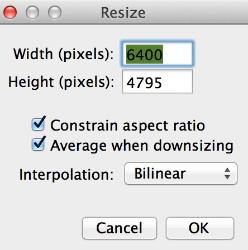
|
|
In reply to this post by Cammer, Michael
Hello,
I tried this method on a PC but it doesn't work. Is there anything that can be done on a mac?
|
|
In reply to this post by csadangi
So, i tried the method you all suggested.
But it still shows 72 pixel/inch. Or am i going wrong somewhere. <http://imagej.1557.x6.nabble.com/file/n5009624/Screen_Shot_2014-09-15_at_17.jpg> <http://imagej.1557.x6.nabble.com/file/n5009624/Screen_Shot_2014-09-15_at_17.jpg> -- View this message in context: http://imagej.1557.x6.nabble.com/converting-image-to-600-or-1200-DPI-tp5009617p5009624.html Sent from the ImageJ mailing list archive at Nabble.com. -- ImageJ mailing list: http://imagej.nih.gov/ij/list.html |
|
In reply to this post by csadangi
So i tried the method you all suggested.
I still have the image as 72 pixel/inch. Am i going wrong somewhere? 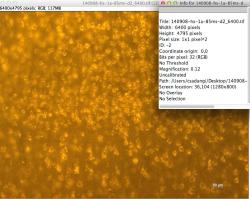
|
|
Hi Chinmaya,
> how can i convert an existing image to 600 or 1200 dpi? Fiji also ships with a "Scale to DPI" command that you can use to avoid doing the math yourself. > I still have the image as 72 pixel/inch. As Michael Schmid says: ImageJ does not read or write DPI metadata into saved files. So using an external program to check that value, it will likely always report as 72. Regards, Curtis On Mon, Sep 15, 2014 at 10:46 AM, csadangi <[hidden email]> wrote: > So i tried the method you all suggested. > I still have the image as 72 pixel/inch. > Am i going wrong somewhere? > < > http://imagej.1557.x6.nabble.com/file/n5009626/Screen_Shot_2014-09-15_at_17.jpg > > > > > > -- > View this message in context: > http://imagej.1557.x6.nabble.com/converting-image-to-600-or-1200-DPI-tp5009617p5009626.html > Sent from the ImageJ mailing list archive at Nabble.com. > > -- > ImageJ mailing list: http://imagej.nih.gov/ij/list.html > -- ImageJ mailing list: http://imagej.nih.gov/ij/list.html |
|
Hi Curtis,
Thanks for the suggestion. So, if i enter my desired DPI to the (scale by DPI) box then i should assume that it calculates the width and the height automatically and gives the new image with the new dimension and the required DPI? Cheers
|
Re: converting image to 600 or 1200 DPI
|
In reply to this post by csadangi
An important question when increasing the number of pixels is where the values for new pixels come from.
Scale in Imagej offers three possibilities none, bilinear and bicubic. The last two create a number that are not present in the original image, by using the values present in the surrounding pixels. 'None' re uses the value of the nearest pixel in the original. I would also suggest only using Scale with integer changes in magnification - so that very pixel is replicated equally. This will produce an image that is visually pixelated but the display pixels are an accurate representation of the original image, just with the extra pixels need to please the publisher. So With Scale use the 'none' option with integer rescaling. Any other combination creates values not represent in your original and gives a spurious appearance of higher resolution. -----Original Message----- From: ImageJ Interest Group [mailto:[hidden email]] On Behalf Of csadangi Sent: den 15 september 2014 13:25 To: [hidden email] Subject: converting image to 600 or 1200 DPI Hello everyone, I would like to know how can i convert an existing image to 600 or 1200 dpi? And how to find what is the default image DPI? -- View this message in context: http://imagej.1557.x6.nabble.com/converting-image-to-600-or-1200-DPI-tp5009617.html Sent from the ImageJ mailing list archive at Nabble.com. -- ImageJ mailing list: http://imagej.nih.gov/ij/list.html -- ImageJ mailing list: http://imagej.nih.gov/ij/list.html |
«
Return to ImageJ
|
1 view|%1 views
| Free forum by Nabble | Edit this page |

