instructions for Landmark Correspondence?
instructions for Landmark Correspondence?
|
We are trying to use http://imagej.net/Landmark_Correspondences to align thin sections that are warped.
Does anyone have a step-by-step protocol for using this plugin? We haven't been able how to make this work. Thank you! ========================================================================= Michael Cammer, Microscopy Core & Skirball Institute, NYU Langone Medical Center Cell: 914-309-3270 ** Office: Skirball 2nd Floor main office, back right ** http://ocs.med.nyu.edu/microscopy & http://microscopynotes.com/ ------------------------------------------------------------ This email message, including any attachments, is for the sole use of the intended recipient(s) and may contain information that is proprietary, confidential, and exempt from disclosure under applicable law. Any unauthorized review, use, disclosure, or distribution is prohibited. If you have received this email in error please notify the sender by return email and delete the original message. Please note, the recipient should check this email and any attachments for the presence of viruses. The organization accepts no liability for any damage caused by any virus transmitted by this email. ================================= -- ImageJ mailing list: http://imagej.nih.gov/ij/list.html |
Re: instructions for Landmark Correspondence?
|
Hello Michael,
1) You need to use the Point Roi tool to manually set the landmarks between your images or apply a plugin such as "Extract SIFT correspondences" (under "Plugins > Feature Extraction") that calculates automatically the landmarks for you. 2) Call Landmark Correspondences ("Plugins > Transform > Landmark Correspondences") 3) Select as source the image to transform (the "moving" image) and as template the reference (fixed) image. 4) The rest of parameters you select them based on your needs of resolution, expected deformation, etc. Play with them until you're happy with the results. Cheers! ignacio On Mon, Apr 25, 2016 at 11:27 PM, Cammer, Michael < [hidden email]> wrote: > We are trying to use http://imagej.net/Landmark_Correspondences to align > thin sections that are warped. > > Does anyone have a step-by-step protocol for using this plugin? We > haven't been able how to make this work. > > Thank you! > > ========================================================================= > Michael Cammer, Microscopy Core & Skirball Institute, NYU Langone Medical > Center > Cell: 914-309-3270 ** Office: Skirball 2nd > Floor main office, back right ** > http://ocs.med.nyu.edu/microscopy & http://microscopynotes.com/ > > > ------------------------------------------------------------ > This email message, including any attachments, is for the sole use of the > intended recipient(s) and may contain information that is proprietary, > confidential, and exempt from disclosure under applicable law. Any > unauthorized review, use, disclosure, or distribution is prohibited. If you > have received this email in error please notify the sender by return email > and delete the original message. Please note, the recipient should check > this email and any attachments for the presence of viruses. The > organization accepts no liability for any damage caused by any virus > transmitted by this email. > ================================= > > -- > ImageJ mailing list: http://imagej.nih.gov/ij/list.html > -- Ignacio Arganda-Carreras, Ph.D. Ikerbasque Research Fellow Departamento de Ciencia de la Computacion e Inteligencia Artificial Facultad de Informatica, Universidad del Pais Vasco Paseo de Manuel Lardizabal, 1 20018 Donostia-San Sebastian Guipuzcoa, Spain Phone : +34 943 01 73 25 Website: http://sites.google.com/site/iargandacarreras/ <http://biocomp.cnb.csic.es/~iarganda/index_EN.html> -- ImageJ mailing list: http://imagej.nih.gov/ij/list.html |
|
I want to overlay two images
The images are not oriented the same due to distortion of the second image from collecting at a 45o Angle and the object was also at a different orientation (flipped horizontally and slightly rotated) In Adobe Photoshop I transformed the distorted image to overlay with the first image by eyeballing the match as you can see below but I am having difficulty using ImageJ to perform this overlay. I have been told that my eyeballing method in Adobe Photoshop will not be sufficient for my methods section of my manuscript and that I must use a scientific program such as ImageJ. I used the instructions above for Multipoint and Landmark Correspondence but it does not overlay the two images or transform the second image to match the first. Rather, it distorts a portion of the second image and appears to crop the rest out. 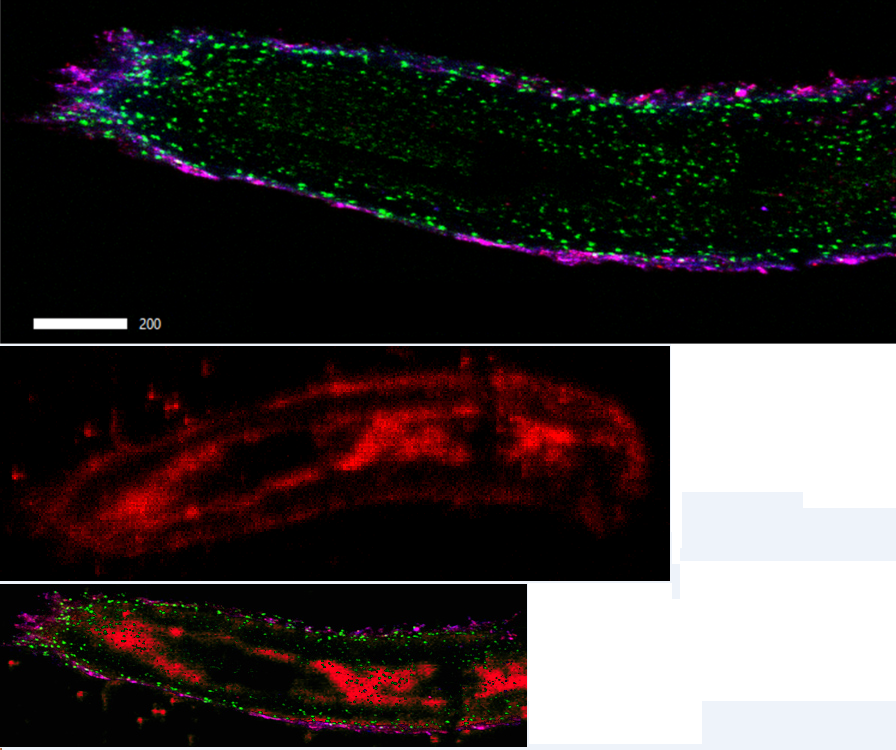
|
«
Return to ImageJ
|
1 view|%1 views
| Free forum by Nabble | Edit this page |

