create a color intensity map
|
Hi,
I have done some fluorescence experiments as a function of the time, and I need merge the images (Image left) and create a map with the fluorescence intensity (image right). Anyone knows if it is possible to do this using Imaje J? Or other software that I can do it. 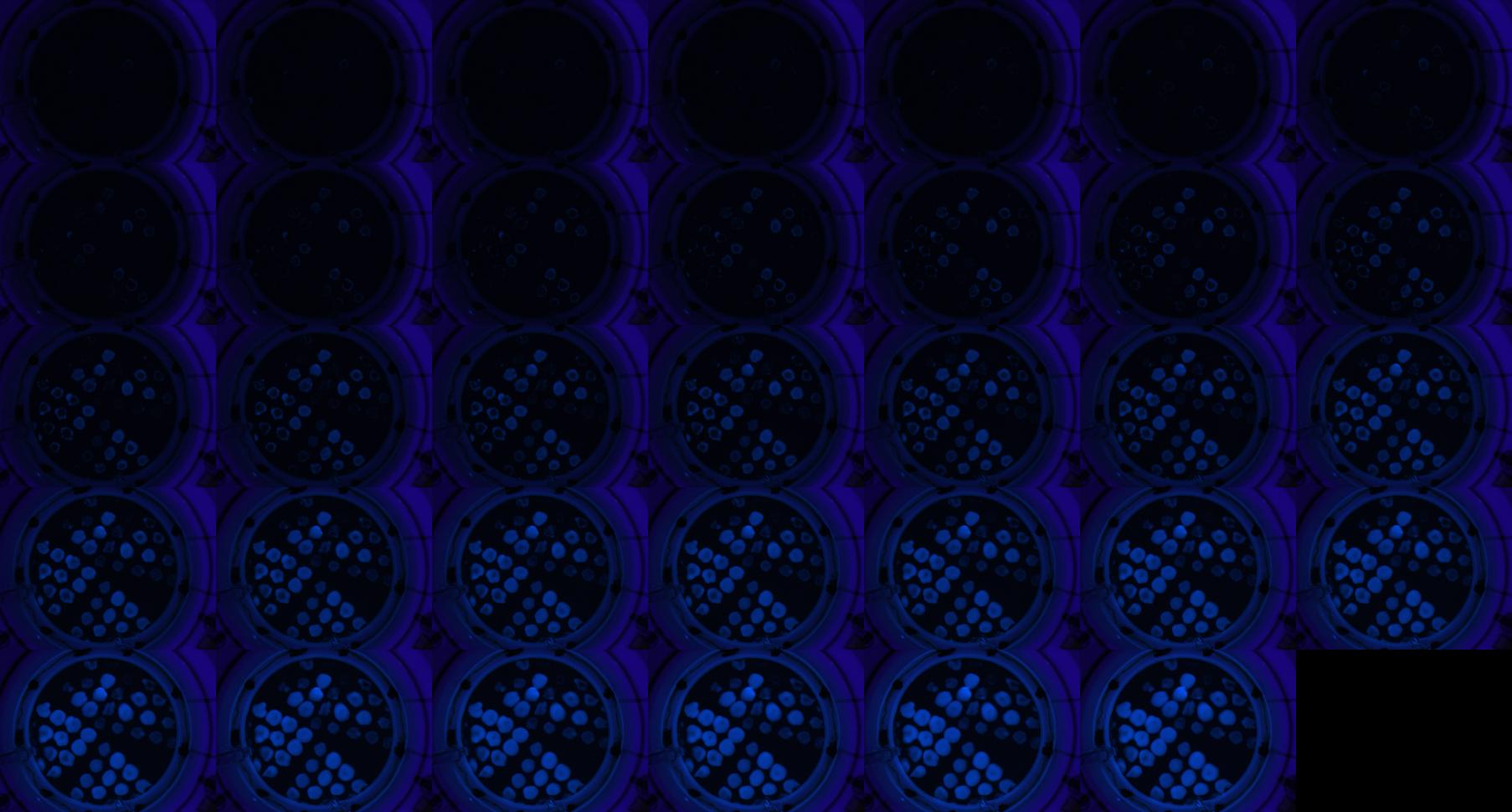 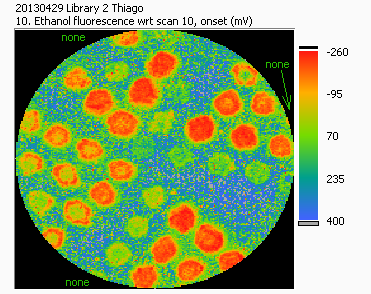
|
Re: create a color intensity map
|
Thiago,
Look at the Analyze->Tools->Calibration bar function of ImageJ which is documented here: http://rsbweb.nih.gov/ij/docs/guide/146-30.html#toc-Subsection-30.14 specifically sub-section 30.14.7 Maybe that helps, John Oreopoulos Staff Scientist Spectral Applied Research Inc. A Division of Andor Technology Richmond Hill, Ontario Canada www.spectral.ca On 2013-11-25, at 12:15 PM, Thiago wrote: > Hi, > > I have done some fluorescence experiments as a function of the time, and I > need merge the images (Image left) and create a map with the fluorescence > intensity (image right). Anyone knows if it is possible to do this using > Imaje J? Or other software that I can do it. > > <http://imagej.1557.x6.nabble.com/file/n5005697/Montage.jpg> > > <http://imagej.1557.x6.nabble.com/file/n5005697/EtOH_onset.png> > > > > -- > View this message in context: http://imagej.1557.x6.nabble.com/create-a-color-intensity-map-tp5005697.html > Sent from the ImageJ mailing list archive at Nabble.com. > > -- > ImageJ mailing list: http://imagej.nih.gov/ij/list.html -- ImageJ mailing list: http://imagej.nih.gov/ij/list.html |
Re: create a color intensity map
|
In reply to this post by Thiago
Hi Thiago, It seems to me that what you need is to convert the image to
8-bit, and then provide a look-up-table that will change color in proportion to the intensity. Basically, you should: 1. convert the image to 8-bit. (Image>type>8-bit), adjust contrast and brightness if necessary. 2. apply a look-up-table from the selection that comes from ImageJ or create your own, a, go to Image>color>display LUTS b. note the LUT that you think will be best for your data. (I used the ICA lut) c. go to File>import>lut, and select that lut (It will be in the ImageJ directory>luts 3. Convert the image back to RGB color (Image>type>RGB color) 4. Resave it You should get something like the one I have attached. This will not be a quantitative display, since the brightness has been adjusted, but it is possible to set up some standards so that specific colors correspond to specific intensities --Be aware of all of the caveats, generously scattered through this list, about quantitating fluorescence. On Mon, Nov 25, 2013 at 12:15 PM, Thiago <[hidden email]> wrote: > Hi, > > I have done some fluorescence experiments as a function of the time, and I > need merge the images (Image left) and create a map with the fluorescence > intensity (image right). Anyone knows if it is possible to do this using > Imaje J? Or other software that I can do it. > > <http://imagej.1557.x6.nabble.com/file/n5005697/Montage.jpg> > > <http://imagej.1557.x6.nabble.com/file/n5005697/EtOH_onset.png> > > > > -- > View this message in context: > http://imagej.1557.x6.nabble.com/create-a-color-intensity-map-tp5005697.html > Sent from the ImageJ mailing list archive at Nabble.com. > > -- > ImageJ mailing list: http://imagej.nih.gov/ij/list.html > -- Joel B. Sheffield, Ph.D Department of Biology Temple University Philadelphia, PA 19122 Voice: 215 204 8839 e-mail: [hidden email] URL: http://astro.temple.edu/~jbs -- ImageJ mailing list: http://imagej.nih.gov/ij/list.html |
|
Thanks Joel. I got it!!!
|
«
Return to ImageJ
|
1 view|%1 views
| Free forum by Nabble | Edit this page |

